
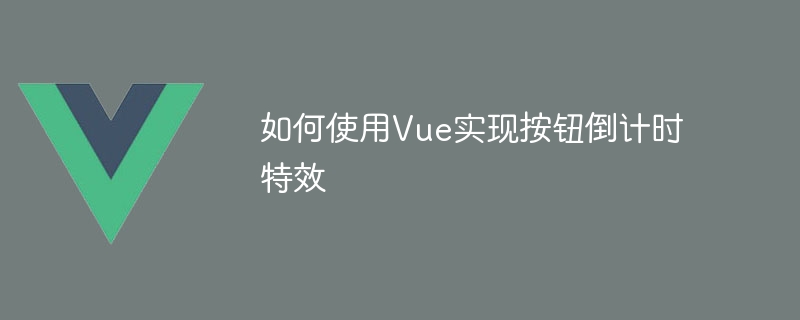
How to use Vue to implement button countdown effects
With the increasing popularity of web applications, we often need to use some dynamic effects to improve the user's interaction with the page. user experience. Among them, the countdown effect of the button is a very common and practical effect. This article will introduce how to use the Vue framework to implement button countdown effects and give specific code examples.
First, we need to create a Vue component that contains a button and countdown function. In Vue, a component is a reusable Vue instance, and the view is updated based on the state of the component.
Suppose our button is a timer. When the user clicks the button, the text on the button will change to a countdown (such as 10s, 9s...), and the button will be disabled to prevent the user from clicking repeatedly. When the countdown ends, the button will return to its original state.
The following is an example of a Vue component that implements button countdown effects:
In the above code, we define a timer variabletimer, with an initial countdown time of 10 Seconds, the button displays the text "Start" and the button becomes clickable.
In thestartCountdownmethod, first disable the button and update the button text to the countdown time. Then update the countdown time and button text every second through thesetIntervalfunction until the countdown ends. After the countdown ends, stop the timer through theclearIntervalfunction and call theresetmethod to reset the countdown and button text.
Finally, in the template of the Vue component, the button display and interaction effects are achieved by binding relevant data and events. Use the:disabledattribute to bind thedisabledvariable to control the disabled state of the button, and use the@clickevent bindingstartCountdownmethod to handle the button Click event.
In actual applications, the button style and countdown time can be customized according to needs, and other functions and interactive effects can even be added to meet specific business needs.
To sum up, using the Vue framework to implement button countdown effects is a relatively simple and efficient method that can improve the dynamic interaction effect of the user interface. The above sample code can be used as a basic template, which can be modified and expanded according to specific needs. I hope this article will be helpful to you in implementing button countdown effects!
The above is the detailed content of How to use Vue to implement button countdown effects. For more information, please follow other related articles on the PHP Chinese website!