
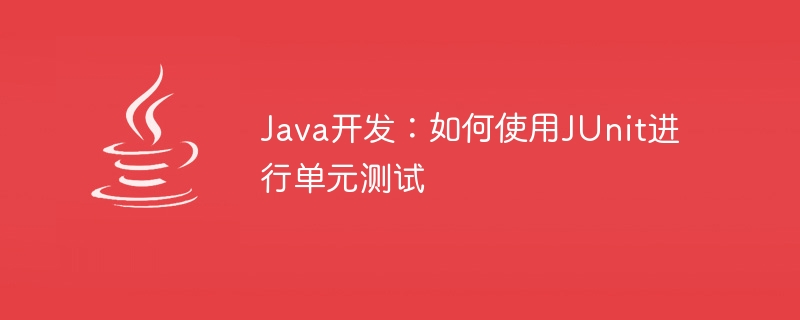
Java Development: How to Use JUnit for Unit Testing
Testing is a vital part of the software development process. Through testing, we can verify whether the code logic is correct and ensure the stability and correctness of the software in various scenarios. Unit testing is an important part of testing, used to test the smallest functional unit in the code to ensure that it runs normally and meets the expected results.
JUnit is one of the most commonly used unit testing frameworks in the Java language. This article will introduce the basic steps for unit testing using JUnit and provide specific code examples.
First, introduce JUnit dependencies into your Java project. In the Maven project, you can add the following dependencies in the pom.xml file:
<dependency>
<groupId>junit</groupId>
<artifactId>junit</artifactId>
<version>4.12</version>
<scope>test</scope>
</dependency>Create a test class in the project corresponding to Test class. The naming convention for test classes is to add "Test" after the class name of the class under test. For example, if the class being tested is called "Calculator", then the test class should be named "CalculatorTest".
import org.junit.Test;
import static org.junit.Assert.*;
public class CalculatorTest {
// 测试方法
@Test
public void testAdd() {
Calculator calculator = new Calculator();
int result = calculator.add(2, 3);
assertEquals(5, result);
}
}In the test class, we use the @Test annotation to identify the method to be tested. In the testAdd method, we create a Calculator object and call its add method. Then, use the assertEquals method to assert whether the calculation result is equal to the expected value.
JUnit provides multiple ways to run tests. You can use the JUnit runner in the IDE or use the mvn test command on the command line to run the test.
No matter which method you use, JUnit will execute all test methods in the test class and output the results. If the test passes, the console will print a green "OK" message; if the test fails, JUnit will print out a specific error message.
Unit testing must not only cover various situations of the code, but also ensure the independence of test cases. This means that each test method should be independent of other test methods and be able to run independently.
In the test class, you can write multiple test methods to test different scenarios.
@Test
public void testSubtract() {
Calculator calculator = new Calculator();
int result = calculator.subtract(5, 3);
assertEquals(2, result);
}
@Test
public void testMultiply() {
Calculator calculator = new Calculator();
int result = calculator.multiply(4, 3);
assertEquals(12, result);
}
@Test
public void testDivide() {
Calculator calculator = new Calculator();
int result = calculator.divide(10, 2);
assertEquals(5, result);
}By writing multiple test methods, we can test different computing scenarios and ensure the correctness of the calculation results.
Summary
This article introduces how to use JUnit for unit testing in Java development. By introducing JUnit dependencies, creating test classes, writing test methods, and using assertion methods for result verification, we can easily perform unit testing. Note that unit tests should be independent and repeatable, cover various situations of the code, and verify test results in a timely manner. Only code that passes unit testing can be safely put into use in a production environment.
The above is the detailed content of Java development: How to use JUnit for unit testing. For more information, please follow other related articles on the PHP Chinese website!
