
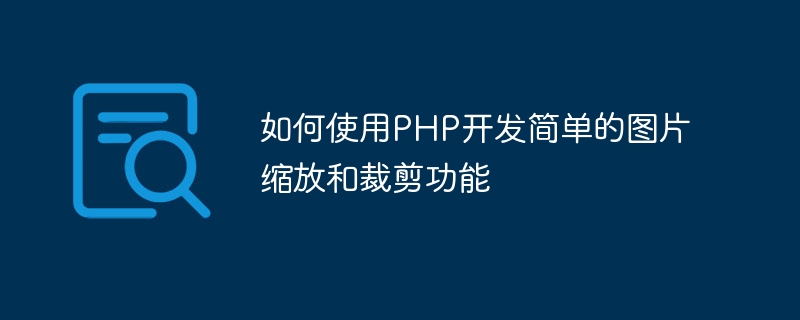
How to use PHP to develop simple image scaling and cropping functions
Abstract: Image processing is a common requirement in Web development. This article will introduce how to use PHP to develop Simple image scaling and cropping functions, with specific code examples provided. By studying this article, readers can understand how to use PHP to implement basic image processing functions in Web applications.
1. Background introduction
In web development, sometimes we need to scale or crop images to adapt to different page layouts or meet specific needs. As a popular server-side scripting language, PHP provides many image processing-related functions and extensions, which can easily implement these functions.
2. Image Scaling
Image scaling is the process of reducing or enlarging the original image according to a specified ratio or size. In PHP, you can use the GD library to implement image scaling. The following is a simple sample code:
<?php
$srcImage = imagecreatefromjpeg("source.jpg");
$dstWidth = 300;
$dstHeight = 200;
$dstImage = imagecreatetruecolor($dstWidth, $dstHeight);
imagecopyresampled($dstImage, $srcImage, 0, 0, 0, 0, $dstWidth, $dstHeight, imagesx($srcImage), imagesy($srcImage));
imagejpeg($dstImage, "destination.jpg", 90);
imagedestroy($srcImage);
imagedestroy($dstImage);
?>In the above code, first use the imagecreatefromjpeg function to read the original image, and then use the imagecreatetruecolor function to create the target image and specify the target The size of the image. Next, use the imagecopyresampled function to scale the original image to the target image according to the specified size. Finally, use the imagejpeg function to save the target image and specify the compression quality as 90. Finally, call the imagedestroy function to release the resources.
3. Picture cropping
Picture cropping refers to the process of cutting out a specified area from the original picture. In PHP, you can also use the GD library to implement image cropping. The following is a simple sample code:
<?php
$srcImage = imagecreatefromjpeg("source.jpg");
$srcWidth = imagesx($srcImage);
$srcHeight = imagesy($srcImage);
$dstWidth = 300;
$dstHeight = 200;
$dstImage = imagecreatetruecolor($dstWidth, $dstHeight);
$srcX = ($srcWidth - $dstWidth) / 2;
$srcY = ($srcHeight - $dstHeight) / 2;
imagecopy($dstImage, $srcImage, 0, 0, $srcX, $srcY, $dstWidth, $dstHeight);
imagejpeg($dstImage, "destination.jpg", 90);
imagedestroy($srcImage);
imagedestroy($dstImage);
?>In the above code, first use the imagecreatefromjpeg function to read the original image, and then use the imagecreatetruecolor function to create the target image and specify the target The size of the image. Next, calculate the starting coordinates of the cropping area, and then use the imagecopy function to copy the specified area in the original image to the target image. Finally, use the imagejpeg function to save the target image and specify the compression quality as 90. Finally, call the imagedestroy function to release the resources.
4. Summary
This article introduces how to use PHP to develop simple image scaling and cropping functions, and provides specific code examples. Image processing is a common requirement in Web development. By studying this article, readers can master how to use PHP's GD library to implement basic image processing functions. Of course, the sample code in this article is only the simplest implementation. Actual projects may require more complex processing logic, and readers can expand and optimize it according to the actual situation.
The above is the detailed content of How to use PHP to develop simple image scaling and cropping functions. For more information, please follow other related articles on the PHP Chinese website!