
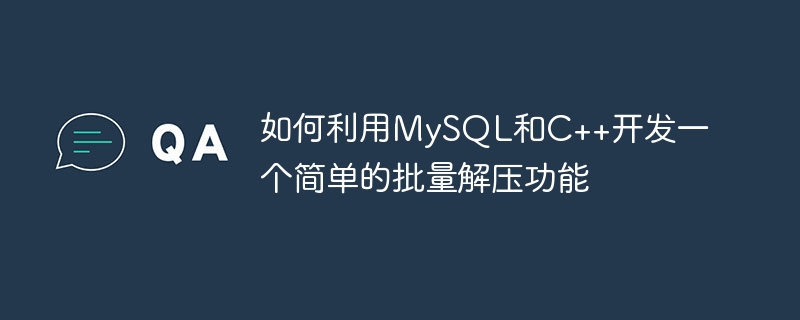
How to use MySQL and C to develop a simple batch decompression function
Overview:
In the field of modern computers, file decompression is often an important function, especially When you need to decompress a large number of files in batches. This article will introduce how to use MySQL and C to develop a simple batch decompression function, and provide specific code examples.
#includeMYSQL* conn; int main() { conn = mysql_init(NULL); if (conn == NULL) { fprintf(stderr, "mysql_init() failed "); return 1; } if (mysql_real_connect(conn, "localhost", "user", "password", "database", 0, NULL, 0) == NULL) { fprintf(stderr, "mysql_real_connect() failed "); return 1; } // 连接成功,继续执行后续代码 mysql_close(conn); return 0; }
Please make sure to replace "localhost", "user", "password" and "database" in the code with the correct hostname, username, password and Database name.
MYSQL_RES* res; MYSQL_ROW row; if (mysql_query(conn, "SELECT path FROM files")) // 替换为实际的查询语句 { fprintf(stderr, "mysql_query() failed "); return 1; } res = mysql_use_result(conn); while ((row = mysql_fetch_row(res))) { // 获取文件路径并进行解压操作 // 为了简化示例,这里只打印文件路径 printf("Unzipping file: %s ", row[0]); } mysql_free_result(res);
The above code executes a simple SELECT query and uses a loop to iterate through the query results. In actual situations, you can perform specific operations according to actual needs, such as passing the file path to the decompression function.
#include#include #include #include void unzipFile(const std::string& filePath) { std::string command = "unzip " + filePath; std::cout << "Executing command: " << command << std::endl; std::system(command.c_str()); } // 在前面的代码中的while循环中调用该函数进行解压 unzipFile(row[0]);
In the sample code, we use C's iostream, fstream and sstream libraries, and the system function in the cstdlib library. First, we assemble an decompression command and execute it using the system function. In this way, you can use the system's own unzip command to decompress files.
Please note that the decompression command may be different depending on the operating system. On the Windows platform, you can use similar methods to call decompression tools such as winzip and winrar.
#include#include #include #include #include MYSQL* conn; void unzipFile(const std::string& filePath) { std::string command = "unzip " + filePath; std::cout << "Executing command: " << command << std::endl; std::system(command.c_str()); } int main() { conn = mysql_init(NULL); if (conn == NULL) { fprintf(stderr, "mysql_init() failed "); return 1; } if (mysql_real_connect(conn, "localhost", "user", "password", "database", 0, NULL, 0) == NULL) { fprintf(stderr, "mysql_real_connect() failed "); return 1; } if (mysql_query(conn, "SELECT path FROM files")) { fprintf(stderr, "mysql_query() failed "); return 1; } MYSQL_RES* res; MYSQL_ROW row; res = mysql_use_result(conn); while ((row = mysql_fetch_row(res))) { unzipFile(row[0]); } mysql_free_result(res); mysql_close(conn); return 0; }
Summary:
This article introduces how to use MySQL and C to develop a simple batch decompression function. Establish a database connection by using the MySQL API, execute the SQL query statement to obtain the path of the file to be decompressed, and then decompress it through the C file operation function. This is just a simple example, you can make more complex implementations based on actual needs.
The above is the detailed content of How to develop a simple batch decompression function using MySQL and C++. For more information, please follow other related articles on the PHP Chinese website!




