
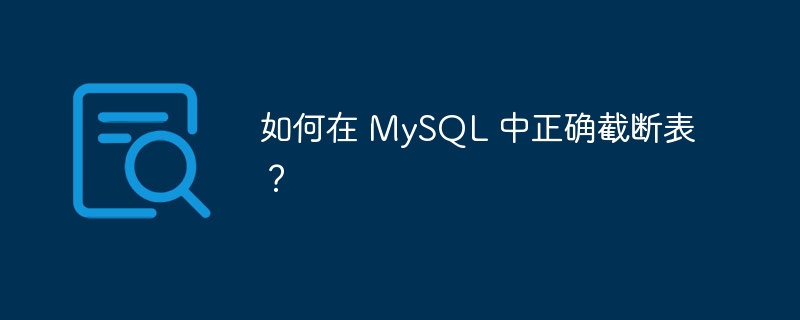
This means you need to set foreign_key_check to disabled first and then you need to truncate the table. The syntax is as follows -
set FOREIGN_KEY_CHECKS = 0; TRUNCATE TABLE yourTableName1; TRUNCATE TABLE yourTableName2; TRUNCATE TABLE yourTableName3; . . . . TRUNCATE TABLE yourTableNameN; set FOREIGN_KEY_CHECKS = 1;
Now, let’s truncate some tables from our database test. The query is as follows -
mysql> set FOREIGN_KEY_CHECKS = 0; Query OK, 0 rows affected (0.00 sec) mysql> truncate table skiplasttenrecords; Query OK, 0 rows affected (0.97 sec) mysql> truncate table searchtextdemo; Query OK, 0 rows affected (0.89 sec) mysql> set FOREIGN_KEY_CHECKS = 1; Query OK, 0 rows affected (0.00 sec)
Cross-check whether the data exists in the table -
mysql> select *from searchtextdemo; Empty set (0.00 sec) mysql> select *from skiplasttenrecords; Empty set (0.00 sec)
The empty set means there are no records in the table.
The above is the detailed content of How to correctly truncate a table in MySQL?. For more information, please follow other related articles on the PHP Chinese website!
 How to upgrade Douyin
How to upgrade Douyin
 Detailed explanation of linux dd command
Detailed explanation of linux dd command
 How to solve the problem that localhost cannot be opened
How to solve the problem that localhost cannot be opened
 What should I do if eDonkey Search cannot connect to the server?
What should I do if eDonkey Search cannot connect to the server?
 Usage of Snoopy class in php
Usage of Snoopy class in php
 Common website vulnerability detection methods
Common website vulnerability detection methods
 The difference between git and svn
The difference between git and svn
 Tutorial on buying and selling Bitcoin on Huobi.com
Tutorial on buying and selling Bitcoin on Huobi.com




