
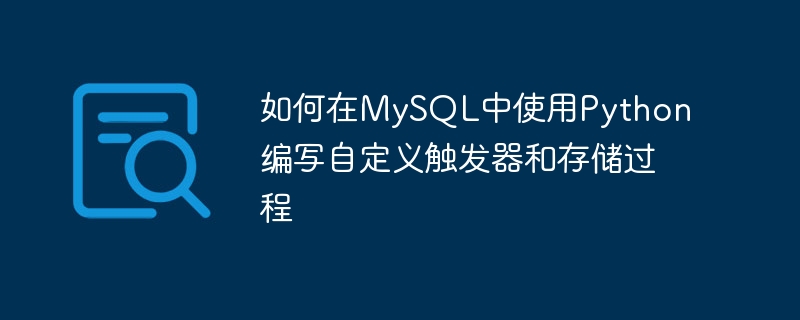
How to use Python to write custom triggers and stored procedures in MySQL
MySQL is a popular relational database management system, and Python is a simple and easy-to-use The programming language used. Combining the two, you can use Python to write custom triggers and stored procedures in MySQL to implement more advanced database operations.
This article will introduce how to use Python to write custom triggers and stored procedures, and provide specific code examples for readers' reference. let's start!
1. Custom trigger
A trigger is a special stored procedure that automatically triggers execution when certain conditions are met. Here is an example of a custom trigger written in Python:
import MySQLdb
def my_trigger(old_data, new_data):
# 自定义触发器的处理逻辑
# 这里可以使用Python的任何功能和库
trigger_conn = MySQLdb.connect(...)
trigger_cursor = trigger_conn.cursor()
trigger_cursor.execute("CREATE TRIGGER my_trigger_name BEFORE INSERT ON my_table_name FOR EACH ROW CALL my_trigger(OLD, NEW)")In the above example, we used the MySQLdb module to connect to the MySQL database and defined a Python function named my_trigger. This function is the processing logic of a custom trigger and can be modified according to actual needs.
Next, we executed a CREATE TRIGGER statement using the trigger_cursor object to create a trigger named my_trigger_name. This trigger is activated before each new row is inserted into the table named my_table_name, and the my_trigger function is called, passing the old data and new data as parameters.
2. Stored procedures
A stored procedure is a set of pre-compiled SQL statements that can be called and executed by users. The following is an example of a stored procedure written in Python:
import MySQLdb
def my_procedure(arg1, arg2):
# 存储过程的处理逻辑
# 这里可以使用Python的任何功能和库
procedure_conn = MySQLdb.connect(...)
procedure_cursor = procedure_conn.cursor()
procedure_cursor.execute("CREATE PROCEDURE my_procedure_name(IN arg1 INT, IN arg2 INT) BEGIN ... END")
procedure_cursor.execute("CALL my_procedure_name(1, 2)")In the above example, we also use the MySQLdb module to connect to the MySQL database and define a Python function named my_procedure. This function is the processing logic of the stored procedure and can be modified according to actual needs.
Next, we executed a CREATE PROCEDURE statement using the procedure_cursor object and created a stored procedure named my_procedure_name. This stored procedure accepts two integer parameters arg1 and arg2, and defines specific processing logic in the BEGIN and END blocks.
Finally, we called the execute method of the procedure_cursor object, executed a CALL statement, called the stored procedure named my_procedure_name, and passed parameters 1 and 2.
Summary
The above is a brief introduction on how to use Python to write custom triggers and stored procedures in MySQL. By combining the power of MySQL and Python, we can achieve more flexible and advanced database operations.
It should be noted that when using Python to write custom triggers and stored procedures, you need to use the corresponding library (such as MySQLdb) to connect to the MySQL database, and ensure that the Python version matches the requirements of the library.
This is just a simple example, readers can modify and expand it according to actual needs and business logic. I wish you all good results when using MySQL and Python for database operations!
The above is the detailed content of How to write custom triggers and stored procedures in MySQL using Python. For more information, please follow other related articles on the PHP Chinese website!




