
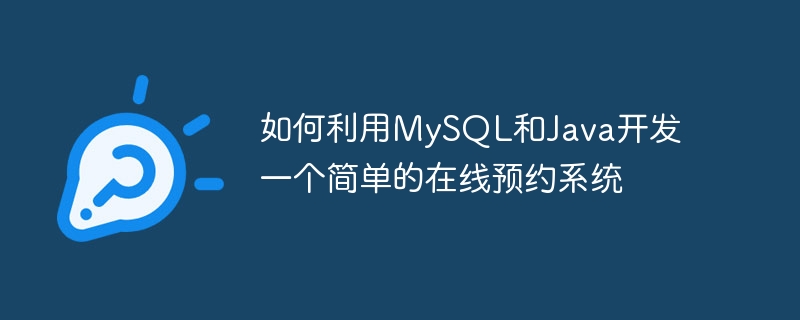
How to use MySQL and Java to develop a simple online reservation system
With the widespread application of the Internet, more and more businesses are beginning to shift to online operations. The online reservation system is one of the common application scenarios, which can help users make reservations for various services more conveniently and improve efficiency. This article will introduce how to use MySQL and Java to develop a simple online reservation system, and provide specific code examples.
1. System requirements analysis
Before starting development, it is necessary to conduct a detailed analysis of the system requirements and clarify the system functions and architecture. A simple online reservation system usually includes the following functional modules:
2. Database design
The core of the online reservation system is the design of the database. In MySQL, multiple data tables can be created to store various data of the system.
The specific table structure can be adjusted and expanded according to actual needs.
3. Java code example
In Java, you can use JDBC to connect to the MySQL database and execute SQL statements through PreparedStatement to perform data operations. The following is a simple Java code example that demonstrates how to perform user login and service query functions.
First, you need to introduce JDBC related packages:
import java.sql.Connection;
import java.sql.DriverManager;
import java.sql.PreparedStatement;
import java.sql.ResultSet;
import java.sql.SQLException;
Then, define a tool class for database connection:
public class DBUtil {
private static final String URL = "jdbc:mysql://localhost:3306/online_booking";
private static final String USER = "root";
private static final String PASSWORD = "password";
public static Connection getConnection() throws SQLException {
return DriverManager.getConnection(URL, USER, PASSWORD);
}
}
Next, implement the user login function:
public class UserDAO {
public User getUser(String username, String password) {
User user = null;
try (Connection conn = DBUtil.getConnection();
PreparedStatement stmt = conn.prepareStatement("SELECT * FROM user WHERE username = ? AND password = ?")) {
stmt.setString(1, username);
stmt.setString(2, password);
try (ResultSet rs = stmt.executeQuery()) {
if (rs.next()) {
user = new User();
user.setId(rs.getInt("id"));
user.setUsername(rs.getString("username"));
user.setPassword(rs.getString("password"));
user.setPhone(rs.getString("phone"));
}
}
} catch (SQLException e) {
e.printStackTrace();
}
return user;}
}
Finally, implement the function of querying the service:
public class ServiceDAO {
public List< ;Service> getAllServices() {
List<Service> services = new ArrayList<>();
try (Connection conn = DBUtil.getConnection();
PreparedStatement stmt = conn.prepareStatement("SELECT * FROM service")) {
try (ResultSet rs = stmt.executeQuery()) {
while (rs.next()) {
Service service = new Service();
service.setId(rs.getInt("id"));
service.setName(rs.getString("name"));
service.setDescription(rs.getString("description"));
service.setPrice(rs.getDouble("price"));
services.add(service);
}
}
} catch (SQLException e) {
e.printStackTrace();
}
return services;}
}
The above code only implements the simple functions of login and service query, and can also be expanded and optimized according to actual needs.
4. Summary
Through the combination of MySQL and Java, a simple online reservation system can be developed. Through the design of the database and the implementation of Java code, functions such as user management, reservation management, service management and data statistics can be realized. I hope the content of this article can be helpful to your project development. If you have any questions, welcome to discuss and communicate.
The above is the detailed content of How to develop a simple online reservation system using MySQL and Java. For more information, please follow other related articles on the PHP Chinese website!
