
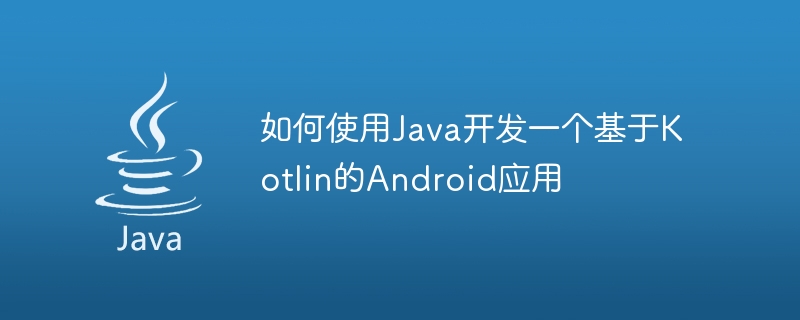
How to use Java to develop a Kotlin-based Android application
In today's mobile application development field, Java is still a popular and widely used programming language. However, with the advent of Kotlin, many developers started switching to using it to build Android applications as it provides more syntactic sugar and features.
This article will introduce how to use Java to develop Kotlin-based Android applications and provide some specific code examples.
First, you need to install Android Studio, which is the official IDE for Android development. Then when creating a new project, select Kotlin as the main language. Next, we will write some code in Java.
First, let's create a simple calculator application. In the layout file of the main Activity (activity_main.xml), we can add some buttons and a text box that displays the results.
<LinearLayout
...
...
>
<TextView
android:id="@+id/resultTextView"
android:layout_width="wrap_content"
android:layout_height="wrap_content"
... />
<Button
android:id="@+id/addButton"
android:layout_width="wrap_content"
android:layout_height="wrap_content"
...
android:text="Add" />
<Button
android:id="@+id/subtractButton"
android:layout_width="wrap_content"
android:layout_height="wrap_content"
...
android:text="Subtract" />
</LinearLayout>Next, we need to handle the button click event and perform arithmetic operations in the Java class. Suppose we have an activity class called MainActivity, we can write the relevant code as follows:
import android.os.Bundle;
import android.view.View;
import android.widget.Button;
import android.widget.TextView;
public class MainActivity extends AppCompatActivity {
private TextView resultTextView;
private int result = 0;
@Override
protected void onCreate(Bundle savedInstanceState) {
super.onCreate(savedInstanceState);
setContentView(R.layout.activity_main);
resultTextView = findViewById(R.id.resultTextView);
Button addButton = findViewById(R.id.addButton);
addButton.setOnClickListener(new View.OnClickListener() {
@Override
public void onClick(View v) {
result += 1;
resultTextView.setText(String.valueOf(result));
}
});
Button subtractButton = findViewById(R.id.subtractButton);
subtractButton.setOnClickListener(new View.OnClickListener() {
@Override
public void onClick(View v) {
result -= 1;
resultTextView.setText(String.valueOf(result));
}
});
}
}In the above code, we find the result text box and two buttons and use the setOnClickListener method for each button Set up click event handling method. When the add button is pressed, our result value will increase by 1; when the subtraction button is pressed, the result value will decrease by 1. Finally, we display the result value in the result text box.
This is a very simple example, but it highlights how to develop Kotlin-based Android applications using Java. You can add more features to the code depending on your needs and project complexity.
It is worth mentioning that although we are using code written in Java, we can easily interact with Kotlin classes and libraries. In fact, Kotlin has good interoperability with Java, so you can mix Java and Kotlin code in the same project.
In summary, Java remains a powerful and popular language that can seamlessly interoperate with Kotlin for developing Kotlin-based Android applications. Through this article, you can learn how to use Java to write Android applications that interact with buttons and perform simple calculations. Hopefully this will give you some reference to help you make better use of Java and Kotlin in your development.
The above is the detailed content of How to develop a Kotlin-based Android application using Java. For more information, please follow other related articles on the PHP Chinese website!