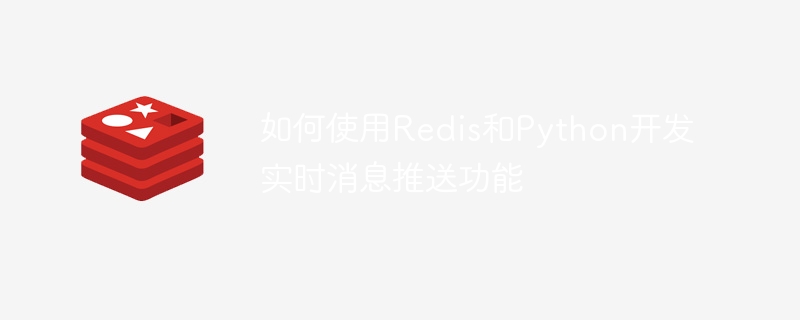
How to use Redis and Python to develop real-time message push functions
With the growing demand for real-time communication, developing real-time message push functions has become more and more important. In this article, we will introduce how to use Redis and Python to implement such a function, while providing specific code examples.
1. What is the real-time message push function?
Real-time message push function refers to the ability to deliver real-time messages between users or systems. This is very useful in many scenarios, such as social networks, real-time chat applications, instant updates, etc. With real-time push messaging, users can receive updates instantly without having to manually refresh the page or reload the app.
2. Why choose Redis and Python?
Redis is a high-performance, memory-based key-value storage system. It has high read and write speeds and good scalability, and is very suitable for processing real-time message push. At the same time, Redis also provides powerful pub/sub (publish/subscribe) functions, which can realize the publication and subscription of real-time messages.
As a commonly used programming language, Python has simple and easy-to-use syntax and powerful library support. It is very suitable for developing real-time message push functions, and the integration with Redis is also very convenient.
3. Steps to implement real-time message push function
First, you need to install Redis locally or on the server. And install the Redis-py library via pip.
$ pip install redis
In Python, you can use the Redis-py library to connect to the Redis server. Create a Redis connection object and connect to the Redis server.
import redis r = redis.Redis(host='localhost', port=6379, db=0)
The publish/subscribe model of Redis is very suitable for handling real-time message push functions. The publisher sends messages to the specified channel, and subscribers can receive these messages.
First, you need to create a subscriber object, and then use the subscribe method to subscribe to one or more channels.
p = r.pubsub()
p.subscribe('channel1')Next, you can publish messages to the specified channel through the publish method.
r.publish('channel1', 'Hello World!')Subscribers will automatically receive messages sent by publishers and can process these messages through callback functions.
def handle_message(msg):
print(msg['data'])
p.listen(handle_message)The above code snippet demonstrates how to publish and subscribe to a channel. You can create multiple channels as needed and write corresponding processing functions to handle received messages.
In the front-end page or mobile application, you can use technologies such as WebSocket or HTTP long polling to interact with the server for real-time message push. Python's Flask framework provides an easy-to-use WebSocket library that can be used with Redis to implement real-time message push.
The following is an example of a simple real-time message push implemented using Flask and Redis-py:
from flask import Flask
from flask_sockets import Sockets
import redis
app = Flask(__name__)
sockets = Sockets(app)
r = redis.Redis(host='localhost', port=6379, db=0)
@sockets.route('/echo')
def echo_socket(ws):
while not ws.closed:
message = ws.receive()
r.publish('channel1', message)
if __name__ == '__main__':
from gevent import pywsgi
from geventwebsocket.handler import WebSocketHandler
server = pywsgi.WSGIServer(('0.0.0.0', 5000), app, handler_class=WebSocketHandler)
server.serve_forever()The above code creates a server that uses WebSocket to communicate with the client for real-time message push. When new messages are delivered, they will be published to the specified channel through the publish method of Redis.
4. Summary
Using Redis and Python can easily develop real-time message push functions. Redis's publish/subscribe model provides powerful messaging capabilities, and Python, as an easy-to-use programming language, can quickly develop server-side and client-side functions.
Through the above steps and code examples, I hope readers can quickly master how to use Redis and Python to develop real-time message push functions, and can flexibly apply them in actual projects.
The above is the detailed content of How to develop real-time message push function using Redis and Python. For more information, please follow other related articles on the PHP Chinese website!




