
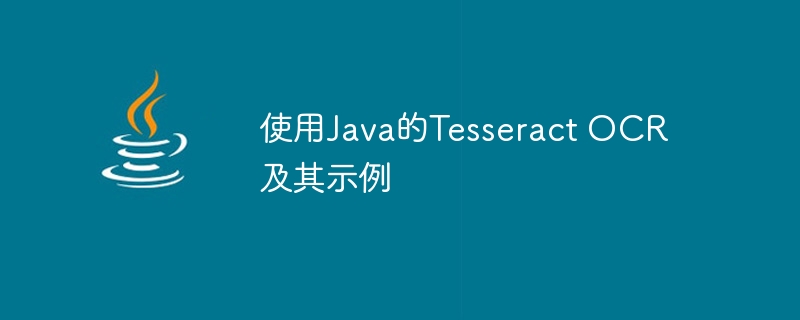
Optical character recognition (OCR) plays an important role in digitizing printed text, making it more compact for editing, searching, and storage. One of the most powerful OCR tools is Tesseract OCR. This article will explore how to use Java with Tesseract OCR, providing detailed examples to enhance your understanding.
Tesseract OCR is an open source OCR engine sponsored by Google that can directly recognize more than 100 languages. It is widely praised for its accuracy and adaptability, making it a popular choice among various application developers.
To integrate Tesseract OCR with Java, we need to use Tess4J, commonly known as Tesseract API for Java. Tess4J provides a Java JNA wrapper for the Tesseract OCR API, bridging the gap between the Tesseract engine and Java applications.
First, we need to install Tesseract OCR and Tess4J. Tesseract can be installed on Windows, Linux, and MacOS using their respective package managers. To include Tess4J in your Java project, you can add it as a Maven dependency -
<dependency> <groupId>net.sourceforge.tess4j</groupId> <artifactId>tess4j</artifactId> <version>4.5.4 </version> <!-- or whatever the latest version is --> </dependency>
The following is a simple Java code snippet for performing OCR on an image file -
import net.sourceforge.tess4j.*;
public class OCRExample {
public static void main(String[] args) {
File imageFile = new File("path_to_your_image_file");
ITesseract instance = new Tesseract(); // JNA Interface Mapping
instance.setDatapath("path_to_tessdata"); // replace with your tessdata path
try {
String result = instance.doOCR(imageFile);
System.out.println(result);
} catch (TesseractException e) {
System.err.println(e.getMessage());
}
}
}
In this example, we instantiate a Tesseract object and set the path to the tessdata directory, which contains the language data files. We then call doOCR() on the image file, which returns a string containing the recognized text.
Tesseract OCR supports over 100 languages. To perform OCR using a different language, simply set the language on the Tesseract instance -
instance.setLanguage("fra"); // for French
Then, call the doOCR() function as usual −
try {
String result = instance.doOCR(imageFile);
System.out.println(result);
} catch (TesseractException e) {
System.err.println(e.getMessage());
}
The image will now be OCRed using French data.
Tesseract OCR, combined with Java, provides a powerful toolset for developers who need to implement OCR functionality in their applications. Tesseract's flexibility, accuracy, and broad language support make it an excellent choice for a wide range of OCR tasks.
The above is the detailed content of Tesseract OCR using Java and its examples. For more information, please follow other related articles on the PHP Chinese website!
 SQL statement to backup database
SQL statement to backup database
 Several ways to capture data
Several ways to capture data
 How to solve errorreport
How to solve errorreport
 Complete collection of SQL query statements
Complete collection of SQL query statements
 What is the difference between a router and a cat?
What is the difference between a router and a cat?
 ubound function usage
ubound function usage
 How to set font in css
How to set font in css
 What is the reason why the computer screen is black but the computer is on?
What is the reason why the computer screen is black but the computer is on?




