
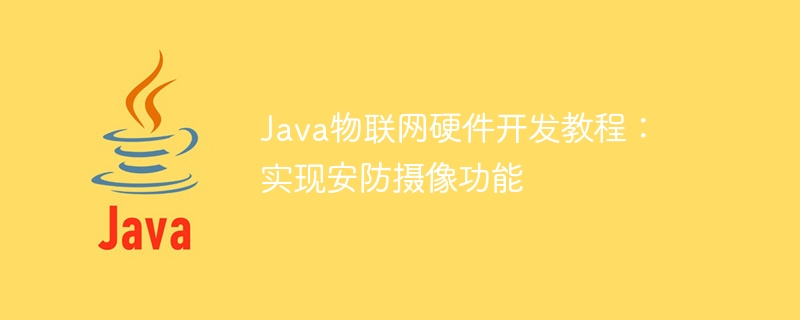
Java Internet of Things Hardware Development Tutorial: Implementing security camera functions requires specific code examples
Abstract: The rapid development of Internet of Things technology has brought many innovations to various industries and convenience. This tutorial will introduce how to use Java language to develop IoT hardware to implement security camera functions. The tutorial covers hardware selection, setting up a hardware development environment, writing code to implement basic functions, etc., and provides specific code examples.
Introduction:
With the popularization and application of Internet of Things technology, home security issues have attracted more and more attention. Security cameras are one of the important means of home security protection. This tutorial will be based on Java language and develop a simple security camera system through IoT hardware development to help readers understand and apply IoT technology.
1. Hardware selection:
Internet of Things hardware development requires the selection of a suitable hardware platform. Commonly used IoT hardware platforms include Arduino, Raspberry Pi, etc. This tutorial uses Raspberry Pi as the hardware platform because it has strong computing and communication capabilities, is convenient for running Java programs, and supports the connection of camera modules.
2. Build a hardware development environment:
Install the Java development environment. To run Java programs on Raspberry Pi, you need to install Java Development Kit (JDK) first. It can be installed through the following command:
sudo apt-get install openjdk-8-jdk
3. Write code to implement basic functions:
4. Code example:
The following is a simple code example that demonstrates how to use Java language to implement the initialization and shooting functions of the camera:
import java.awt.Dimension;
import java.awt.image.BufferedImage;
import java.io.File;
import java.io.IOException;
import javax.imageio.ImageIO;
import com.github.sarxos.webcam.Webcam;
public class CameraDemo {
public static void main(String[] args) {
// 初始化摄像头
Webcam webcam = Webcam.getDefault();
webcam.setViewSize(new Dimension(640, 480));
webcam.open();
// 拍摄照片
BufferedImage image = webcam.getImage();
try {
// 保存照片到指定路径
ImageIO.write(image, "PNG", new File("capture.png"));
System.out.println("Image captured.");
} catch (IOException e) {
e.printStackTrace();
}
// 关闭摄像头
webcam.close();
}
}Conclusion:
Through this tutorial, we have learned the basic process of developing IoT hardware using Java language, and introduced in detail how to implement the security camera function. I hope readers can learn relevant knowledge through this tutorial, apply it to actual projects, and contribute to IoT applications in home security and other fields.
Reference materials:
The above is the detailed content of Java Internet of Things Hardware Development Tutorial: Implementing Security Camera Functions. For more information, please follow other related articles on the PHP Chinese website!




