
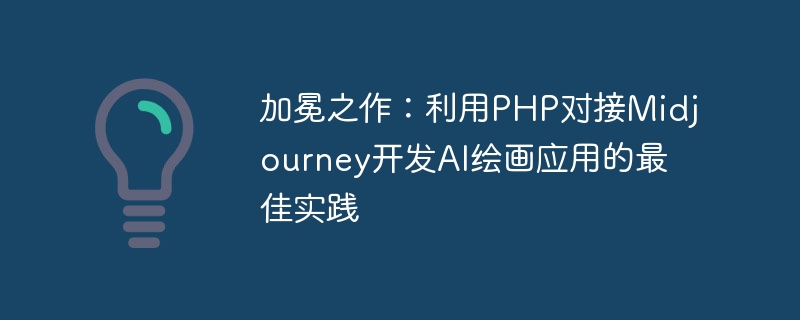
The crowning work: Best practices for developing AI painting applications using PHP to connect with Midjourney
Introduction:
With the continuous development of artificial intelligence technology , AI painting applications are getting more and more attention and love from people. Among them, Midjourney is an excellent AI painting platform with strong image recognition and generation capabilities. This article will introduce how to use PHP language to connect Midjourney to develop an efficient and powerful AI painting application, and give detailed code examples.
1. Introduction to Midjourney
Midjourney is an art creation platform based on deep learning, with automatic painting and image conversion functions. Its unique feature is that it can automatically generate artistic-style images by analyzing input images, and supports users to customize the style. Midjourney also has an open API interface for developers to easily connect to realize their own creativity and ideas.
2. Preparations for PHP docking with Midjourney
3. Use PHP to call Midjourney API
In order to call Midjourney's API interface, we need to use PHP's CURL library. First, we introduce the CURL library in the "midjourney.php" file:
<?php // 引入CURL库 require 'path_to_curl_library/curl.php';
Next, we define a function to call Midjourney's API interface and pass in the required parameters:
// 定义函数调用Midjourney API接口
function call_midjourney_api($image_url, $style_id) {
// 构建API请求的URL地址
$api_url = "https://api.midjourney.com/v1.0/art/painting";
// 构建API请求参数
$data = array(
'image_url' => $image_url,
'style_id' => $style_id,
// 其他可选参数
);
// 发起API请求
$response = Curl::to($api_url)
->withData($data)
->asJson()
->post();
// 返回API响应结果
return $response;
}In the above code, we first construct the URL address of the API request, and then encapsulate an array containing the parameters to be passed to Midjourney. Finally, we use the CURL library to initiate a POST request and return the returned API response in JSON format.
4. Configure Midjourney parameters and call the API
Before specifically calling the Midjourney API, we need to configure some necessary parameters, such as the URL address of the picture and the style ID of the painting. The following is a simple example:
// 配置Midjourney参数
$image_url = "https://example.com/image.jpg"; // 输入图像的URL地址
$style_id = "123"; // 绘画的风格ID
// 调用Midjourney API
$response = call_midjourney_api($image_url, $style_id);
// 输出API响应结果
if ($response->status == "success") {
$painting_url = $response->painting_url;
echo "生成的绘画图像URL:".$painting_url;
} else {
echo "调用API失败:".$response->error_message;
}In the above code, we first configure the URL address of the input image and the style ID of the painting, and then call the previously defined call_midjourney_api function, and Process the returned API response results.
5. Summary
This article introduces the best practices on how to use PHP language to connect with Midjourney to develop AI painting applications. By calling Midjourney's API interface, we can implement functions such as automatic painting and image conversion. At the same time, by properly configuring parameters and processing API response results, we can improve application efficiency and user experience. I hope this article will be helpful to developers who develop AI painting applications with Midjourney.
References:
[1] Midjourney official documentation, https://docs.midjourney.com/
[2] PHP official documentation, https://www .php.net/
The above is the detailed content of The crowning work: Best practices for using PHP to connect with Midjourney to develop AI painting applications. For more information, please follow other related articles on the PHP Chinese website!