
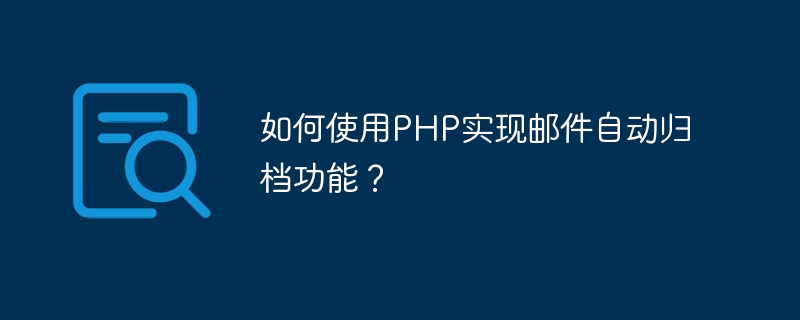
How to use PHP to implement automatic email archiving?
Email is an indispensable communication tool in our daily work. As time goes by, a large number of emails have accumulated in our mailboxes. In order to facilitate retrieval and management, it is a necessary function to automatically archive emails according to certain rules. This article will introduce how to use PHP language to implement the automatic email archiving function, and provide specific code examples.
Step 1: Connect to the mail server
In PHP, we can use the IMAP extension to connect to the mail server. First, we need to download and install the IMAP extension. Then, connect to the mail server through the following code:
$hostname = '{邮件服务器地址}';
$username = '{邮箱账号}';
$password = '{邮箱密码}';
$inbox = imap_open($hostname, $username, $password) or die('无法连接到邮件服务器');Step 2: Get the mail and archive it
After using the IMAP extension to connect to the mail server, we can use a series of functions to get and process the mail . Here is a sample code that shows how to get the emails in a mailbox and archive them based on sender and subject:
$emails = imap_search($inbox, 'ALL');
if ($emails) {
foreach ($emails as $email_number) {
$overview = imap_fetch_overview($inbox, $email_number, 0);
// 根据发送者和主题归档邮件
$sender = $overview[0]->from;
$subject = $overview[0]->subject;
if ($sender == '{发送者邮箱地址}') {
// 将邮件移动到指定的文件夹中
imap_mail_move($inbox, $email_number, '{归档文件夹}');
} elseif ($subject == '{主题关键词}') {
// 将邮件移动到指定的文件夹中
imap_mail_move($inbox, $email_number, '{归档文件夹}');
}
}
}In the above code, we first get all the emails using the imap_search function. Then, loop through to get overview information for each email (such as sender and subject). Based on conditions such as sender or subject, we can use the imap_mail_move function to move messages to a specified archive folder.
Step 3: Close the mail server connection
After processing all emails, we need to use the following code to close the connection with the mail server:
imap_close($inbox);
In this way, we Completed all steps of using PHP to implement automatic email archiving function.
It should be noted that some constants in the above code (such as email server address, email account, email password, archive folder, etc.) need to be replaced according to the actual situation.
Summary:
Through this article, we learned how to use PHP to implement the automatic email archiving function. First, we use the IMAP extension to connect to the mail server and get the mail that needs to be processed. Then, perform archiving operations based on sender, subject and other conditions, and move the emails to the specified archive folder. Finally, we close the connection to the mail server. The above are the basic steps to implement the automatic email archiving function.
I hope this article can provide some help and reference for PHP developers when implementing the automatic email archiving function.
The above is the detailed content of How to use PHP to implement automatic email archiving?. For more information, please follow other related articles on the PHP Chinese website!