
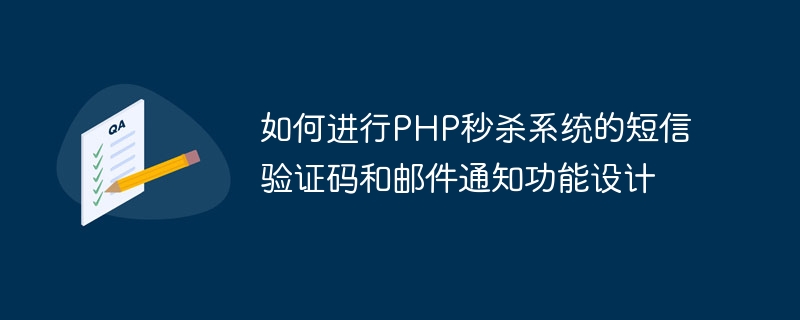
How to design the SMS verification code and email notification function of the PHP flash sale system requires specific code examples
With the development of the e-commerce industry, flash sale activities have become a One of the common marketing methods of large e-commerce platforms. In the process of carrying out flash sales activities, in order to ensure fair and efficient flash sales, we often need to introduce SMS verification codes and email notification functions.
This article will introduce how to use PHP to implement the SMS verification code function and email notification function in the flash sale system, and provide corresponding code examples.
1. SMS verification code function design
<?php
require_once 'aliyun-php-sdk-core/Config.php'; // 导入阿里云短信SDK
function sendSms($phone, $code) {
$accessKeyId = '<Your AccessKeyId>'; // 阿里云AccessKeyId
$accessKeySecret = '<Your AccessKeySecret>'; // 阿里云AccessKeySecret
$iClientProfile = DefaultProfile::getProfile("cn-hangzhou", $accessKeyId, $accessKeySecret);
DefaultProfile::addEndpoint("cn-hangzhou", "cn-hangzhou", "Dysmsapi", "dysmsapi.aliyuncs.com");
$client = new DefaultAcsClient($iClientProfile);
$request = new DysmsapiRequestV20170525SendSmsRequest;
$request->setPhoneNumbers($phone);
$request->setSignName("短信签名"); // 短信签名
$request->setTemplateCode("SMS_123456789"); // 短信模板编号
$request->setTemplateParam(json_encode(array('code' => $code))); // 短信模板参数
try {
$response = $client->getAcsResponse($request);
if ($response->Code == "OK") {
// 发送成功
return true;
} else {
// 发送失败
return false;
}
} catch (Exception $e) {
// 异常处理
return false;
}
}
?>2. Email notification function design
<?php
require 'PHPMailer/PHPMailerAutoload.php'; // 导入PHPMailer类库
function sendEmail($to, $subject, $content) {
$mail = new PHPMailer;
$mail->SMTPDebug = 0; // 调试模式:0关闭、1启用
$mail->isSMTP();
$mail->Host = 'smtp.163.com'; // 邮箱SMTP服务器地址
$mail->SMTPAuth = true;
$mail->Username = 'your_email@163.com'; // 发件人邮箱地址
$mail->Password = 'your_password'; // 发件人邮箱密码
$mail->SMTPSecure = 'ssl';
$mail->Port = 465;
$mail->setFrom('your_email@163.com', '发件人昵称'); // 发件人邮箱和昵称
$mail->addAddress($to); // 收件人邮箱
$mail->isHTML(true); // 设置邮件正文为HTML格式
$mail->Subject = $subject; // 邮件主题
$mail->Body = $content; // 邮件内容
if ($mail->send()) {
// 发送成功
return true;
} else {
// 发送失败
return false;
}
}
?>To sum up, this article introduces how to use PHP to implement the SMS verification code function and email notification function in the flash sale system, and provides corresponding code examples. Through reasonable design and use of these functions, the user experience and operational effects of the flash sale system can be improved. Of course, in practical applications, further optimization and improvement are required based on specific business needs. Hope the above content can be helpful to you!
The above is the detailed content of How to design the SMS verification code and email notification functions of the PHP flash sale system. For more information, please follow other related articles on the PHP Chinese website!




