How to implement a simple encryption algorithm in C#
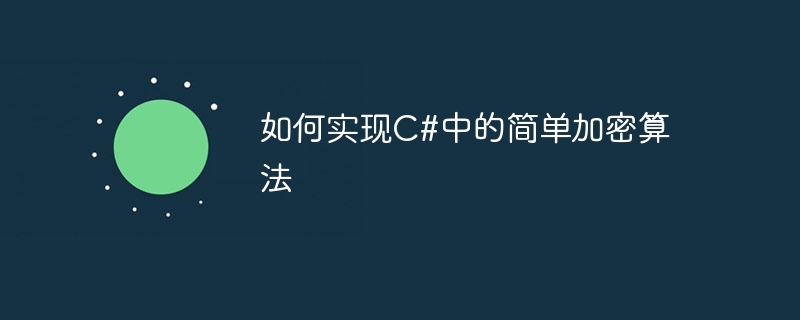
How to implement a simple encryption algorithm in C
#Introduction:
In daily development, we often encounter the need to encrypt data in order to Protect data security. This article will introduce how to implement a simple encryption algorithm in C# and provide specific code examples.
1. Selection of encryption algorithm
Before selecting the encryption algorithm, we first need to consider the following factors:
- Security: The security of the encryption algorithm is crucial Importantly, it is necessary to choose an algorithm that is widely recognized and difficult to crack.
- Efficiency: The encryption algorithm should ensure the encryption effect without sacrificing too much performance.
- Implementation difficulty: Implementing a complex encryption algorithm may require a lot of work and professional knowledge. For simple encryption requirements, it is more appropriate to choose an algorithm that is easy to implement.
Based on the above considerations, we chose a simple encryption algorithm - Substitution Cipher. This algorithm is a commonly used simple encryption algorithm that achieves encryption by replacing characters with other characters.
2. Implement encryption algorithm
The following is a sample code for using C# to implement the replacement algorithm:
public class SubstitutionCipher
{
private const string Alphabet = "abcdefghijklmnopqrstuvwxyz";
private const string EncryptionKey = "zyxwvutsrqponmlkjihgfedcba";
public static string Encrypt(string plainText)
{
char[] encryptedText = new char[plainText.Length];
for (int i = 0; i < plainText.Length; i++)
{
if (char.IsLetter(plainText[i]))
{
int index = Alphabet.IndexOf(char.ToLower(plainText[i]));
encryptedText[i] = char.IsUpper(plainText[i])
? char.ToUpper(EncryptionKey[index])
: EncryptionKey[index];
}
else
{
encryptedText[i] = plainText[i];
}
}
return new string(encryptedText);
}
public static string Decrypt(string encryptedText)
{
char[] decryptedText = new char[encryptedText.Length];
for (int i = 0; i < encryptedText.Length; i++)
{
if (char.IsLetter(encryptedText[i]))
{
int index = EncryptionKey.IndexOf(char.ToLower(encryptedText[i]));
decryptedText[i] = char.IsUpper(encryptedText[i])
? char.ToUpper(Alphabet[index])
: Alphabet[index];
}
else
{
decryptedText[i] = encryptedText[i];
}
}
return new string(decryptedText);
}
}3. Use encryption algorithm
Using the above code, we can easily Encrypt and decrypt strings. The following is an example of usage:
string plainText = "Hello World!";
string encryptedText = SubstitutionCipher.Encrypt(plainText);
string decryptedText = SubstitutionCipher.Decrypt(encryptedText);
Console.WriteLine("明文:" + plainText);
Console.WriteLine("加密后:" + encryptedText);
Console.WriteLine("解密后:" + decryptedText);Running results:
明文:Hello World! 加密后:Svool Dliow! 解密后:Hello World!
The above code is a simple example of substitution algorithm encryption. In practical applications, we can customize encryption algorithms according to specific needs, add more encryption complexity and security, and provide better data protection. Please note that this example is just a simple encryption algorithm and may have some security issues. Please choose a more secure and reliable encryption algorithm in actual use.
Conclusion:
This article introduces how to implement a simple encryption algorithm in C#. With simple character replacement, we can achieve basic data protection. In practical applications, we can choose the appropriate encryption algorithm according to specific needs and perform necessary security optimization.
The above is the detailed content of How to implement a simple encryption algorithm in C#. For more information, please follow other related articles on the PHP Chinese website!

Hot AI Tools

Undress AI Tool
Undress images for free

Undresser.AI Undress
AI-powered app for creating realistic nude photos

AI Clothes Remover
Online AI tool for removing clothes from photos.

Clothoff.io
AI clothes remover

Video Face Swap
Swap faces in any video effortlessly with our completely free AI face swap tool!

Hot Article

Hot Tools

Notepad++7.3.1
Easy-to-use and free code editor

SublimeText3 Chinese version
Chinese version, very easy to use

Zend Studio 13.0.1
Powerful PHP integrated development environment

Dreamweaver CS6
Visual web development tools

SublimeText3 Mac version
God-level code editing software (SublimeText3)
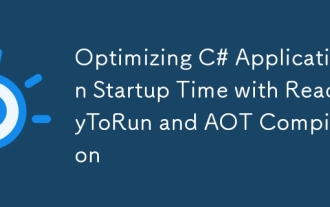 Optimizing C# Application Startup Time with ReadyToRun and AOT Compilation
Aug 22, 2025 am 07:46 AM
Optimizing C# Application Startup Time with ReadyToRun and AOT Compilation
Aug 22, 2025 am 07:46 AM
ReadyToRun(R2R)improvesstartuptimebypre-compilingILtonativecodeduringpublish,reducingJITworkloadatruntime.2.NativeAOTcompilationeliminatestheJITentirelybycompilingtheentireapptonativecodeatbuildtime,enablingnear-instantstartup.3.UseR2Rforminimal-effo
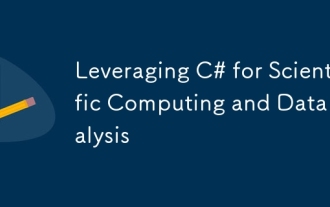 Leveraging C# for Scientific Computing and Data Analysis
Aug 05, 2025 am 06:19 AM
Leveraging C# for Scientific Computing and Data Analysis
Aug 05, 2025 am 06:19 AM
C#canbeusedforscientificcomputinganddataanalysisbysettingupaproperenvironment,leveragingrelevantlibraries,andoptimizingperformance.First,installVisualStudioorVSCodewiththe.NETSDKasthefoundation.Next,useNuGetpackageslikeMath.NETNumericsforlinearalgebr
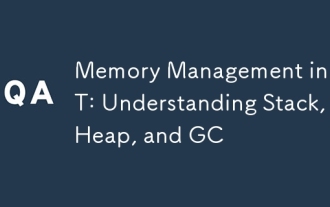 Memory Management in .NET: Understanding Stack, Heap, and GC
Aug 27, 2025 am 06:25 AM
Memory Management in .NET: Understanding Stack, Heap, and GC
Aug 27, 2025 am 06:25 AM
Thestackstoresvaluetypesandreferenceswithfast,automaticdeallocation;theheapholdsreferencetypeobjectsdynamically;andthegarbagecollectorreclaimsunreachableheapobjects.1.Thestackisthread-specific,limitedinsize,andstoreslocalvariables,methodparameters,an
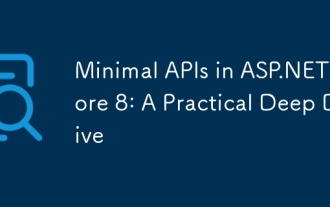 Minimal APIs in ASP.NET Core 8: A Practical Deep Dive
Aug 22, 2025 pm 12:50 PM
Minimal APIs in ASP.NET Core 8: A Practical Deep Dive
Aug 22, 2025 pm 12:50 PM
MinimalAPIsin.NET8areaproduction-ready,high-performancealternativetocontrollers,idealformodernbackends.1.Structurereal-worldAPIsusingendpointgroupsandextensionmethodstokeepProgram.csclean.2.Leveragefulldependencyinjectionsupportbyinjectingservicesdir
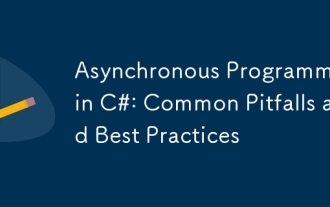 Asynchronous Programming in C#: Common Pitfalls and Best Practices
Aug 08, 2025 am 07:38 AM
Asynchronous Programming in C#: Common Pitfalls and Best Practices
Aug 08, 2025 am 07:38 AM
Alwaysuseasync/awaitallthewaydowninsteadofblockingwith.Resultor.Wait()topreventdeadlocksincontext-awareenvironments;2.Avoidmixingsynchronousandasynchronouscodebyensuringtheentirecallstackisasync;3.UseConfigureAwait(false)whentheoriginalcontextisn’tne
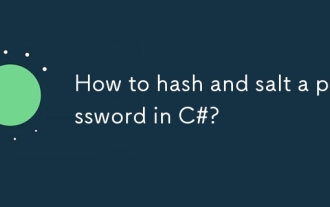 How to hash and salt a password in C#?
Aug 08, 2025 am 06:32 AM
How to hash and salt a password in C#?
Aug 08, 2025 am 06:32 AM
TosecurelystorepasswordsinaC#application,youshouldhashthemwithasalt.1.UseRfc2898DeriveBytestoimplementPBKDF2,whichcombinesapassword,arandomsalt,andaniterationcounttogenerateasecurekey.2.Generatearandom16-bytesaltusingRandomNumberGenerator.3.UsePBKDF2
 Mastering Multithreading in C#: A Guide to `Task`, `async`, and `await`
Aug 11, 2025 pm 12:25 PM
Mastering Multithreading in C#: A Guide to `Task`, `async`, and `await`
Aug 11, 2025 pm 12:25 PM
ThemodernapproachtomultithreadinginC#usesTask,async,andawaittosimplifyasynchronousprogrammingwithoutmanualthreadmanagement.1.Taskrepresentsanasynchronousoperation,withTaskreturningavalue,andhandlesbackgroundthreadschedulingviatheTaskParallelLibrary.2
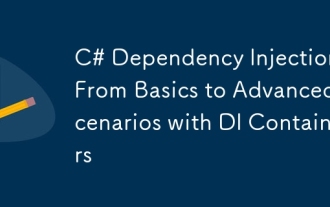 C# Dependency Injection: From Basics to Advanced Scenarios with DI Containers
Aug 16, 2025 am 01:41 AM
C# Dependency Injection: From Basics to Advanced Scenarios with DI Containers
Aug 16, 2025 am 01:41 AM
DependencyInjection(DI)inC#isadesignpatternthatenablesloosecouplingbyinjectingdependenciesexternallyratherthancreatingtheminternally.1.DIpromotestestabilityandmaintainability,asseenwhenreplacingtightlycoupleddependencies(e.g.,newLogger())withconstruc







