
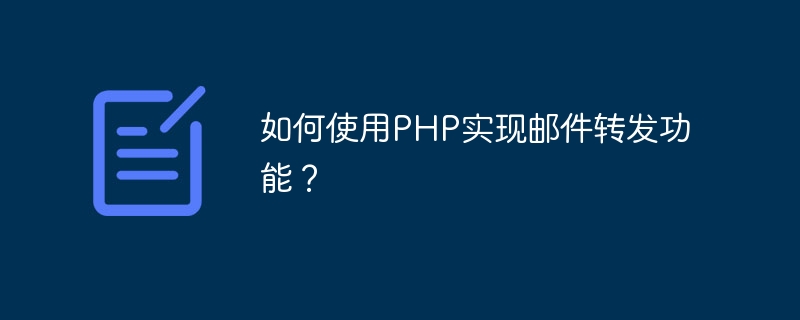
How to use PHP to implement email forwarding function?
With the popularity of the Internet and email, the email forwarding function is becoming more and more important. In many scenarios, we need to automatically forward received emails to other mailboxes or other users. PHP, as a widely used programming language, provides a rich application programming interface (API) to process emails. In this article, I will introduce how to use PHP to implement email forwarding functionality and provide some specific code examples.
1. Install and configure the PHPMailer library
To implement the mail forwarding function, we first need to install the PHPMailer library. PHPMailer is a popular PHP class library for sending emails. It provides many convenient methods and functions that enable us to send emails easily. You can download and install PHPMailer from the official website (https://github.com/PHPMailer/PHPMailer).
After the installation is complete, we need to introduce the PHPMailer library into the PHP code:
require 'path/to/PHPMailer/src/PHPMailer.php';
require 'path/to/ PHPMailer/src/SMTP.php';
2. Set up the email server and credentials
Next, we need to set up the email server and credentials. Normally, we need to send our emails to the SMTP server and authenticate before sending. We can use SMTP (Simple Mail Transfer Protocol) server to achieve this function. In PHP, you can use the SMTP method in the PHPMailer class to set the SMTP server and credentials.
$mail = new PHPMailerPHPMailerPHPMailer();
$mail->isSMTP();
$mail->Host = 'smtp.example.com';
$mail- >SMTPAuth = true;
$mail->Username = 'your_username';
$mail->Password = 'your_password';
$mail->SMTPSecure = 'ssl';
$mail->Port = 465;
Please replace smtp.example.com, your_username and your_password in the above code Provide your own SMTP server and credentials. Please note that different email providers may use different SMTP servers and credentials, so you need to set them according to your actual situation.
3. Set the forwarding address and email content
After setting up the email server and credentials, we need to set the forwarding address and email content. We can use the addAddress method to set the forwarding address, the Subject method to set the email subject, and the Body method to set the email body.
$mail->addAddress('forward@example.com');
$mail->Subject = 'Forwarded Email';
$mail->Body = 'This is the forwarded email content.';
Please replace forward@example.com in the above code with the email address you want to forward.
4. Forwarding emails
After setting the forwarding address and email content, we can use the send method to send emails.
if ($mail->send()) {
echo 'Email forwarded successfully.';
} else {
echo 'Email could not be forwarded.';
}
The above code will send the email and print it out corresponding results.
In summary, we can install and configure the PHPMailer library, set up the email server and credentials, set the forwarding address and email content, and finally use the send method to implement the email forwarding function. I hope the sample code and steps in this article can help you understand how to use PHP to implement the email forwarding function. I wish you success!
The above is the detailed content of How to use PHP to implement email forwarding function?. For more information, please follow other related articles on the PHP Chinese website!