
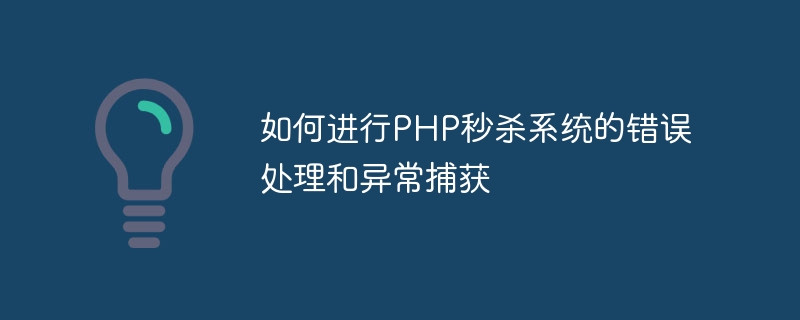
How to perform error handling and exception capturing in PHP flash killing system
Introduction:
When developing a PHP flash killing system, error handling and exception capturing are very important Part, it can help us discover problems in the system in time and provide corresponding solutions. This article will introduce how to perform error handling and exception capturing in the PHP flash sale system, and give specific code examples.
1. Error handling
Error handling refers to the process of diagnosing, recording and solving errors when an error occurs during program running. In the PHP flash sale system, we can use PHP's error handling function for error handling.
error_reporting(E_ALL);
function customErrorHandler($errno, $errstr, $errfile, $errline)
{
// 处理错误信息并记录日志
$errorMessage = "Error: $errstr in $errfile on line $errline";
file_put_contents('error.log', $errorMessage . PHP_EOL, FILE_APPEND);
// 输出错误信息
echo "An error occurred. Please try again later.";
// 返回true表示已经处理了错误,停止PHP的错误处理流程
return true;
}
// 设置自定义错误处理函数
set_error_handler("customErrorHandler");In the above code, we first define a customErrorHandler function, which receives four parameters: error level, error message, error file and Wrong line number. In this function, we can handle error information according to specific business needs, such as recording error information to a log file and displaying friendly error information to users. Then, we use the set_error_handler function to set the custom error handling function as a global error handling function.
if ($quantity < 0) {
trigger_error("Quantity cannot be negative.", E_USER_ERROR);
}In the above code, if $quantity is less than 0, a user-level error will be triggered and the error message "Quantity cannot be negative." will be output.
2. Exception Capture
Exception capture refers to the process of capturing, processing and recovering exceptions when an exception occurs during program running. In the PHP flash kill system, we can use the try-catch statement block to capture exceptions.
if ($quantity <= 0) {
throw new Exception("Quantity must be greater than 0.");
}In the above code, if $quantity is less than or equal to 0, an exception of type Exception will be thrown, and the error message will be specified as "Quantity must be greater than 0."
try {
// 尝试执行可能抛出异常的代码
// ...
} catch (Exception $e) {
// 捕获到异常后的处理代码
// ...
}In the above code, we put the code that may throw exceptions in the try block. If an exception is thrown in the try block, it will be in the catch block Exceptions are caught and handled accordingly.
try {
// 尝试执行可能抛出异常的代码
// ...
} catch (PDOException $e) {
// 捕获到PDOException异常的处理代码
// ...
} catch (InvalidArgumentException $e) {
// 捕获到InvalidArgumentException异常的处理代码
// ...
} catch (Exception $e) {
// 捕获到其他类型异常的处理代码
// ...
}In the above code, if a PDOException exception is thrown in the try block, the exception will be caught in the first catch block; if an InvalidArgumentException is thrown Exception, the exception will be caught in the second catch block; if other types of exceptions are thrown, the exception will be caught in the last catch block.
Conclusion:
Error handling and exception capture of the PHP flash killing system are very important links. By setting the error display level, customizing error handling functions, and using trigger error functions, we can better handle error messages and ensure system stability. By using try-catch statement blocks, we can catch and handle exceptions to avoid system crashes. I hope the content of this article can help everyone.
Reference materials:
The above is the detailed content of How to perform error handling and exception capturing in PHP flash sale system. For more information, please follow other related articles on the PHP Chinese website!




