
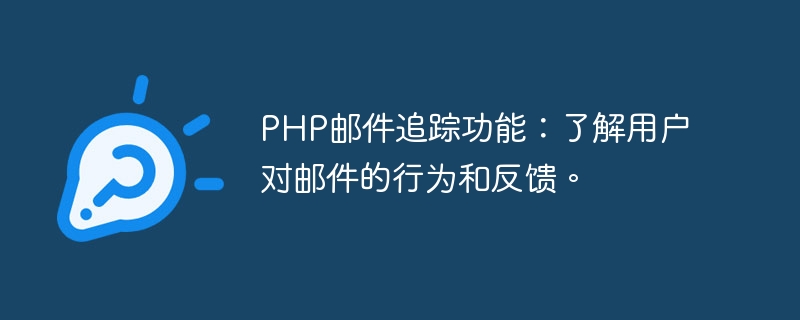
PHP email tracking function: understand user behavior and feedback on emails
In modern society, email has become indispensable in people's daily life and work part. For businesses, sending emails is one of the important ways to communicate with customers and promote products or services. However, after an email is sent, how do we know whether it was received, read, or how the user reacted to the content of the email? At this time, the email tracking function becomes particularly important.
The email tracking function can help us understand user behavior and feedback on emails. By tracking the status of the email, whether it has been opened, the number of link clicks and other information, we can analyze the user's interest and behavior to better optimize email marketing strategies. In this article, we will introduce how to use PHP language to implement the email tracking function and provide specific code examples.
$trackingCode = uniqid(); // 生成唯一的追踪编码
$trackingSubject = "=?UTF-8?B?".base64_encode("邮件主题")."?="; // 对邮件主题进行base64编码,防止乱码
$headers = "From: sender@example.com
"; // 发送方邮件地址
$headers .= "Reply-To: sender@example.com
"; // 回复邮件地址
$headers .= "X-Mailer: PHP/".phpversion()."
"; // PHP版本信息
$headers .= "X-TrackCode: ".$trackingCode."
"; // 追踪编码
$headers .= "X-TrackSubject: ".$trackingSubject."
"; // 追踪主题In this example, we use PHP's uniqid() The function generates a unique tracking code used to track the status of an email. Then, we use the base64_encode() function to encode the email subject to ensure that there is no garbled code in the email header information.
mail() function to send emails with tracking functions. Here is an example: $to = "recipient@example.com"; // 收件人邮件地址
$subject = "=?UTF-8?B?".base64_encode("邮件主题")."?="; // 对邮件主题进行base64编码,防止乱码
$message = "这是一封普通的邮件内容。";
if (mail($to, $subject, $message, $headers)) {
echo "邮件发送成功。";
} else {
echo "邮件发送失败。";
}In this example, we use the mail() function to send an email with tracking functionality. The content of the email can be ordinary text or content in HTML format.
$trackingCode = $_SERVER['HTTP_X_TRACKCODE']; // 获取追踪编码
$trackingSubject = $_SERVER['HTTP_X_TRACKSUBJECT']; // 获取追踪主题
$openCount = 0; // 初始化打开次数
$linkClickCount = 0; // 初始化链接点击次数
if (!empty($trackingCode) && !empty($trackingSubject)) {
// 在此处将追踪编码和主题保存到数据库或日志文件中
// 可以使用INSERT语句将数据插入数据库表中,或将数据记录到日志文件中
// 记录邮件的打开情况
if (!empty($_SERVER['HTTP_REFERER'])) {
$openCount++; // 增加打开次数
}
// 记录链接的点击次数
if (!empty($_SERVER['HTTP_REFERER']) && !empty($_SERVER['QUERY_STRING'])) {
parse_str($_SERVER['QUERY_STRING'], $queryParams);
if (!empty($queryParams['link'])) {
$linkClickCount++; // 增加链接点击次数
}
}
}In this example, we pass $_SERVERSuper global variables obtain the tracking code and subject in the email header information. We can then save this information to a database or log file. In this example, we simply increased the number of emails opened and links clicked.
// 在此处从数据库或日志文件中查询保存的追踪数据
// 可以使用SELECT语句从数据库表中查询数据,或从日志文件中读取数据
$openCount = 10; // 假设邮件的打开次数为10次
$linkClickCount = 2; // 假设链接的点击次数为2次
if ($openCount > 0) {
$openRate = ($linkClickCount / $openCount) * 100; // 计算打开率
echo "邮件打开次数:".$openCount."次<br>";
echo "链接点击次数:".$linkClickCount."次<br>";
echo "邮件打开率:".$openRate."%<br>";
}In this example, we assume that the number of times the email was opened is 10 times, and the number of clicks on the link is 2 times. Then, we calculated the open rate of the email and output the results.
Through the above steps, we can implement basic email tracking functions. Of course, specific implementations and requirements may vary. You can adapt and extend it to suit your needs.
To sum up, the PHP email tracking function can help us understand user behavior and feedback on emails. By setting email header information, sending tracking emails, tracking email status and behavior, and analyzing tracking data, we can better understand user interest and behavior, thereby optimizing email marketing strategies. Hope this article is helpful to you!
Note: The above code is only an example. In actual use, you need to pay attention to issues such as security and compatibility.
The above is the detailed content of PHP email tracking function: understand user behavior and feedback on emails.. For more information, please follow other related articles on the PHP Chinese website!




