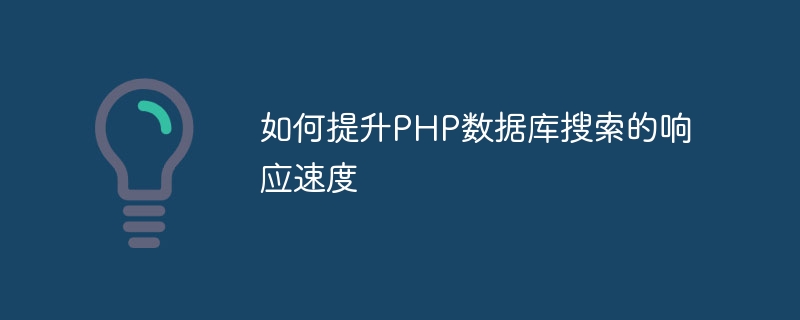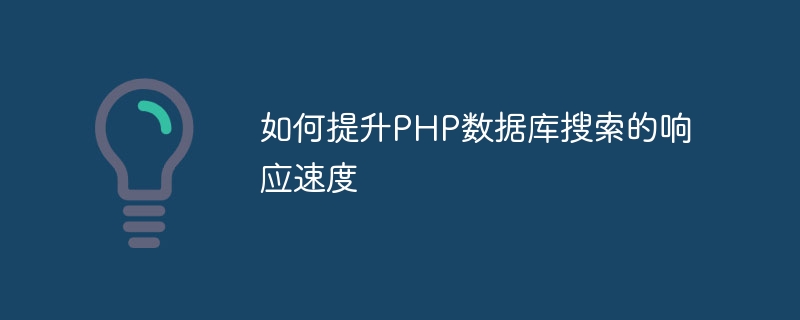
How to improve the response speed of PHP database search requires specific code examples
With the increase in the amount of data and users, improving the performance of the website or application has become a An important task for developers. For websites or applications that use PHP as the backend, database search is one of the common performance bottlenecks. This article will introduce some techniques for optimizing database searches, while providing specific PHP code examples.
- Database design and index optimization
Before optimizing database search performance, you first need to ensure that the database design and index are reasonable. Reasonable database design and indexing can greatly improve search efficiency. The following are some common optimization tips:
- Choose appropriate data types: Using appropriate data types can reduce the storage space of the database and improve search efficiency. For example, for fields that store date and time, you can use date and time related data types to improve retrieval and sorting efficiency.
- Use primary keys and foreign keys: Correct use of primary keys and foreign keys can improve query efficiency. Primary keys are used to uniquely identify each row in a table, while foreign keys are used to establish relationships between tables.
- Create indexes: Creating appropriate indexes can speed up queries. When choosing index fields, you should choose fields that are frequently used for searching, sorting, and grouping.
The following is an example of creating an index. Suppose we have a table named users, which contains the id, name and age fields:
CREATE INDEX idx_name ON users(name);
CREATE INDEX idx_age ON users(age);
Copy after login
- Query Optimization
In addition to database design and index optimization, the response speed of database search can also be improved by optimizing query statements. The following are some common query optimization tips: - Use appropriate WHERE conditions: Try to use appropriate WHERE conditions to reduce the size of the returned result set. For example, if you only need to query data under a certain condition, you can use the WHERE clause to filter the data.
- Limit the size of the returned result set: If you only need part of the data, you can use the LIMIT clause to limit the size of the returned result set. This reduces the load on the database and improves response times.
- Avoid using wildcards: %: Using wildcards in the LIKE statement can facilitate fuzzy search, but this will lead to a full table scan and affect performance. If possible, try to avoid using wildcards.
The following is an example of query optimization. Suppose we need to query users younger than 30 years old:
SELECT * FROM users WHERE age < 30;
Copy after login
- Using cache
Using cache is to improve PHP database search An efficient way to respond quickly. Caching can temporarily store query results in memory to avoid repeated queries to the database. The following is a sample code using cache:
$key = 'users_query_result';
$result = getFromCache($key);
if (!$result) {
$result = dbQuery('SELECT * FROM users');
storeInCache($key, $result);
}
// 使用$result进行后续操作Copy after login
The above code first tries to get the query results from the cache. If the results do not exist in the cache, it queries the database and stores the results in the cache. The next time you query, you only need to get the results from the cache instead of querying the database again, thus improving response speed.
- Asynchronous Query
In some cases, you can consider using asynchronous queries to optimize database search performance. Asynchronous queries can be performed in the background without blocking the execution of the main program. The following is a sample code using asynchronous query:
$query = 'SELECT * FROM users';
$db->queryAsync($query, function($result) {
// 处理查询结果
});
// 继续执行其他操作Copy after login
In the above code, the $db->queryAsync() method is used to perform asynchronous query, and the query results are processed through the callback function. During the query execution process, the program can continue to perform other operations, improving the concurrency performance of the system.
Summary
Through reasonable database design and index optimization, optimizing query statements, and using methods such as caching and asynchronous query, the response speed of PHP database search can be effectively improved. It should be noted that the specific optimization plan needs to be adjusted and optimized based on actual application scenarios and needs.
The above is the detailed content of How to improve the response speed of PHP database search. For more information, please follow other related articles on the PHP Chinese website!