 Backend Development
Backend Development
 Python Tutorial
Python Tutorial
 Detailed explanation of the usage of sort() function in python
Detailed explanation of the usage of sort() function in python
Detailed explanation of the usage of sort() function in python
The usage of the sort() function in python is a function that sorts the list. It can sort the elements in the list in ascending or descending order. The syntax is "list.sort(key=None, reverse=False)". key: Specifies the comparison function used for sorting. The default value is None, which means the default comparison function is used for sorting. reverse: Specify the sorting order. The default value is False, which means sorting in ascending order, etc.
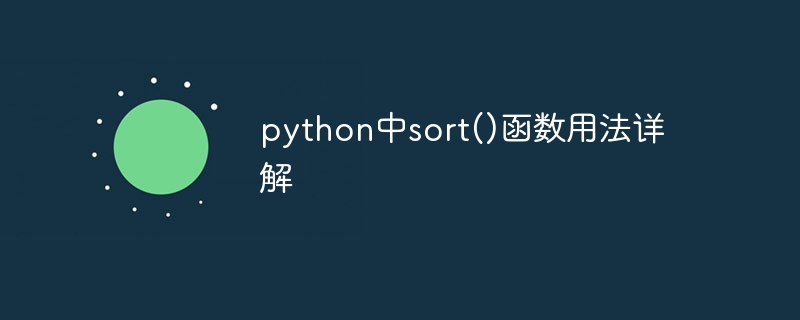
#The sort() function is a function used in Python to sort a list. It can sort the elements in the list in ascending or descending order. The syntax of the sort() function is as follows:
list.sort(key=None, reverse=False)
- key: Specifies the comparison function used for sorting. The default value is None, which means using the default comparison function for sorting.
- reverse: Specify the order of sorting. The default value is False, which means sorting in ascending order.
2. Examples of using the sort() function
1. Sort the list in ascending order:
numbers = [5, 2, 8, 1, 9] numbers.sort() print(numbers)
In this example, we define a list of numbers containing integers. . By calling the sort() function, we successfully sort the elements in the list in ascending order and print the result:
[1, 2, 5, 8, 9]
2. Sort the list in descending order:
numbers = [5, 2, 8, 1, 9] numbers.sort(reverse=True) print(numbers)
In this example , we use the reverse parameter to set the sort order to descending order. After calling the sort() function, we successfully sort the elements in the list in descending order and print the result:
[9, 8, 5, 2, 1]
3. Use a custom comparison function to sort:
def compare_length(element):
return len(element)
fruits = ['apple', 'banana', 'cherry', 'dragon fruit']
fruits.sort(key=compare_length)
print(fruits)In In this example, we define a comparison function compare_length, which returns the length of a string. By passing this function to the key parameter, we can sort the elements in the list by the length of the string. After calling the sort() function, we successfully sorted the list according to the length of the string and printed the result:
['apple', 'cherry', 'banana', 'dragon fruit']
3. Notes
When using the sort() function, There are several things to note:
1. The sort() function will directly modify the original list without returning a new list. Therefore, before calling the sort() function, it is best to back up the original list to prevent accidental modification.
2. The sort() function uses Python's default comparison function for sorting by default. For numbers and strings, their comparison rules are in lexicographic order. For other types of objects, a custom comparison function may be required.
3. If you need to customize the sorting of the elements in the list, you can specify a comparison function through the key parameter. The comparison function should accept one parameter and return a value for comparison. Sort based on this value.
4. If you need to sort in descending order, you can set the reverse parameter to True. By default, the sort() function sorts in ascending order.
4. Summary
Through the introduction of this article, we have learned about the usage of the sort() function in Python. It is a function that sorts a list, and can sort the elements in the list in ascending or descending order. We learned the syntax of functions, usage examples, and precautions. Mastering the use of the sort() function, we can better sort the list and make the data more orderly and easier to process.
The above is the detailed content of Detailed explanation of the usage of sort() function in python. For more information, please follow other related articles on the PHP Chinese website!

Hot AI Tools

Undress AI Tool
Undress images for free

Undresser.AI Undress
AI-powered app for creating realistic nude photos

AI Clothes Remover
Online AI tool for removing clothes from photos.

Clothoff.io
AI clothes remover

Video Face Swap
Swap faces in any video effortlessly with our completely free AI face swap tool!

Hot Article

Hot Tools

Notepad++7.3.1
Easy-to-use and free code editor

SublimeText3 Chinese version
Chinese version, very easy to use

Zend Studio 13.0.1
Powerful PHP integrated development environment

Dreamweaver CS6
Visual web development tools

SublimeText3 Mac version
God-level code editing software (SublimeText3)

Hot Topics
 1793
1793
 16
16
 1736
1736
 56
56
 1587
1587
 29
29
 267
267
 587
587
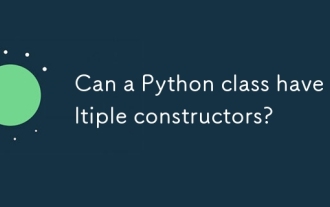 Can a Python class have multiple constructors?
Jul 15, 2025 am 02:54 AM
Can a Python class have multiple constructors?
Jul 15, 2025 am 02:54 AM
Yes,aPythonclasscanhavemultipleconstructorsthroughalternativetechniques.1.Usedefaultargumentsinthe__init__methodtoallowflexibleinitializationwithvaryingnumbersofparameters.2.Defineclassmethodsasalternativeconstructorsforclearerandscalableobjectcreati
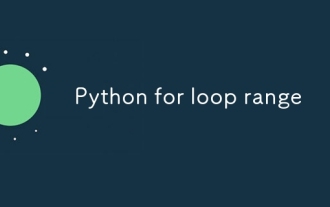 Python for loop range
Jul 14, 2025 am 02:47 AM
Python for loop range
Jul 14, 2025 am 02:47 AM
In Python, using a for loop with the range() function is a common way to control the number of loops. 1. Use when you know the number of loops or need to access elements by index; 2. Range(stop) from 0 to stop-1, range(start,stop) from start to stop-1, range(start,stop) adds step size; 3. Note that range does not contain the end value, and returns iterable objects instead of lists in Python 3; 4. You can convert to a list through list(range()), and use negative step size in reverse order.
 Accessing data from a web API in Python
Jul 16, 2025 am 04:52 AM
Accessing data from a web API in Python
Jul 16, 2025 am 04:52 AM
The key to using Python to call WebAPI to obtain data is to master the basic processes and common tools. 1. Using requests to initiate HTTP requests is the most direct way. Use the get method to obtain the response and use json() to parse the data; 2. For APIs that need authentication, you can add tokens or keys through headers; 3. You need to check the response status code, it is recommended to use response.raise_for_status() to automatically handle exceptions; 4. Facing the paging interface, you can request different pages in turn and add delays to avoid frequency limitations; 5. When processing the returned JSON data, you need to extract information according to the structure, and complex data can be converted to Data
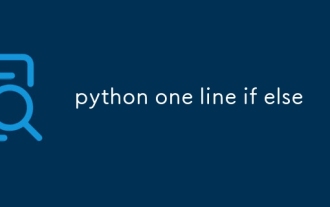 python one line if else
Jul 15, 2025 am 01:38 AM
python one line if else
Jul 15, 2025 am 01:38 AM
Python's onelineifelse is a ternary operator, written as xifconditionelsey, which is used to simplify simple conditional judgment. It can be used for variable assignment, such as status="adult"ifage>=18else"minor"; it can also be used to directly return results in functions, such as defget_status(age):return"adult"ifage>=18else"minor"; although nested use is supported, such as result="A"i
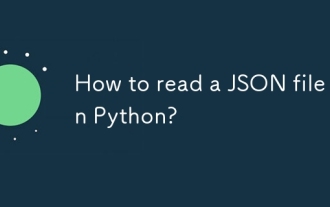 How to read a JSON file in Python?
Jul 14, 2025 am 02:42 AM
How to read a JSON file in Python?
Jul 14, 2025 am 02:42 AM
Reading JSON files can be implemented in Python through the json module. The specific steps are: use the open() function to open the file, use json.load() to load the content, and the data will be returned in a dictionary or list form; if you process JSON strings, you should use json.loads(). Common problems include file path errors, incorrect JSON format, encoding problems and data type conversion differences. Pay attention to path accuracy, format legality, encoding settings, and mapping of boolean values and null.
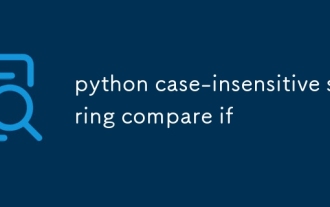 python case-insensitive string compare if
Jul 14, 2025 am 02:53 AM
python case-insensitive string compare if
Jul 14, 2025 am 02:53 AM
The most direct way to make case-insensitive string comparisons in Python is to use .lower() or .upper() to compare. For example: str1.lower()==str2.lower() can determine whether it is equal; secondly, for multilingual text, it is recommended to use a more thorough casefold() method, such as "straß".casefold() will be converted to "strasse", while .lower() may retain specific characters; in addition, it should be avoided to use == comparison directly, unless the case is confirmed to be consistent, it is easy to cause logical errors; finally, when processing user input, database or matching
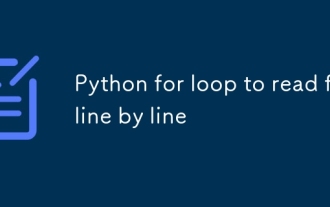 Python for loop to read file line by line
Jul 14, 2025 am 02:47 AM
Python for loop to read file line by line
Jul 14, 2025 am 02:47 AM
Using a for loop to read files line by line is an efficient way to process large files. 1. The basic usage is to open the file through withopen() and automatically manage the closing. Combined with forlineinfile to traverse each line. line.strip() can remove line breaks and spaces; 2. If you need to record the line number, you can use enumerate(file, start=1) to let the line number start from 1; 3. When processing non-ASCII files, you should specify encoding parameters such as utf-8 to avoid encoding errors. These methods are concise and practical, and are suitable for most text processing scenarios.
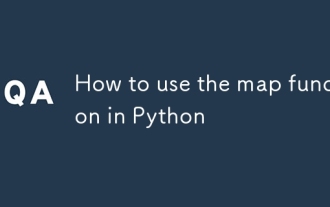 How to use the map function in Python
Jul 15, 2025 am 02:52 AM
How to use the map function in Python
Jul 15, 2025 am 02:52 AM
Python's map() function implements efficient data conversion by acting as specified functions on each element of the iterable object in turn. 1. Its basic usage is map(function,iterable), which returns a "lazy load" map object, which is often converted to list() to view results; 2. It is often used with lambda, which is suitable for simple logic, such as converting strings to uppercase; 3. It can be passed in multiple iterable objects, provided that the number of function parameters matches, such as calculating the discounted price and discount; 4. Usage techniques include combining built-in functions to quickly type conversion, handling None situations similar to zip(), and avoiding excessive nesting to affect readability. Mastering map() can make the code more concise and professional




