
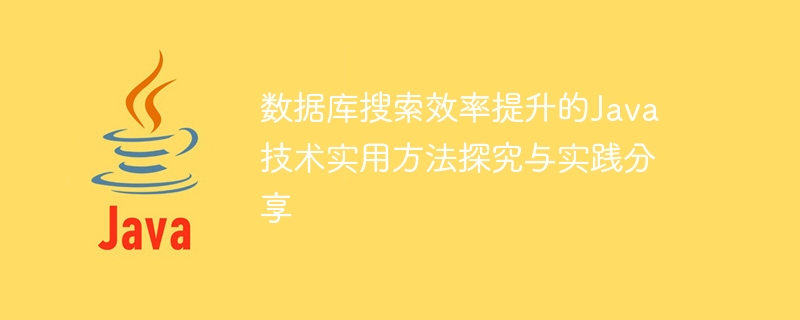
Database search efficiency is a very important aspect in database applications. Especially for large-scale data processing and more complex queries, optimizing search efficiency can significantly improve the system's performance. Performance and responsiveness. This article will be based on Java technology to explore and share some practical methods to improve database search efficiency, with specific code examples.
1. Reasonable selection of index
Index is one of the most commonly used methods to improve database search efficiency. By rationally selecting indexes, you can reduce database query time, reduce the number of full table scans, and improve data retrieval speed.
Sample code:
CREATE INDEX idx_name ON user (name);
Sample code:
CREATE INDEX idx_name_age ON user (name, age);
2. Use the appropriate connection method
When performing database queries, the connection method will also have an impact on search efficiency. JDBC in Java provides different connection methods, such as Statement, PreparedStatement and CallableStatement. Among them, PreparedStatement is a precompiled SQL statement that can be reused without parsing and compiling each time.
Sample code:
String sql = "SELECT * FROM user WHERE id = ?"; PreparedStatement pstmt = connection.prepareStatement(sql); pstmt.setInt(1, userId); ResultSet rs = pstmt.executeQuery();
3. Paging query and lazy loading
For query results with large amounts of data, paging query can be used to reduce query time and server resources. consumption. At the same time, for related data, you can use lazy loading to reduce the number of database queries.
Sample code:
String sql = "SELECT * FROM user LIMIT ?, ?";
PreparedStatement pstmt = connection.prepareStatement(sql);
pstmt.setInt(1, startIndex);
pstmt.setInt(2, pageSize);
ResultSet rs = pstmt.executeQuery();
while (rs.next()) {
// 处理查询结果
}4. Caching query results
For some query results that have a large amount of data but do not change frequently, you can cache them to reduce the database size number of queries and query time.
Sample code:
List<User> cache = null;
if (cache == null) {
String sql = "SELECT * FROM user";
PreparedStatement pstmt = connection.prepareStatement(sql);
ResultSet rs = pstmt.executeQuery();
cache = new ArrayList<>();
while (rs.next()) {
User user = new User();
// 构造用户对象
cache.add(user);
}
}5. Optimizing SQL statements
Optimizing SQL statements is also one of the important means to improve database search efficiency. It can be optimized through the following aspects:
Sample code:
String sql = "SELECT id, name FROM user";
PreparedStatement pstmt = connection.prepareStatement(sql);
ResultSet rs = pstmt.executeQuery();
while (rs.next()) {
int userId = rs.getInt("id");
String userName = rs.getString("name");
// 处理查询结果
}Summary:
Through reasonable selection of indexes, use of appropriate connection methods, paging queries and lazy loading, caching query results and optimizing SQL Statements and other methods can significantly improve database search efficiency. In actual Java projects, we can choose appropriate methods to optimize database query operations based on different scenarios and needs, thereby improving system performance and response speed.
The above is the detailed content of Research and practice sharing on practical methods of Java technology to improve database search efficiency. For more information, please follow other related articles on the PHP Chinese website!




