
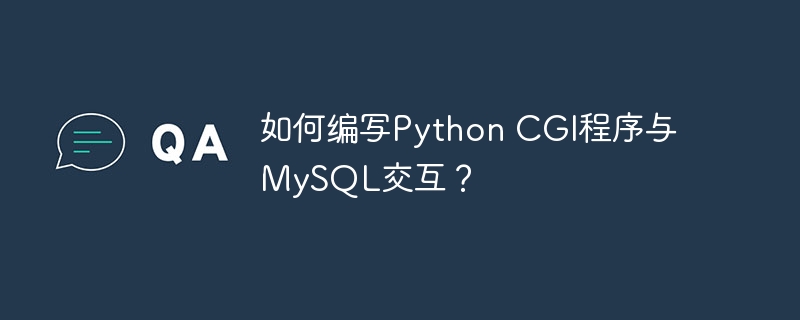
Assuming you want to use a Python CGi script to log into your account, here are the details
login.html
<html>
<body>
<form action="login.py" method="get">
email: <input type="text" name="e1">
password: <input type="password" name="p1">
<input type="submit" value="register">
</form>
</body>
</html>
Login.py
#!C:\Python27\python.exe
import MySQLdb
import cgi
import Cookie
# Open database connection
db = MySQLdb.connect("localhost","root","","student" )
# prepare a cursor object using cursor() method
cursor = db.cursor()
data=cgi.FieldStorage()
a=data.getvalue('e1')
b=data.getvalue('p1')
# Prepare SQL query to fetch a record into the database.
sql = "select id,email,password from user where email='"+a+"' AND password='"+b+"'"
try:
# Execute the SQL command
if(cursor.execute(sql)):
# Commit your changes in the database
db.commit()
c=Cookie.SimpleCookie()
# assign a value
c['mou']=a
# set the xpires time
c['mou']['expires']=24*60*60
# print the header, starting with the cookie
print c
print("Content-type: text/html")
print('''<html>
<head>
<title>Hello Word - First CGI Program</title>
</head>
<body>
<h2>successfully login</h2>
</body>
</html>''')
else:
# Commit your changes in the database
db.commit()
print("Content-type: text/html")
print("<html>")
print("<body>")
print("<h2>fail</h2>")
print("</body>")
print("</html>")
except:
# Rollback in case there is any error
db.rollback()
# disconnect from server
db.close()
The above is the detailed content of How to write a Python CGI program to interact with MySQL?. For more information, please follow other related articles on the PHP Chinese website!




