
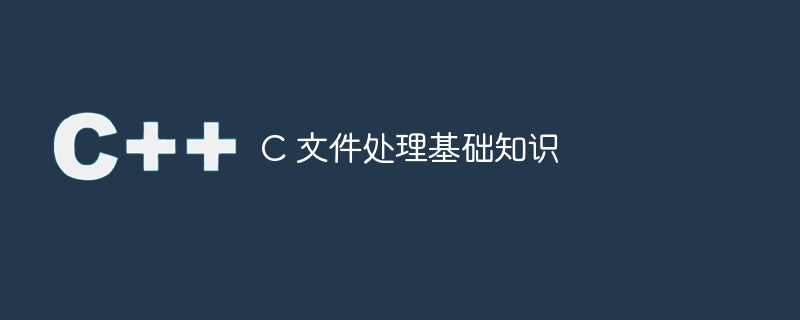
Here we will see some basic file processing operations in C language. The following is a list of these operations:
Please refer to the following code to understand how to write content to the file
#include <stdio.h>
int main() {
FILE *fp;
char *filename = "sample.txt";
char *content = "Hey there! You've successfully created a file with content in c programming language.";
/* open for writing */
fp = fopen(filename, "w");
if( fp == NULL ) {
printf("%s: failed to open. </p><p>", filename);
return -1;
} else {
printf("%s: opened in write mode.</p><p>", filename);
}
/* Write content to file */
fprintf(fp, "%s</p><p>", content);
if( !fclose(fp) )
printf("%s: closed successfully.</p><p>", filename);
return 0;
}sample.txt: opened in write mode. sample.txt: closed successfully.
View the code to understand how we read from file Create a file (file_read.txt):
You opened a file in read-only mode using the C programming language.
#include <stdio.h>
int main() {
FILE *fp;
char *filename = "file_read.txt";
char ch;
/* open for writing */
fp = fopen(filename, "r");
if (fp == NULL) {
printf("%s does not exists </p><p>", filename);
return;
} else {
printf("%s: opened in read mode.</p><p></p><p>", filename);
}
while ((ch = fgetc(fp) )!= EOF) {
printf ("%c", ch);
}
if (!fclose(fp))
printf("</p><p>%s: closed.</p><p>", filename);
return 0;
}file_read.txt: opened in read mode. You have opened a file using C programming language, in read-only mode. file_read.txt: closed.
View the code to see how to append lines to a file .
This text was already there in the file.
#include <stdio.h>
int main() {
FILE *fp;
char ch;
char *filename = "file_append.txt";
char *content = "This text is appeneded later to the file, using C programming.";
/* open for writing */
fp = fopen(filename, "r");
printf("</p><p>Contents of %s -</p><p></p><p>", filename);
while ((ch = fgetc(fp) )!= EOF) {
printf ("%c", ch);
}
fclose(fp);
fp = fopen(filename, "a");
/* Write content to file */
fprintf(fp, "%s</p><p>", content);
fclose(fp);
fp = fopen(filename, "r");
printf("</p><p>Contents of %s -</p><p>", filename);
while ((ch = fgetc(fp) )!= EOF) {
printf ("%c", ch);
}
fclose(fp);
return 0;
}Contents of file_append.txt - This text was already there in the file. Appending content to file_append.txt... Content of file_append.txt after 'append' operation is - This text was already there in the file. This text is appeneded later to the file, using C programming.
The above is the detailed content of C file processing basics. For more information, please follow other related articles on the PHP Chinese website!




