
The computer mouse arrow keeps spinning in circles due to reasons such as high CPU usage, insufficient memory, hard drive failure, virus infection, driver problems or network problems. Detailed introduction: 1. The CPU usage is too high, close some unnecessary programs or tasks to reduce the CPU load; 2. Insufficient memory, close some unnecessary programs or tasks to free up memory space; 3. Hard disk failure, check The health status of the hard drive, repair or replace the failed hard drive; 4. Virus infection, use anti-virus software to conduct a comprehensive scan and remove the virus; 5. Driver problems, etc.
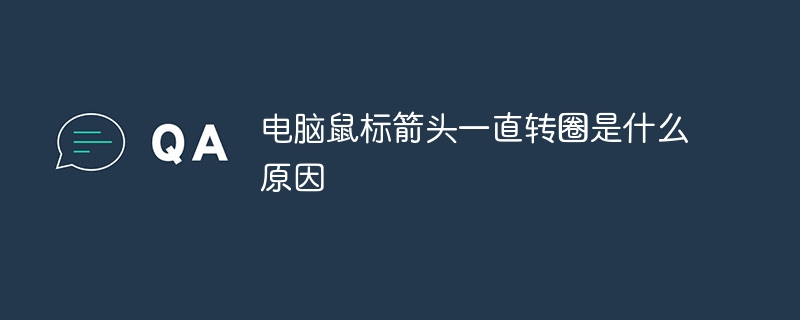
The operating system for this tutorial: Windows 10 system, DELL G3 computer.
The computer mouse arrow keeps spinning in circles is one of the problems that many people often encounter when using computers. We often feel confused and frustrated when we see the mouse arrow continuing to rotate and unable to operate the computer normally. However, this problem can usually be solved. This article will introduce some common causes and solutions to help you solve the problem of computer mouse arrows that keep spinning in circles.
First, let us understand why the computer mouse arrow keeps spinning in circles. This is usually because the computer is performing some tasks or has some glitches. Here are some common causes and solutions:
1. The CPU usage is too high: When the computer's CPU usage is too high, the mouse arrow may keep spinning in circles. This may be due to too many programs or tasks running, causing the CPU to be unable to handle all requests. The solution is to close some unnecessary programs or tasks to reduce the load on the CPU.
2. Insufficient memory: If your computer is low on memory, the mouse arrow may keep spinning in circles. This is because the computer cannot load all the data into memory, causing the mouse to not work properly. The solution is to close some unnecessary programs or tasks to free up memory space.
3. Hard drive failure: When your computer's hard drive fails, the mouse arrow may keep spinning in circles. This may be due to the hard disk reading and writing speed being too slow or some errors occurring. The solution is to check the health of the hard drive and repair or replace the failed hard drive.
4. Virus infection: If your computer is infected with a virus or malware, the mouse arrow may keep spinning in circles. This is because the virus will occupy the computer's resources and cause the mouse to not work properly. The solution is to use antivirus software to perform a full scan and remove viruses.
5. Driver problem: If there is a problem with the computer's mouse driver, the mouse arrow may keep spinning in circles. The solution is to update or reinstall the mouse driver to ensure it is compatible with the operating system.
6. Network problems: If the computer's network connection is unstable or too slow, the mouse arrow may keep spinning. The solution is to check the network connection, restart the router or contact the network service provider to solve the problem.
In addition to the above reasons and solutions, there are some other problems that may cause the mouse arrow to keep spinning, such as operating system problems, software conflicts, etc. If none of the above methods work, it is recommended to contact professional technical support personnel for further diagnosis and repair.
To sum up, the reason why the computer mouse arrow keeps spinning in circles may be caused by high CPU usage, insufficient memory, hard drive failure, virus infection, driver problems or network problems. This problem can be solved by closing unnecessary programs or tasks, freeing up memory space, checking hard drive health, removing viruses, updating mouse drivers, checking network connections, etc. If the problem persists, it is recommended to seek professional technical support .
The above is the detailed content of Why does the computer mouse arrow keep spinning in circles?. For more information, please follow other related articles on the PHP Chinese website!
 Computer is infected and cannot be turned on
Computer is infected and cannot be turned on
 How to prevent the computer from automatically installing software
How to prevent the computer from automatically installing software
 Summary of commonly used computer shortcut keys
Summary of commonly used computer shortcut keys
 Computer freeze screen stuck
Computer freeze screen stuck
 How to measure internet speed on computer
How to measure internet speed on computer
 How to set the computer to automatically connect to WiFi
How to set the computer to automatically connect to WiFi
 Computer 404 error page
Computer 404 error page
 How to set up computer virtual memory
How to set up computer virtual memory




