
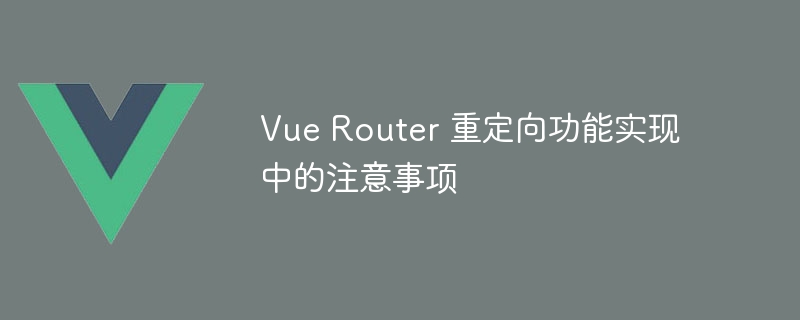
Notes on implementation of Vue Router redirection function
When using Vue.js to develop web applications, Vue Router is an essential plug-in that provides It has routing functions, navigation guards, etc., making jumping and management between pages easier and more convenient. One of the important functions is redirection, which can automatically jump to another URL when the user accesses a certain URL. This article will introduce what you need to pay attention to when implementing the Vue Router redirection function in practice, and give specific code examples.
Before using the redirection function of Vue Router, we first need to create a basic Vue project using vue-cli. Execute the following command in the project directory to create and install Vue Router:
vue create vue-router-demo cd vue-router-demo npm install vue-router
Next, create a router folder in the src directory and create an index.js file in it to write Vue Router configuration:
// src/router/index.js import Vue from 'vue' import VueRouter from 'vue-router' import Home from '../views/Home.vue' Vue.use(VueRouter) const routes = [ { path: '/', name: 'Home', component: Home }, { path: '/about', name: 'About', component: () => import('../views/About.vue') }, // 其他路由... ] const router = new VueRouter({ mode: 'history', base: process.env.BASE_URL, routes }) export default router
In the above code, we define two routes: one is the root route '/', pointing to the Home component, and the other is '/about', pointing to the About component. Next, we need to add redirection configuration to the file to automatically jump to another URL when the user accesses a certain URL. The sample code is as follows:
// src/router/index.js // ... const routes = [ // ... { path: '/redirect', redirect: '/' // 将 /redirect 重定向到根路由 }, { path: '/redirectAbout', redirect: '/about' // 将 /redirectAbout 重定向到 /about } ] // ...
In the above code, we define two redirection rules. When the user accesses '/redirect', it will automatically jump to the root route '/'; when the user accesses '/redirectAbout', it will automatically jump to '/about'. More complex redirection rules can be defined based on actual needs.
It should be noted that the order of redirection rules is important. Vue Router will match routes in the order defined in the routes array. Once the match is successful, it will perform corresponding operations, including redirection. Therefore, if there are multiple redirection rules and there are duplicate matching paths, only the first matching rule will take effect. Therefore, we should arrange the order of routing reasonably according to needs.
In addition, there is a common situation where a URL that does not exist needs to be redirected. For example, the user accesses an undefined route and we want to redirect it to a 404 page. In Vue Router, you can use wildcard routing with redirection to achieve this function. The sample code is as follows:
// src/router/index.js // ... const routes = [ // ... { path: '*', redirect: '/404' // 将所有未匹配的路由重定向到 /404 }, { path: '/404', name: 'NotFound', component: () => import('../views/NotFound.vue') } ] // ...
In the above code, we define a wildcard route '*' to match all undefined routes. When the user accesses an undefined route, it will automatically jump to '/404' and display the NotFound component. This provides a better user experience.
To summarize, when implementing the redirection function of Vue Router, you need to pay attention to the following points:
I hope this article can help you better understand and use the redirection function in Vue Router. I wish you success in your Vue.js development process!
The above is the detailed content of Things to note when implementing Vue Router redirection function. For more information, please follow other related articles on the PHP Chinese website!




