
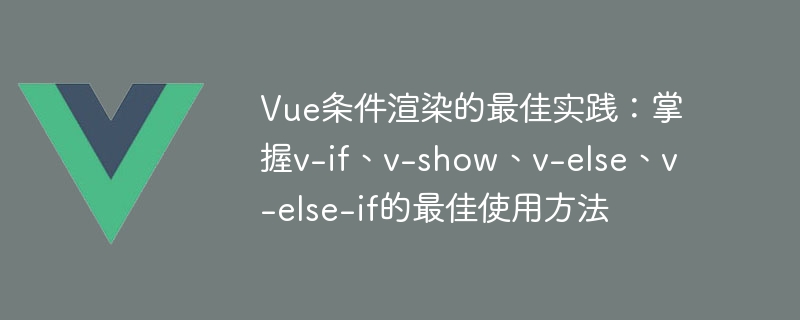
Best practices for Vue conditional rendering: Master the best ways to use v-if, v-show, v-else, v-else-if, specific code examples are required
Vue.js is a very popular JavaScript framework. It provides flexible and powerful conditional rendering instructions, allowing developers to dynamically display or hide elements on the page according to specific needs. In this article, we will delve into the best practices of conditional rendering in Vue.js, mainly including the use of the four instructions v-if, v-show, v-else and v-else-if, with specific code example.
条件渲染示例
元素已销毁
In this example, whenisShowistrue, the h1 tag will be rendered; whenWhen isShowisfalse, the p tag will be rendered. By controlling the value ofisShow, we can dynamically change the display and hiding of elements.
displaystyle. Here is a simple example:条件渲染示例
这是一个普通的段落
In this example, whenisShowistrue, the h1 tag will be displayed; whenWhen isShowisfalse, the h1 tag will be hidden. The p tag always remains displayed. By modifying the value ofisShow, we can dynamically control the visibility of elements.
状态A
状态B
其他状态
In this example, we use the v-else-if directive to handle multiple judgment conditions. When the status is 'A', the h1 tag will be displayed; when the status is 'B', the h2 tag will be displayed; when the status is neither 'A' nor 'B', the p tag will be displayed. Note that the order between different conditions has an impact on the results.
To sum up, we can use the instructions v-if, v-show, v-else and v-else-if when implementing conditional rendering in Vue.js. v-if is suitable for scenarios that require frequent switching, v-show is suitable for scenarios that require frequent switching but needs to retain the state of elements, v-else and v-else-if are suitable for scenarios where multiple conditions are judged. Proper use of these instructions can allow us to better control the rendering logic of the page and improve the user experience.
I hope that through the introduction and examples of this article, everyone can master the best practices of conditional rendering in Vue.js and write more efficient and maintainable code. I wish you all the best in your Vue.js development!
The above is the detailed content of Best practices for Vue conditional rendering: Master the best ways to use v-if, v-show, v-else, and v-else-if. For more information, please follow other related articles on the PHP Chinese website!




