Is it worth upgrading to iPhone 15?
iPhone 15 vs. iPhone 14: Design and build quality
The iPhone 15 has a familiar design, but with a few notable updates. Rounded edges on the front and back provide a comfortable grip, while a new matte finish on the glass gives it a unique look.
The side rails and IP68 dust and water resistance remain unchanged from iPhone 14. However, the mute switch on the iPhone 15 Pro and Pro Max models has been replaced by an "action button."
This multi-function button can be configured to perform a variety of tasks, such as activating the flashlight, launching focus mode, running custom shortcuts, or, like its predecessor, simply muting the phone.
Plus, Apple has switched to USB-C charging, which means you can say goodbye to Lightning cables. The new iPhone 15 USB-C port enables faster file transfers and charging, thanks to EU authorization.
iPhone 15 vs. iPhone 14: Performance
The iPhone 14 introduces a split chip distribution method, marking a major departure from tradition. In this configuration, the base model retains the previous-generation A15 chip, while the iPhone Pro models get a performance boost from the newer, faster A16 chip.
As expected, the iPhone 15 continues this two-tier chipset strategy. The standard iPhone 15 and iPhone 15 Plus are powered by the A16 chip, which previously powered the previous year's Pro series. Meanwhile, the iPhone 15 Pro and iPhone 15 Pro Max steal the spotlight thanks to Apple's cutting-edge A17 Pro chip. This particular chip is a significant development for tech enthusiasts as it represents Apple's first foray into 3nm chip manufacturing - something Apple proudly claims is a first for the smartphone industry. Beyond the technical achievements, what really matters is the tangible impact on users, which boils down to one key benefit: faster smartphones.

While the A17 Pro maintains a similar 6-core CPU configuration as its predecessor, the A16, Apple claims a significant 10% increase in processing speed. Additionally, the 16-core Neural Engine delivers up to twice the performance of its predecessor. However, the A17 Pro differs from earlier Pro models of the iPhone 15 in several other ways.
Most notably, it features a redesigned six-core GPU, a significant upgrade from the five-core GPU in the A16. Apple claims this enhancement improves graphics performance by 20%. Additionally, the A17 Pro introduces new features such as improved video quality via a state-of-the-art AV1 codec and the ability to handle tasks such as rendering HDR video at 4K and 60 frames per second. It is worth noting that the iPhone 15 Pro equipped with the A17 Pro chip supports hardware-accelerated ray tracing.
iPhone 15 vs. iPhone 14: Camera Enhancements
iPhone 14 follows iPhone 13 by introducing significant camera enhancements. These enhancements include two key improvements. First and foremost, all four models now have autofocus selfie cameras. Secondly, the Pro model gets a big boost thanks to a 48MP main camera.
Apple has made the 48MP main camera standard on all iPhone 15 models, demonstrating inclusivity. Still, differences in sensor quality separate the iPhone 15 Pro models from their more affordable counterparts in photography.
In fact, iPhone 15 Pro models have received several unique camera enhancements. Both models are now available in a variety of focal lengths, including 24mm, 28mm and 35mm, giving users greater flexibility in their photography. Additionally, iPhone 15 Pro Max introduces an innovative “quad prism” telephoto lens that offers an impressive 5x zoom capability and a 120mm focal length.

Apple cited space constraints to justify the lack of this great camera feature in the standard iPhone 15 Pro. Therefore, the exclusive privilege of the "four-prism" telephoto lens falls on the most high-end iPhone 15 Pro Max.
Additionally, both Pro models benefit from software-based improvements that are missing from their more budget-friendly counterparts. These enhancements include a cutting-edge Photon Engine designed to enhance low-light photography and a powerful A17 Pro chip that pushes the capabilities of the new Pro iPhone to new heights.
iPhone 15 vs. iPhone 14: Price
Apple has maintained the iPhone 14 pricing structure in line with its recent flagship iPhone iterations. That means the iPhone 14 will cost $799 for the base model, $999 for the iPhone 14 Pro, and $1,099 for the iPhone 14 Pro Max. The only change is the discontinuation of the $699 iPhone 13 mini, replaced by the launch of the new $899 iPhone 14 Plus model.
However, for international customers, the situation is not so favorable. In the UK, the iPhone 14 starts at £849, the iPhone 14 Plus starts at £949, the iPhone 14 Pro starts at £1,099, and the iPhone 14 Pro Max starts at £1,199, which represents an increase of at least £100 compared to the iPhone 13 Compared with similar products.

Likewise, in Australia, pricing trends are similar to the UK, with iPhone 14 at AU$1,399, iPhone 14 Plus at AU$1,579, iPhone 14 Pro at AU$1,749, and iPhone 14 Pro Max at AU$1,399. At AU$1,899, both cost more than the previous year's model.
However, in the United States, the iPhone 15 pricing landscape presents a unique pattern. Only the new Pro Max version of the iPhone 15 has seen a price increase, now starting at $1,199, up $100 from its predecessor.
In contrast, other models have maintained their starting prices, with the iPhone 15 and 15 Plus maintaining their starting prices at US$799 and US$899 respectively, while the iPhone 15 Pro has maintained its starting price of US$999.
The above is the detailed content of Is it worth upgrading to iPhone 15?. For more information, please follow other related articles on the PHP Chinese website!

Hot AI Tools

Undress AI Tool
Undress images for free

Undresser.AI Undress
AI-powered app for creating realistic nude photos

AI Clothes Remover
Online AI tool for removing clothes from photos.

Clothoff.io
AI clothes remover

Video Face Swap
Swap faces in any video effortlessly with our completely free AI face swap tool!

Hot Article

Hot Tools

Notepad++7.3.1
Easy-to-use and free code editor

SublimeText3 Chinese version
Chinese version, very easy to use

Zend Studio 13.0.1
Powerful PHP integrated development environment

Dreamweaver CS6
Visual web development tools

SublimeText3 Mac version
God-level code editing software (SublimeText3)
 How to create a contact group on iPhone
Jul 13, 2025 am 01:17 AM
How to create a contact group on iPhone
Jul 13, 2025 am 01:17 AM
iPhone does not support creating contact groups directly in the address book application, but similar functions can be achieved through the following methods: 1. Use the "Group" function in the address book application, click "Edit" > "Add Group" to create a custom group; 2. Add each contact to the corresponding group by editing it; 3. If you need to send a group message, you can create a new multi-person conversation in the information application; 4. Use iCloud or Gmail to synchronize tagged groups to facilitate the management of a large number of contacts on the computer. These methods are used in conjunction with efficient management of contact groups.
 How to check if an iPhone is unlocked
Jul 15, 2025 am 01:17 AM
How to check if an iPhone is unlocked
Jul 15, 2025 am 01:17 AM
TocheckifaniPhoneisunlocked,1)gotoSettings>Cellular>CellularDataOptionsandlookforlabelslike“Unlocked”or“NoSIMrestrictions,”2)insertadifferentcarrier’sactiveSIMcardandseeifthephoneacceptsit,3)usetheIMEInumberononlinetoolslikeIMEI.infotocheckunlo
 How to check iPhone trade-in value
Jul 13, 2025 am 01:13 AM
How to check iPhone trade-in value
Jul 13, 2025 am 01:13 AM
Determining the depreciation value of iPhone requires multiple factors and comparing different platforms. 2. The first choice is Apple's official replacement plan, which has a simple and transparent process, but the final valuation must be based on the actual condition of the equipment. 3. Third-party websites such as Gazelle, Swappa, etc. may provide higher quotations, but you need to pay attention to describing the real situation and avoiding the charging trap. 4. The core factors affecting value include model and storage capacity, equipment status, operator lock status, etc. Small problems may also affect the quotation. 5. If you pursue higher returns, you can choose to sell privately, but you need to weigh the time cost and transaction risks.
 How to transfer contacts from one iPhone to another
Jul 12, 2025 am 02:36 AM
How to transfer contacts from one iPhone to another
Jul 12, 2025 am 02:36 AM
Migrating contacts can be accomplished in three ways when replacing a new iPhone: First, using iCloud synchronization is the most worry-free, ensuring that the old phone has turned on the iCloud address book backup, and the new phone logs into the same account and enables synchronization; Second, using AirDrop is suitable for a small number of contacts to transmit. After setting up AirDrop visibility on both phones, sending and receiving them through the share button; Third, with the help of computer relay, both Mac or Windows, synchronizing contacts through Finder or iTunes and replacing or merging data. Select the method that suits you and pay attention to your account and permission settings to easily complete the migration.
 How to buy stablecoins for Apple phones? Where to buy stablecoins for Apple phones?
Jul 24, 2025 pm 09:18 PM
How to buy stablecoins for Apple phones? Where to buy stablecoins for Apple phones?
Jul 24, 2025 pm 09:18 PM
Purchase USDT and other stablecoins on Apple phones, you must download the compliant exchange app through the overseas Apple ID and complete the authentication and conduct transactions. The specific steps are as follows: 1. Use Apple ID in the non-mainland region to log in to the App Store; 2. Download recommended platforms such as OKX, Binance, Huobi (HTX), Gate.io or KuCoin; 3. Complete registration and identity authentication (KYC); 4. Enter the "Buy Coin" or "C2C/P2P Transaction" page to select USDT; 5. Filter merchants according to the payment method and place orders; 6. Pay through Alipay, WeChat or bank card and confirm transactions; 7. Wait for the merchant to put the coins into the account, and the entire process is completed.
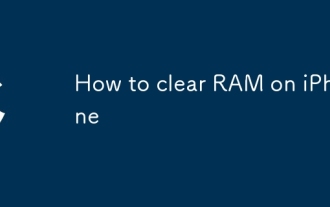 How to clear RAM on iPhone
Jul 12, 2025 am 02:30 AM
How to clear RAM on iPhone
Jul 12, 2025 am 02:30 AM
The RAM of iPhone cannot be cleaned manually, but the following methods can be used to free memory to improve smoothness: 1. Close the background application: Double-click the Home button or slide from the bottom to pause and close the card; 2. Restart the phone regularly: Refresh the system status once a week; 3. Reduce background refresh: Enter Settings → General → Backend App Refresh to limit the number of applications; 4. Avoid running multiple high-resource applications at the same time, and use them in stages to reduce memory pressure. These operations can effectively alleviate the lag caused by the tight memory of iPhone.
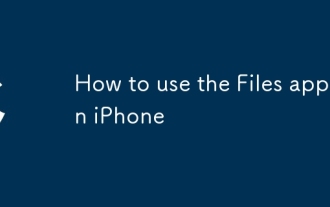 How to use the Files app on iPhone
Jul 19, 2025 am 01:48 AM
How to use the Files app on iPhone
Jul 19, 2025 am 01:48 AM
Using the iPhone's file app for file management is very simple and suitable for daily tasks. 1. Organize files and folders: Folders can be created through the "New Folder" function, and supports renaming, moving or copying files. They can also be sorted by name, date, etc. 2. Access iCloud and other cloud services: You can connect to iCloudDrive, GoogleDrive, Dropbox, etc., manage the displayed services through "Browse>Location>Edit", and directly save files to cloud storage. 3. Open and share files from other applications: Select the application to open the file through the share icon at the bottom, or share files through email, message or AirDrop. In short, although its functions are limited, its basic
 Forgot iPhone passcode
Jul 26, 2025 am 09:53 AM
Forgot iPhone passcode
Jul 26, 2025 am 09:53 AM
If you forget your iPhone password, you can try the following methods: 1. Use iTunes/Finder to enter recovery mode to restore the device (must be connected to the computer); 2. If you enable "Find My iPhone", you can erase the device through iCloud; 3. Contact Apple customer service for assistance (need to provide a purchase certificate). The first two of the above methods will clear the data. It is recommended to backup regularly in the future and enable the search function.






