
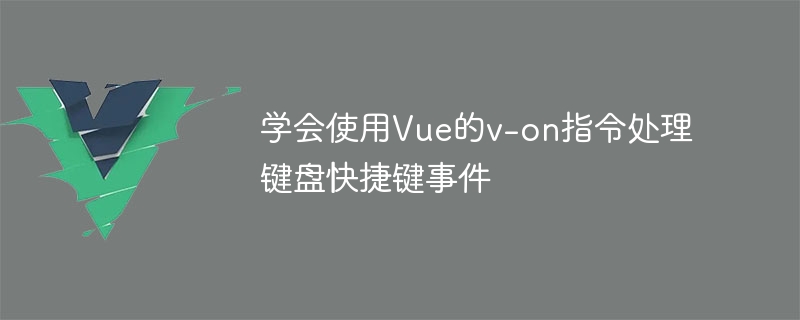
Learn to use Vue’s v-on directive to handle keyboard shortcut events
In Vue, we can use the v-on directive to listen for element events, including mouse events, keyboard events, etc. This article will introduce how to use the v-on directive to handle keyboard shortcut events and provide specific code examples.
methods: { handleShortcut(event) { if (event.key === 'Enter') { // 处理按下Enter键的逻辑 console.log('按下了Enter键'); } else if (event.key === 'Escape') { // 处理按下Esc键的逻辑 console.log('按下了Esc键'); } } }
It is worth noting that if you want to listen to global keyboard shortcut events, you can add the v-on directive to the root element and use it in the template of the Vue instance.
The following is a complete example of using the v-on directive to handle keyboard shortcut events:
Through the above steps, we can use the v-on directive to handle keyboard shortcuts in Vue event. By defining methods for handling shortcut key events and making logical judgments, we can realize the functions of different shortcut keys. In actual development, we can further optimize the logic of processing shortcut key events according to specific needs.
The above is the detailed content of Learn to use Vue's v-on directive to handle keyboard shortcut events. For more information, please follow other related articles on the PHP Chinese website!