
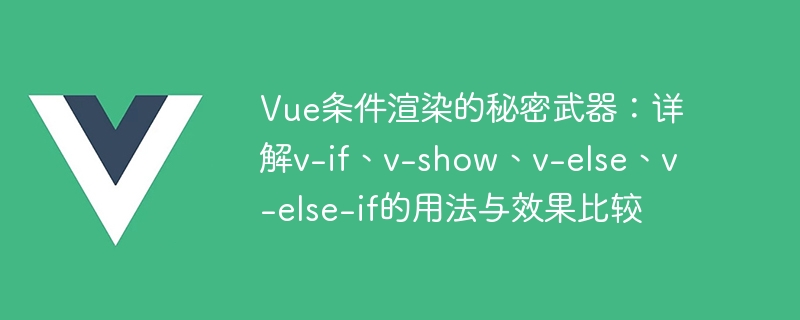
The secret weapon of Vue conditional rendering: detailed explanation of the usage and effect comparison of v-if, v-show, v-else, v-else-if
Vue as A popular front-end framework that provides us with a wealth of tools and instructions to control the display and hiding of views. In Vue, conditional rendering is a common operation that is used to decide whether to show or hide elements based on different conditions. In this article, we will discuss the conditional rendering instructions in Vue in detail: v-if, v-show, v-else, v-else-if, and compare their usage and effects. At the same time, we will provide specific code examples to help readers better understand the application scenarios of these instructions.
The following is an example of using the v-if directive:
这是一个使用v-if指令的示例
In the above example, when isShow is true, the paragraph element will be rendered into the DOM; when isShow When false, the paragraph element will be removed from the DOM.
The following is an example of using the v-show directive:
这是一个使用v-show指令的示例
In the above example, when isShow is true, the paragraph element will be displayed; when isShow is false, The paragraph element will be hidden.
The following is an example of using the v-else directive:
这是一个使用v-if指令的示例
这是一个使用v-else指令的示例
In the above example, when isShow is true, the first paragraph element will be rendered into the DOM ;When isShow is false, the second paragraph element will be rendered into the DOM.
The following is an example of using the v-else-if directive:
这是类型A的示例
这是类型B的示例
这是其他类型的示例
In the above example, depending on the different values of type, different paragraph elements will be rendered to the DOM. middle. When type is 'A', the first paragraph element will be rendered; when type is 'B', the second paragraph element will be rendered; when type is other values, the third paragraph element will be rendered.
To sum up, v-if, v-show, v-else, v-else-if are commonly used conditional rendering instructions in Vue. They all have their own advantages and applicable scenarios. If you need to frequently switch the display and hiding of elements, and the rendering overhead is relatively small, you can use the v-show instruction; if you need to dynamically create or destroy elements based on different conditions, or the switching overhead is large, you can use the v-if instruction; if If you need to render different elements based on multiple conditions, you can use the v-else-if directive; if you need to render some default elements when the conditions of the v-if or v-show directive are not met, you can use the v-else directive.
I hope that through the introduction of this article, readers can better understand and apply the conditional rendering instructions in Vue, and choose the appropriate instructions to control the display and hiding of views according to specific needs.
The above is the detailed content of The secret weapon of Vue conditional rendering: detailed explanation of the usage and effect comparison of v-if, v-show, v-else, v-else-if. For more information, please follow other related articles on the PHP Chinese website!




