
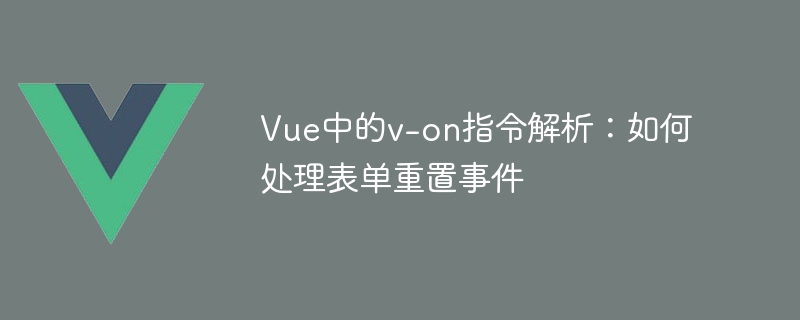
Analysis of v-on directive in Vue: How to handle form reset events, specific code examples are needed
With the development of front-end technology, Vue.js has become A very popular JavaScript framework. One of the core features of Vue.js is its flexible and easy-to-use directive system. The v-on directive is one of them, used to listen to DOM events and trigger the corresponding Vue instance method or statement.
In this article, we will focus on how to use the v-on directive to handle form reset events. Resetting a form is a very common requirement. After the user clicks the reset button, the inputs in the form will be cleared and returned to the initial state. In order to implement this function, we need to do the following steps.
First, we need to add a click event listener for the reset button and bind a Vue instance method. Assume that our Vue instance name is "app", and we have a method called resetForm, the code is as follows:
<template>
<form>
<!-- 表单内容 -->
<button v-on:click="resetForm">重置</button>
</form>
</template>
<script>
export default {
// Vue组件配置
methods: {
resetForm() {
// 重置表单逻辑
}
}
}
</script>In the above code, we use the v-on directive to listen for the reset button click event, and called the resetForm method in the Vue instance. At this point, we need to write logic in the resetForm method to clear the form.
The simplest way is to use Vue's data attribute to store the form's initial value and restore the value to the initial state when the reset button is clicked. Here is a sample code:
<template>
<form>
<input type="text" v-model="name">
<!-- 其他表单元素 -->
<button v-on:click="resetForm">重置</button>
</form>
</template>
<script>
export default {
data() {
return {
name: '' // 表单初始值
// 其他表单初始值
}
},
methods: {
resetForm() {
this.name = '' // 恢复到初始值
// 恢复其他表单元素的初始值
}
}
}
</script>In the above code, we define a name field in the data attribute of the Vue instance and bind it to the v-model directive on the input element. When the reset button is clicked, we set the value of the name field to an empty string, thus clearing the contents of the input box.
Of course, the actual form may contain more fields and complex logic. In this case we can save the initial values in a separate object and update all fields of the form on reset button click. Here is a sample code:
<template>
<form>
<input type="text" v-model="form.name">
<!-- 其他表单元素 -->
<button v-on:click="resetForm">重置</button>
</form>
</template>
<script>
export default {
data() {
return {
form: {
name: '' // 表单初始值
// 其他表单初始值
}
}
},
methods: {
resetForm() {
this.form = {
name: '' // 恢复到初始值
// 恢复其他表单元素的初始值
}
}
}
}
</script>In the above code, we save the initial value of the form in an object named form. When the reset button is clicked, we set the entire form object to its initial state, realizing the form reset function.
In summary, using the v-on directive to handle form reset events is very simple and intuitive. We can trigger the corresponding logic by binding the click event of the reset button to the method in the Vue instance. We can easily reset the form by saving the initial values and restoring the fields to their initial state.
Of course, depending on the needs and complexity of the actual project, we may need more complex logic and methods to handle form reset. But the simple example provided above will help you understand how to use the v-on directive to handle form reset events, and provide a good starting point for your development.
The above is the detailed content of Analysis of v-on directive in Vue: how to handle form reset event. For more information, please follow other related articles on the PHP Chinese website!