
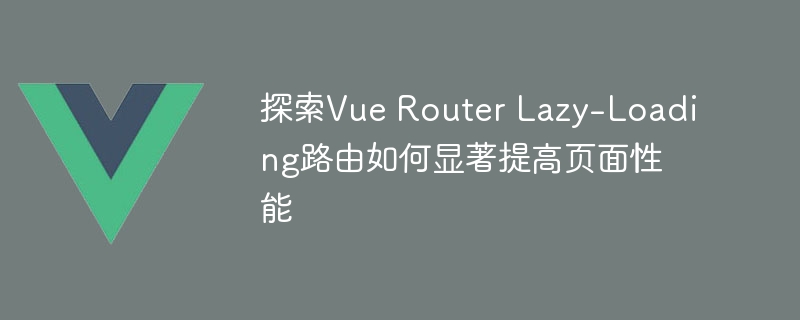
To explore how Vue Router Lazy-Loading routing can significantly improve page performance, specific code examples are required
With the development of front-end technology, single-page applications (SPA) are gradually become mainstream. As a popular front-end framework for Vue, the performance optimization of its routing management plug-in Vue Router is particularly important. In actual projects, the loading speed of the page is crucial to the user experience. Vue Router can significantly improve page performance through the concept of Lazy-Loading routing. This article will introduce the principle of Lazy-Loading in detail and demonstrate it through specific code examples.
1. The principle of Lazy-Loading
Traditional routing configuration will load all the corresponding components of the page at once when the page is initialized, which virtually increases the initial loading time and resources. occupied. The routing configuration solution of Lazy-Loading can realize on-demand loading. Only when a route needs to be accessed, the corresponding component will be dynamically loaded.
In Vue Router, the way to implement Lazy-Loading is through the import function combined with the code splitting function of Webpack. When defining a routing configuration, you can change the import method of components from direct import to dynamic import.
2. Example Demonstration
We take a simple Vue project as an example to demonstrate how Lazy-Loading routing can significantly improve page performance. First, we need to introduce Vue Router into the project and set the routing configuration.
In the project directory, install the Vue Router plug-in through the npm or yarn command.
npm install vue-router
In the main.js file, introduce the Vue Router plug-in and import the routing configuration.
// main.js import Vue from 'vue' import VueRouter from 'vue-router' import App from './App.vue' import Home from './components/Home.vue' import About from './components/About.vue' Vue.use(VueRouter) const routes = [ { path: '/', component: Home }, { path: '/about', component: About } ] const router = new VueRouter({ routes }) new Vue({ router, render: h => h(App) }).$mount('#app')
In the above code, we define two basic routing configurations, corresponding to the root path and the /about path. At this time, the routing configuration uses the traditional method, and the components are loaded once.
Before loading components on demand, we need to slightly modify the above routes configuration. Change the original method of directly introducing components to using the import function to dynamically import components.
const routes = [ { path: '/', component: () => import('./components/Home.vue') }, { path: '/about', component: () => import('./components/About.vue') } ]
By using () => import(), we tell Vue Router to dynamically load the corresponding component when accessing the corresponding route.
Through the above configuration, we have successfully changed the component loading method from one-time loading to on-demand loading. Next, open the browser and visit the root path and /about path to observe the loading of the component. When the root path is accessed for the first time, only the Home component will be loaded, and the About component will not be loaded. The About component will not be loaded until the /about path is accessed.
Through this method of Lazy-Loading, we can significantly improve the performance and loading speed of the page. In large-scale projects, the number of pages and components will gradually increase. Through on-demand loading, the first loading time and resource usage can be reduced, and the user experience can be improved.
Summary:
This article introduces the Lazy-Loading routing configuration method of Vue Router. By dynamically loading components, the performance of the page can be significantly improved. The principle of Lazy-Loading is based on the import function and the code splitting function of Webpack, and the specific steps and effect display of Lazy-Loading configuration are demonstrated through examples. In actual projects, reasonable configuration of Lazy-Loading routing is an important performance optimization method. I hope this article can be helpful to readers.
The above is the detailed content of Discover how Vue Router Lazy-Loading routing can significantly improve page performance. For more information, please follow other related articles on the PHP Chinese website!




