
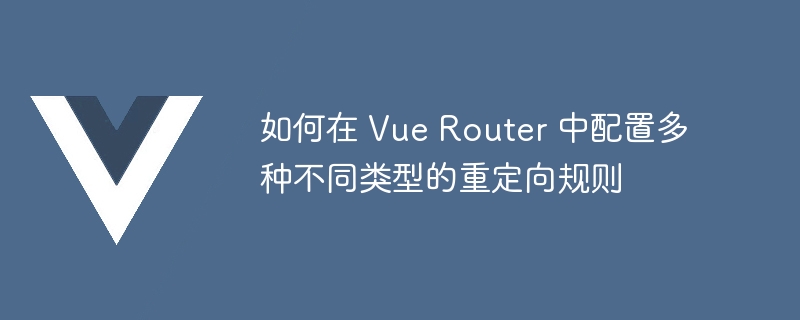
How to configure multiple different types of redirection rules in Vue Router requires specific code examples
With the continuous development of front-end development, more and more Applications need to use routing to manage navigation and redirections between different pages. Vue Router is the official routing manager of Vue.js, which provides flexible routing configuration and navigation control functions. In actual development, we often encounter situations where we need to redirect based on different conditions. This article will introduce in detail how to configure multiple different types of redirection rules in Vue Router and provide specific code examples.
In Vue Router, you can redirect one path to another path by configuring path redirection. This is useful when you need to navigate the user to another page or modify the path in the URL. Below is an example, we will redirect the path "/home" to the path "/dashboard":
const routes = [
{ path: "/home", redirect: "/dashboard" },
// other routes...
]In some In some cases, we may need to redirect based on the name of the route, not just the path. This is useful when you need to dynamically redirect based on different conditions. Here is an example where we redirect based on the route name by using the route name in the redirect attribute:
const routes = [
{ path: "/home", name: "home", component: Home },
{ path: "/about", name: "about", component: About },
{ path: "/contact", redirect: { name: "home" } },
// other routes...
]If the above two This method cannot meet the needs. We can also use functions to dynamically determine the redirection path. By using a function in the redirect attribute, we can return different paths based on different conditions. Here is an example where we use a function to decide whether to redirect to "/dashboard":
const routes = [
{ path: "/home", component: Home },
{ path: "/about", component: About },
{ path: "/contact", redirect: (to) => {
// 根据不同的条件判断是否需要重定向
if (to.query.redirect === "dashboard") {
return "/dashboard";
} else {
return "/";
}
} },
// other routes...
]In Vue Router , we can also use nested routing for redirection. When we need to redirect based on the path of the parent route, we can use nested routing to achieve this. The following is an example where we redirect the child path according to the parent path by configuring redirection in the parent route:
const routes = [
{ path: "/home", component: Home, children: [
{ path: "", redirect: "dashboard" },
{ path: "dashboard", component: Dashboard },
{ path: "profile", component: Profile },
] },
// other routes...
]In the above example, when the user accesses "/home", it will automatically Redirect to "/home/dashboard".
In addition to the redirection methods introduced above, Vue Router also provides some other redirection options, such as:
Just choose the appropriate redirection option based on your specific needs.
Summary:
It is not complicated to configure multiple different types of redirection rules in Vue Router. By rationally using redirection options and routing configuration, we can flexibly handle various redirections. Targeted demand. In actual development, just choose the appropriate redirection method according to the specific scenario, and configure it based on the specific code examples provided above. This will help improve the user experience and navigation controls of your application.
The above is the detailed content of How to configure multiple different types of redirect rules in Vue Router. For more information, please follow other related articles on the PHP Chinese website!
 excel duplicate item filter color
excel duplicate item filter color
 What is an .Xauthority file?
What is an .Xauthority file?
 What are the domain name error correction systems?
What are the domain name error correction systems?
 pycharm installation tutorial
pycharm installation tutorial
 The difference between flutter and uniapp
The difference between flutter and uniapp
 Comparative analysis of iqooneo8 and iqooneo9
Comparative analysis of iqooneo8 and iqooneo9
 What does independent direct connection mean?
What does independent direct connection mean?
 Page replacement algorithm
Page replacement algorithm




