
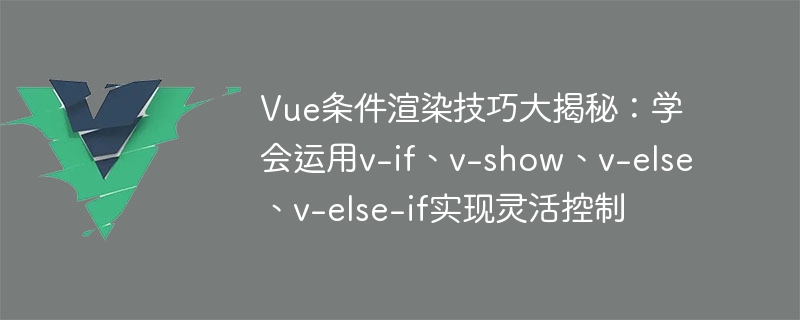
Vue conditional rendering skills revealed: learn to use v-if, v-show, v-else, v-else-if to achieve flexible control, you need specific code examples
In Vue, conditional rendering is a very important technique, which can control the display and hiding of components or elements based on a certain condition. Vue provides a variety of conditional rendering instructions, including v-if, v-show, v-else, v-else-if, etc. This article will delve into the usage techniques of these instructions and give specific code examples.
显示标题
隐藏标题
In this example, we use the v-if directive to determine whether to display the title based on the value of showHeading. If the value of showHeading is true, then the title will be rendered; if the value of showHeading is false, then the paragraph with the hidden title will be rendered.
显示标题
隐藏标题
In this example, we use the v-show directive to control the display and hiding of the title based on the value of showHeading. Compared with v-if, the logic of v-show is simpler because it only controls the display and hiding of elements through CSS styles.
显示标题
隐藏标题
In this example, if the value of showHeading is true, then the element with the title displayed will be rendered; if the value of showHeading is false, then the paragraph with the hidden title will be rendered. is rendered.
优秀
良好
及格
不及格
In this example, based on the value of rating, we use the v-if and v-else-if instructions to determine the rating level and render different titles accordingly . If the rating value is greater than or equal to 9, an excellent title will be rendered; if the rating value is greater than or equal to 6, a good title will be rendered; if the rating value is greater than or equal to 3, a passing title will be rendered; if the rating value is greater than or equal to 3, a passing title will be rendered; If the value is less than 3, the unqualified title will be rendered.
Summary:
By learning and using conditional rendering instructions such as v-if, v-show, v-else and v-else-if, we can flexibly control the display of components and elements based on conditions and hidden. According to specific business needs, choosing appropriate instructions to implement conditional rendering can make our code more concise and readable. I hope the code examples provided in this article can help you better understand and use Vue's conditional rendering techniques.
The above is the detailed content of Vue conditional rendering skills revealed: learn to use v-if, v-show, v-else, v-else-if to achieve flexible control. For more information, please follow other related articles on the PHP Chinese website!




