
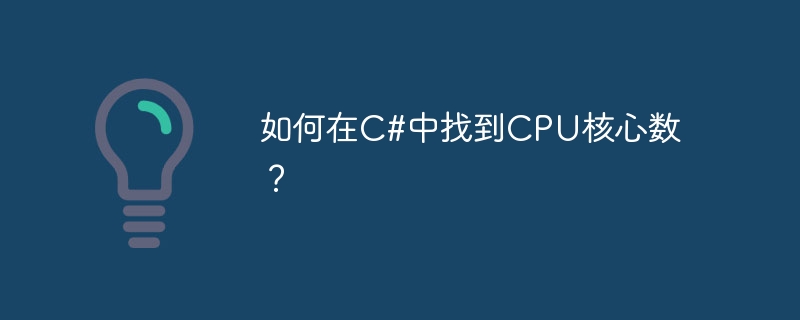
We can get a lot of different information related to the processor
These can all be different; take a machine with 2 dual-core hyperthreading enabled as an example Processors, with 2 physical processors, 4 cores, and 8 logical processors.
The number of logical processors can be obtained through the Environment class, but Additional information is only available through WMI (and you may need to install some On some systems, a hotfix or service pack needs to be installed for operation) −
Add a reference to System.Management.dll in your project. In .NET Core, this is provided as a NuGet package (Windows only).
class Program{
public static void Main(){
foreach (var item in new
System.Management.ManagementObjectSearcher("Select * from
Win32_ComputerSystem").Get()){
Console.WriteLine("Number Of Physical Processors: {0} ",
item["NumberOfProcessors"]);
}
Console.ReadLine();
}
}Number Of Physical Processors: 1
class Program{
public static void Main(){
int coreCount = 0;
foreach (var item in new
System.Management.ManagementObjectSearcher("Select * from
Win32_Processor").Get()){
coreCount += int.Parse(item["NumberOfCores"].ToString());
}
Console.WriteLine("Number Of Cores: {0}", coreCount);
Console.ReadLine();
}
}Number Of Cores: 2
class Program{
public static void Main(){
Console.WriteLine("Number Of Logical Processors: {0}",
Environment.ProcessorCount);
Console.ReadLine();
}
}Number Of Logical Processors: 4
The above is the detailed content of How to find the number of CPU cores in C#?. For more information, please follow other related articles on the PHP Chinese website!
 How to close the window opened by window.open
How to close the window opened by window.open
 what does usb interface mean
what does usb interface mean
 How to shut down your computer quickly
How to shut down your computer quickly
 Main class not found or unable to load
Main class not found or unable to load
 Data analysis methods
Data analysis methods
 Vue parent component calls the method of child component
Vue parent component calls the method of child component
 What is the cmd command to clean up C drive junk?
What is the cmd command to clean up C drive junk?
 How to create a new folder in webstorm
How to create a new folder in webstorm




