
A Venn diagram is a diagram used to represent the relationship between sets. To create a Venn diagram we will use matplotlib.
Matplotlib is a commonly used data visualization library in Python for creating interactive charts and graphs. It is also used to create interactive images and charts. Matplotlib provides many functions to customize charts and graphs. In this tutorial, we will illustrate three examples to customize Venn diagrams.
The Chinese translation ofThis is a simple example of creating the intersection of two Venn diagrams; first, we import the necessary libraries and import venns. We then created the dataset as a Python set, after which we created a Venn diagram using the “venn2()” function. Next, we customize the graph by setting the line width to 1 using "lw"; finally, we represent the graph using "plt.show()"; and finally, this code shows the simple intersection of two Venns.
import matplotlib.pyplot as plt
from matplotlib_venn import venn2, venn2_circles, venn3, venn3_circles
set1 = set(['A' , 'B', 'C', 'D'])
set2 = set(['B', 'C', 'D', 'E', 'F'])
set3 = set(['C', 'E', 'F', 'G'])
venn2([set1, set2])
venn2([set1, set2])
venn2_circles([set1, set2], lw=1)
plt.title("My Venn Diagram")
plt.show()
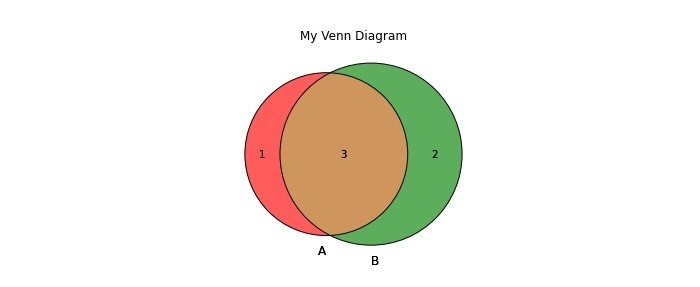
This example shows three disjoint Venn diagrams, namely 'cir1', 'cir2' and 'cir3'. In this example, we first imported venns and matplotlib, then created three datasets and set up different elements in different Venn diagrams. We represent this as a Venn diagram using the ‘venn3()’ function and finally plot it using ‘plt.show()’.
import matplotlib.pyplot as plt
from matplotlib_venn import venn3
# create sets for primary colors
cir1 = set(['apple', 'cherry', 'strawberry'])
cir2 = set(['banana', 'lemon', 'pineapple'])
cir3 = set(['blueberry', 'grape', 'plum'])
# create Venn diagram
venn3([cir1, cir2, cir3], ('cir1', 'cir2', 'cir3'))
# display the diagram
plt.show()

This example demonstrates three intersecting Venn diagrams, namely "set 1", "set 2" and "set 3", then we use "venn3()" to depict the Venn diagram, we also use "set_labels() ” Mark it and set it to appear a different color. Next, we give the outline a linewidth of 2 using "linewidth". Finally, we set the title to "Intersection of Venn Diagram" and plot it using "plt.show()".
from matplotlib_venn import venn3, venn3_circles
from matplotlib import pyplot as plt
venn3(subsets=(20, 10, 12, 10, 9, 4, 3), set_labels=('set 1', 'set 2', 'set 3'), set_colors=("orange", "green", "purple"), alpha=0.7)
venn3_circles(subsets=(20, 10, 12, 10, 9, 4, 3), linewidth=2)
plt.title("Intersection of venn diagrams")
plt.show()
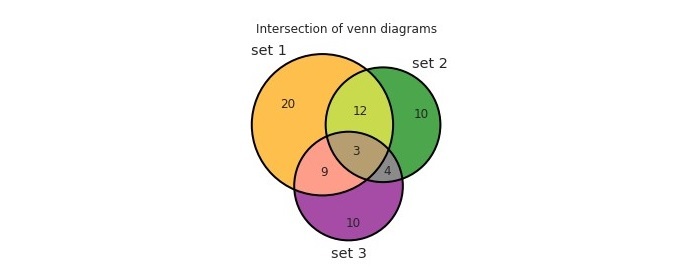
We learned that Matplotlib is a very powerful library for creating Venn diagrams; it provides many functions for customizing Venn diagrams to describe information; developers can use this Python library to easily create Venn diagrams, and Further customize the Venn diagram by changing the color of the circles, adjusting the font size and style, Venn diagrams are very helpful for visually representing the relationships between multiple sets. It has several advantages; it helps visualize information and understand and remember complex topics. Mathematicians use it to easily present complex data
The above is the detailed content of How to create and customize Venn diagrams in Python?. For more information, please follow other related articles on the PHP Chinese website!




