
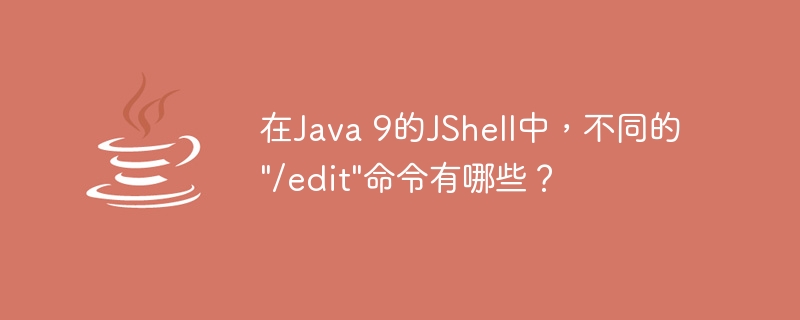
JShell is a command line tool introduced in Java 9, no need to use the main() method Statements, statements, and expressions can be evaluated. JShell can set up a text editor named JShell Edit Pad, which allows us to modify the code very conveniently, and can be started with the "/edit" command.
Here are the different "/edit" commands used in Jshell.
<strong>/edit /edit [ID] /edit [Code_Name]</strong>
<strong>jshell> int i = 10
i ==> 10
jshell> double j = 20.0
j ==> 20.0
jshell> public int sum(int x, int y) {
...> return x + y;
...> }
| created method sum(int,int)
jshell> /edit</strong>Above, we created an integer i, a double y, and a method called "sum". Enter the "/edit" command, and "JShell Edit Pad" will be displayed, as shown below.

We can use the editor <强> to add or modify the code and use the Accept button to verify the settings. We can add a new divide() method and modify the value of the variable "y" as shown below

<strong>jshell> int i = 10
i ==> 10
jshell> double j = 20
j ==> 20.0
jshell> public int sum(int x, int y) {
...> return x + y;
...> }
| created method sum(int,int)
jshell> /edit
j ==> 50.0
| created method divide(double,double)</strong>If we only want to display the variable "i" in the JShell Edit Pad, just type the command "/edit i" and 10 will be displayed. In the same way, if we only want to modify the text of "ID 2" (corresponding to variable y), we only need to enter the command "/edit 2" and 20 will be displayed.
The above is the detailed content of What are the different '/edit' commands in JShell in Java 9?. For more information, please follow other related articles on the PHP Chinese website!
 audio compression
audio compression
 Domestic digital currency platform
Domestic digital currency platform
 mysql transaction isolation level
mysql transaction isolation level
 What are the commonly used third-party libraries in PHP?
What are the commonly used third-party libraries in PHP?
 The role of Serverlet in Java
The role of Serverlet in Java
 Complement algorithm for negative numbers
Complement algorithm for negative numbers
 How to solve the problem that js code cannot run after formatting
How to solve the problem that js code cannot run after formatting
 Which is more worth learning, c language or python?
Which is more worth learning, c language or python?




