
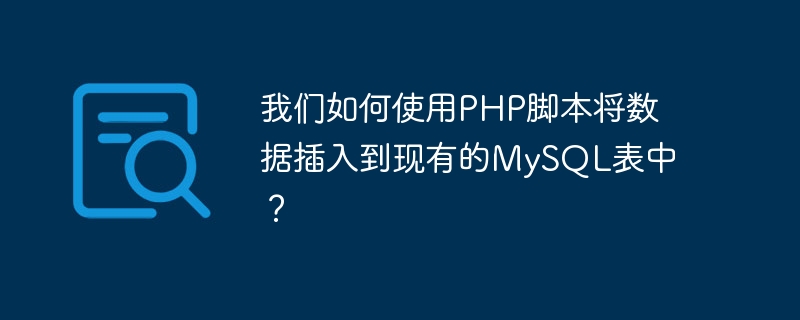
As we all know, PHP provides us with a function called mysql_query for inserting data into an existing MySQL table.
To illustrate this, we insert data into a table named "Tutorials_tbl" with the help of PHP script in the following example -
<html>
<head>
<title>Add New Record in MySQL Database</title>
</head>
<body>
<?php
if(isset($_POST['add'])) {
$dbhost = 'localhost:3036';
$dbuser = 'root';
$dbpass = 'rootpassword';
$conn = mysql_connect($dbhost, $dbuser, $dbpass);
if(! $conn ) {
die('Could not connect: ' . mysql_error());
}
if(! get_magic_quotes_gpc() ) {
$tutorial_title = addslashes ($_POST['tutorial_title']);
$tutorial_author = addslashes
($_POST['tutorial_author']);
} else {
$tutorial_title = $_POST['tutorial_title'];
$tutorial_author = $_POST['tutorial_author'];
}
$submission_date = $_POST['submission_date'];
$sql = "INSERT INTO tutorials_tbl ".
"(tutorial_title,tutorial_author, submission_date)
"."VALUES ".
"('$tutorial_title','$tutorial_author','$submission_date')";
mysql_select_db('TUTORIALS');
$retval = mysql_query( $sql, $conn );
if(! $retval ) {
die('Could not enter data: ' . mysql_error());
}
echo "Entered data successfully</p><p>";
mysql_close($conn);
} else {
?>
<form method = "post" action = "<?php $_PHP_SELF ?>">
<table width = "600" border = "0" cellspacing = "1" cellpadding = "2">
<tr>
<td width = "250">Tutorial Title</td>
<td>
<input name = "tutorial_title" type = "text" id = "tutorial_title">
</td>
</tr>
<tr>
<td width = "250">Tutorial Author</td>
<td>
<input name = "tutorial_author" type = "text" id =
"tutorial_author">
</td>
</tr>
<tr>
<td width = "250">Submission Date [ yyyy-mm-dd ]</td>
<td>
<input name = "submission_date" type = "text" id =
"submission_date">
</td>
</tr>
<tr>
<td width = "250"> </td>
<td> </td>
</tr>
<tr>
<td width = "250"> </td>
<td>
<input name = "add" type = "submit" id = "add" value
= "Add Tutorial">
</td>
</tr>
</table>
</form>
<?php
}
?>
</body>
</html>The above is the detailed content of How can we insert data into existing MySQL table using PHP script?. For more information, please follow other related articles on the PHP Chinese website!




