
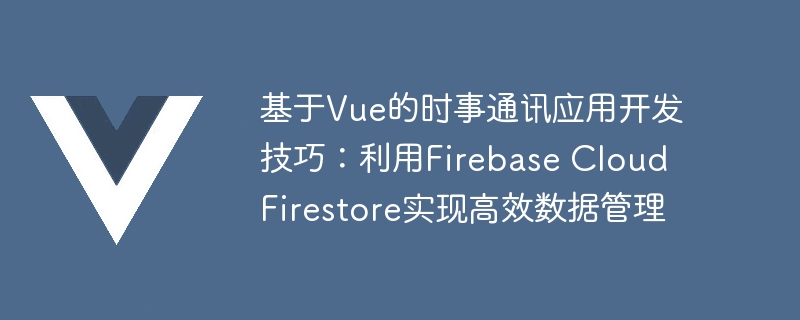
Vue-based newsletter application development skills: using Firebase Cloud Firestore to achieve efficient data management
Introduction:
Newsletter applications are the way for modern people to obtain real-time information One of the important channels, for developers, how to manage data efficiently has become a key issue. This article will introduce how to use Firebase Cloud Firestore to implement data management for newsletter applications based on the Vue framework, and provide specific code examples.
1. Introduction to Firebase
Firebase is a cloud development platform from Google that provides a series of cloud services, including real-time database, cloud storage, authentication, etc. Among them, Cloud Firestore is a flexible and scalable database solution suitable for web, mobile and server. Its characteristic is that it provides real-time synchronization function to facilitate real-time modification and update of data.
2. Integration of Vue.js and Firebase
To use Firebase in the Vue.js project, you first need to install the npm package of firebase:
npm install firebase --save
Then, in the entry file of the Vue project Introduce Firebase into (main.js):
import firebase from 'firebase/app'
import 'firebase/firestore'
const firebaseConfig = {
// 在Firebase控制台中获取的配置信息
}
firebase.initializeApp(firebaseConfig)
export const db = firebase.firestore()In this way, the integration of Vue.js and Firebase is completed.
3. Basic operations of Firebase Cloud Firestore
Add data
db.collection('news').add({
title: '时事通讯应用开发',
content: '...',
date: new Date()
})Query data
db.collection('news')
.orderBy('date', 'desc')
.limit(10)
.get()
.then(snapshot => {
snapshot.forEach(doc => {
console.log(doc.data())
})
})Update data
const newsRef = db.collection('news').doc('newsId')
return newsRef.update({
title: '新标题',
content: '新内容'
})Delete data
const newsRef = db.collection('news').doc('newsId')
return newsRef.delete()The above are some basic operations of Firebase Cloud Firestore, developers can use them according to specific needs.
4. Newsletter Application Development Example
Now, we start with a simple newsletter application development example. Suppose we need to develop a news information application that can display the latest news list, including title, content and release date.
Create a Vue component NewsList.vue
<template>
<div>
<h2>最新新闻</h2>
<ul>
<li v-for="news in newsList" :key="news.id">
<h3>{{ news.title }}</h3>
<p>{{ news.content }}</p>
<span>{{ news.date }}</span>
</li>
</ul>
</div>
</template>
<script>
import { db } from '@/main'
export default {
data() {
return {
newsList: []
}
},
mounted() {
// 获取最新的10条新闻
db.collection('news')
.orderBy('date', 'desc')
.limit(10)
.onSnapshot(snapshot => {
const tempNewsList = []
snapshot.forEach(doc => {
tempNewsList.push(doc.data())
})
this.newsList = tempNewsList
})
}
}
</script>Use the NewsList component in App.vue
<template>
<div>
<h1>时事通讯应用</h1>
<NewsList></NewsList>
</div>
</template>
<script>
import NewsList from './components/NewsList'
export default {
components: {
NewsList
}
}
</script>At this point, we A simple newsletter application has been completed. Using Firebase Cloud Firestore, we can easily add, query, update and delete data, and achieve real-time synchronous display of data.
Conclusion:
This article introduces how to use Vue.js and Firebase Cloud Firestore to achieve efficient newsletter application data management, and provides specific code examples. Hope this helps Vue developers when building newsletter applications. By using Firebase's functions reasonably and flexibly, we can simplify the development process and improve development efficiency.
The above is the detailed content of Newsletter application development tips based on Vue: Efficient data management using Firebase Cloud Firestore. For more information, please follow other related articles on the PHP Chinese website!