
The TV showing no signal may be caused by signal source problems, connection problems, TV setting problems and other reasons. Detailed introduction: 1. Signal source problem, first check whether the TV is correctly connected to the signal source, and ensure that all connecting cables are inserted into the correct sockets and not loose; 2. Connection problem, change the connecting cable or repair the connecting cable; 3. TV For setup issues, check your TV's setup menu to make sure the correct input source is selected and the correct channel is adjusted, etc.
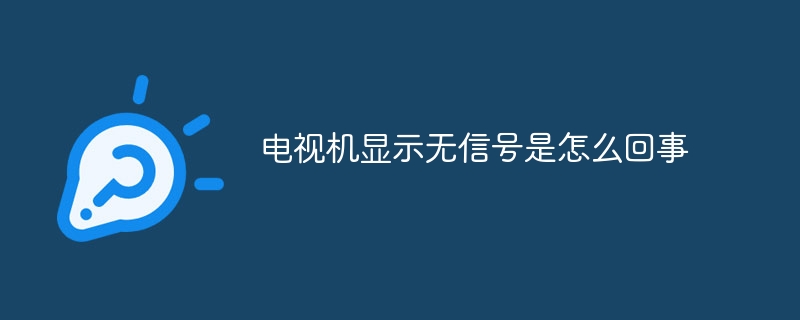
# Operating system for this tutorial: Hisense TV 65E7H computer.
The TV showing no signal means that the TV cannot receive any signal source. When the TV shows no signal, it usually displays a black screen or a static picture. This could be due to a number of reasons, including source issues, connection issues, TV setup issues, and more. This article will explore the possible reasons why your TV shows no signal and provide corresponding solutions.
1. Signal source problem is one of the common reasons why the TV shows no signal. If your TV is not properly connected to the signal source, or if the source itself is faulty, the TV will not be able to receive the signal. To solve this problem, you can first check that the TV is properly connected to the signal source, making sure that all cables are plugged into the correct sockets and are not loose. If there is no problem with the connection cable, you can try to change the signal source, such as using another TV or DVD player to test to determine whether the problem is the TV or the signal source.
2. Connection problems are also one of the common reasons why the TV shows no signal. If the connection cable is loose or damaged, the TV will not be able to receive signals properly. To resolve this issue, you can check that all cables are securely connected and not damaged. If you find that there is a problem with the connecting cable, you can try to replace the connecting cable or repair the connecting cable. Also, try re-plugging the cable to make sure it's plugged into the correct socket.
3. TV setting problems may also cause the TV to display no signal. If your TV is set up incorrectly, such as selecting the wrong input source or adjusting the wrong channel, the TV won't receive the correct signal. To resolve this issue, you can check your TV's setup menu to make sure the correct input source is selected and the correct channel is adjusted. If you're not sure how to set up your TV, you can refer to your TV's user manual or ask the TV manufacturer's customer service.
4. There are some other possible reasons that may cause the TV to display no signal, such as weather, TV failure, etc. If your TV shows no signal during a storm or lightning, it may be due to a signal outage or interference on your TV. In this case, you can wait for the weather to return to normal, or try to reposition the TV's antenna. If the TV shows no signal for a long time and cannot be solved by the above methods, then the TV itself may be faulty. At this time, it is recommended that you contact the customer service of the TV manufacturer to seek professional repair services.
In short, the TV showing no signal may be caused by signal source problems, connection problems, TV setting problems and other reasons. By checking the signal source, cables, and TV settings, as well as eliminating other possible causes, you can resolve the issue of your TV showing no signal and restore a normal TV viewing experience. If the problem cannot be solved, it is recommended that you seek professional technical support .
The above is the detailed content of Why does the TV show no signal?. For more information, please follow other related articles on the PHP Chinese website!
 After the computer is turned on, the monitor shows no signal
After the computer is turned on, the monitor shows no signal
 How to cast screen from Huawei mobile phone to TV
How to cast screen from Huawei mobile phone to TV
 What should I do if my computer starts up and the screen shows a black screen with no signal?
What should I do if my computer starts up and the screen shows a black screen with no signal?
 Ripple's recent market trends
Ripple's recent market trends
 What to do if postscript cannot be parsed
What to do if postscript cannot be parsed
 How high will Ethereum go?
How high will Ethereum go?
 How to solve the problem of invalid database object name
How to solve the problem of invalid database object name
 How to set ppt widescreen
How to set ppt widescreen




