
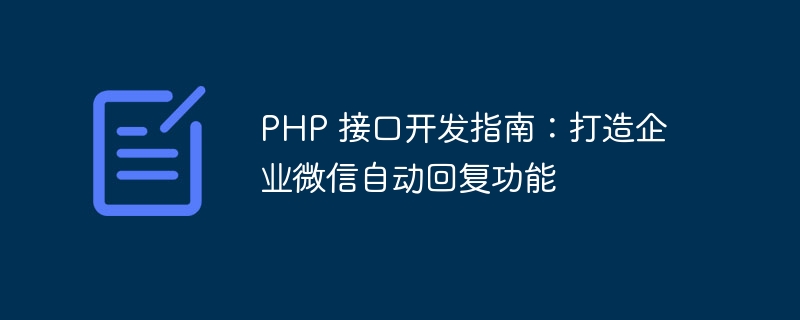
PHP Interface Development Guide: Creating the Automatic Reply Function of Enterprise WeChat
With the continuous development of Internet technology, Enterprise WeChat, as a communication tool specially created for enterprises, It is favored by more and more enterprises. However, as the scale of enterprise WeChat usage continues to expand, companies need a more efficient and smarter way to manage and respond to large amounts of information. In this context, the automatic reply function of enterprise WeChat has become an indispensable requirement. This article will use PHP interface development as the theme to introduce how to create an efficient enterprise WeChat automatic reply function.
1. Understand the Enterprise WeChat API
First of all, we need to understand the Enterprise WeChat API. Enterprise WeChat provides a rich API interface that can perform a series of functions such as member management, message sending, and material management. Before developing the automatic reply function, we need to register an Enterprise WeChat developer account and apply for an Enterprise WeChat application. The "CorpID", "Secret" and "AgentID" information obtained through the enterprise WeChat application will be used for subsequent interface calls.
2. Set up a development environment
In the next steps, we need to build a PHP development environment. You can choose to build a development environment locally, or use a virtual machine or online development tools. Either way, we need to ensure that the environment supports PHP development and that relevant extensions, such as curl extensions, are installed.
3. Introducing Enterprise WeChat SDK
In order to simplify the interface calling process, we can use the PHP SDK officially provided by Enterprise WeChat. By introducing the SDK, we can quickly call various interfaces of Enterprise WeChat and process the returned results.
4. Write the automatic reply code
Next, we start writing the automatic reply code. First, we need to monitor the callbacks of various message types on Enterprise WeChat. Enterprise WeChat will push various message events to the developer's server URL. We need to listen and handle these callbacks in the code.
For example, if we receive a text message sent by the user, we can process it through the following code:
// 获取用户发送的消息内容
$messageContent = $_POST['Content'];
// 根据消息内容判断回复内容
if($messageContent == "你好"){
$replyContent = "你好,有什么可以帮助您的?";
}else{
$replyContent = "抱歉,暂时无法回复您的消息。";
}
// 构造回复消息
$replyMessage = array(
"touser" => $_POST['FromUserName'],
"msgtype" => "text",
"agentid" => $_POST['AgentID'],
"text" => array("content" => $replyContent)
);
// 调用企业微信接口发送回复消息
$apiUrl = "https://qyapi.weixin.qq.com/cgi-bin/message/send?access_token=" . getAccessToken();
$response = curlPost($apiUrl, json_encode($replyMessage));Through the above code, we have completed the function of automatically replying based on the text message sent by the user. . You can expand the processing logic of other message types as needed, including picture messages, link messages, etc.
5. Get access_token
In the above code, we call a function named getAccessToken to get access_token, which is Enterprise WeChat Credentials for interface calls. The
function getAccessToken(){
// 根据企业微信应用的 CorpID 和 Secret 获取 access_token
$corpid = "your_corpid";
$secret = "your_secret";
$apiUrl = "https://qyapi.weixin.qq.com/cgi-bin/gettoken?corpid=".$corpid."&corpsecret=".$secret;
$response = curlGet($apiUrl);
$accessToken = json_decode($response)->access_token;
return $accessToken;
}getAccessToken function passes in CorpID and Secret through the interface provided by Enterprise WeChat to obtain access_token. You need to replace $corpid and $secret with the corresponding information you applied for on Enterprise WeChat.
At this point, we have implemented the automatic reply function of Enterprise WeChat. You can further customize the reply logic according to business needs, such as making intelligent replies based on keywords, storing reply messages in the database, etc.
Summary:
This article takes PHP interface development as the theme and introduces how to create an efficient enterprise WeChat automatic reply function. By understanding the Enterprise WeChat API, building a development environment, introducing the Enterprise WeChat SDK, and writing automatic reply code, we can quickly implement the automatic reply function of Enterprise WeChat. By extending and optimizing the code, we can build a more powerful and intelligent autoresponder system based on the specific needs of your business.
I hope this article will be helpful to you when developing the automatic reply function of enterprise WeChat.
The above is the detailed content of PHP Interface Development Guide: Creating an Enterprise WeChat Automatic Reply Function. For more information, please follow other related articles on the PHP Chinese website!