
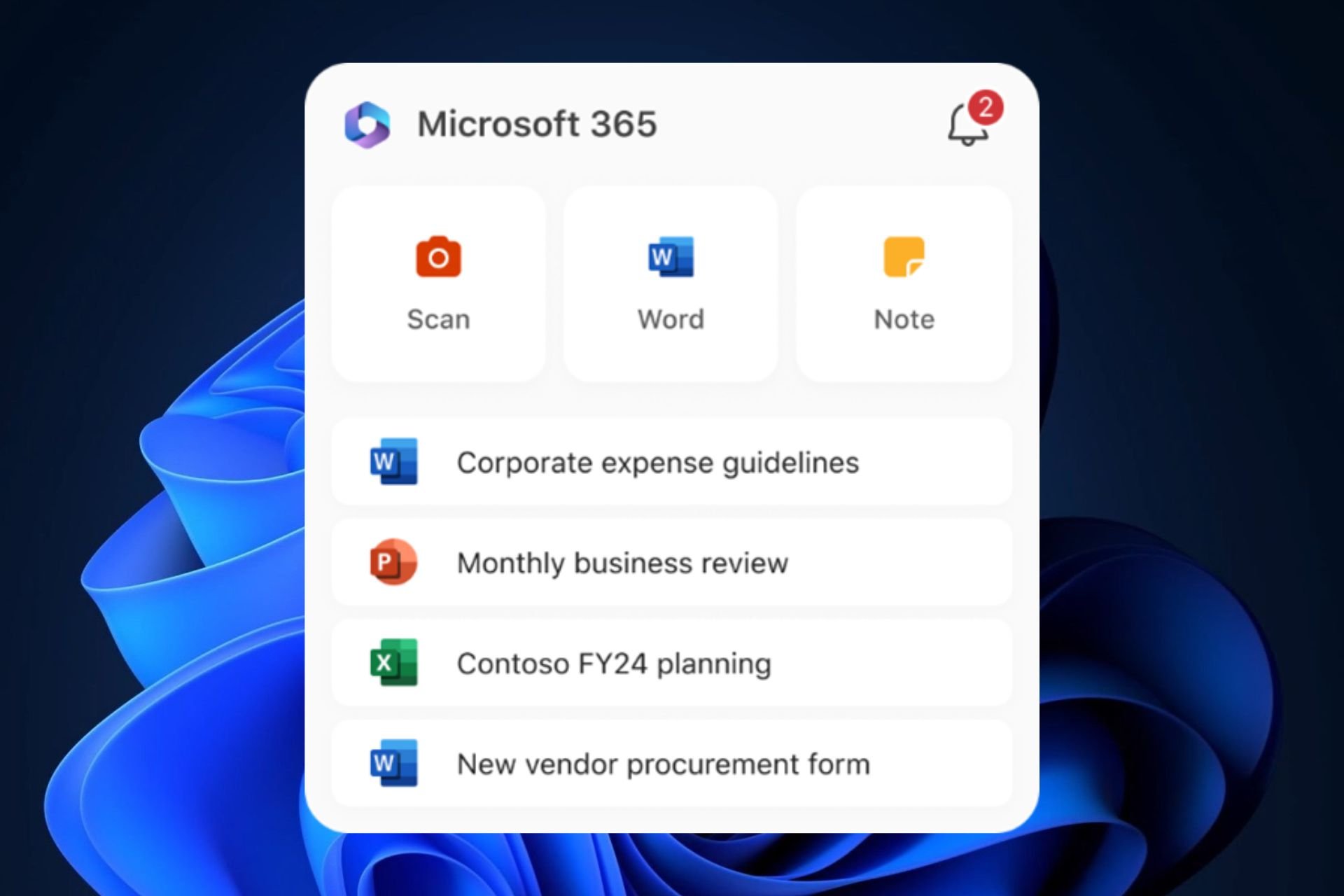
Microsoft 365 Widgets on iPhone are very useful when dealing with stressful situations, such as needing to quickly sign a PDF document. The feature is now live on iOS, and iPhone and iPad users will be able to use it to create documents and take notes directly on the device's home screen.
There are three types of widgets:
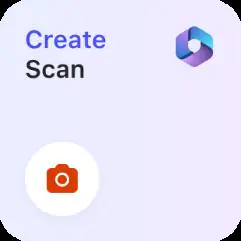
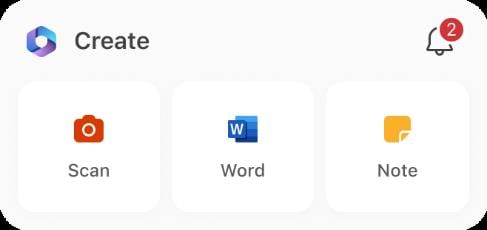
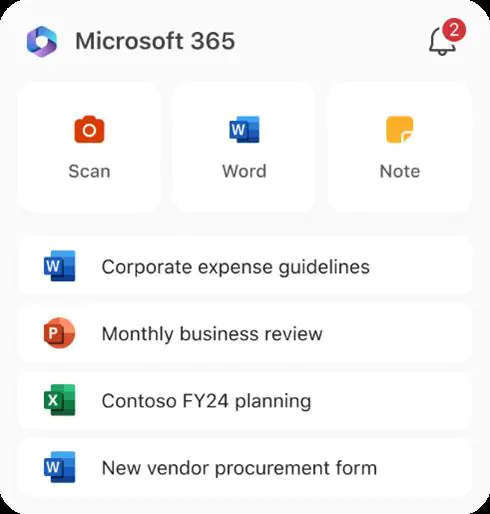
Of course, each will give you more features in exchange for space on your home screen.
You can currently add Word, Excel, PowerPoint, Notes, PDF and Scan.
The above is the detailed content of How to use Microsoft 365 widgets to sign PDFs and work with documents on iPhone. For more information, please follow other related articles on the PHP Chinese website!




