
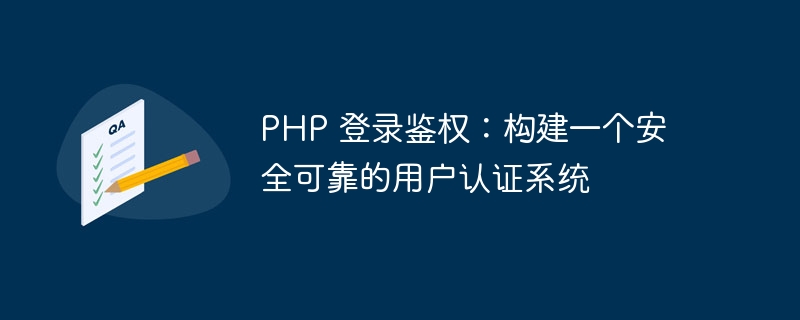
With the rapid development of the Internet, more and more websites and applications need to implement user authentication functions. The purpose of user authentication is to protect user privacy and ensure that only authorized users can access sensitive information. As a popular back-end development language, PHP provides powerful tools and functions to build user authentication systems. This article will introduce how to use PHP to build a safe and reliable user authentication system.
1. Use hashed password storage
In the user authentication system, password storage is an important component that cannot be ignored. In order to protect the security of user passwords, we need to hash user passwords. PHP provides the password_hash() function to implement password hash storage:
$password = '123456';
$hashedPassword = password_hash($password, PASSWORD_DEFAULT);
The above code will The password "123456" is hashed and stored in the $hashedPassword variable. The advantage of storing hashed passwords is that even if the database is compromised, the attacker cannot recover the user's plaintext password.
2. Use session management
Session management is an important part of the user authentication system and is used to track the user's authentication status. PHP provides the session_start() function to start a session and store and obtain the user's authentication status through session variables.
session_start();
$_SESSION['authenticated'] = true;
The above code sets the authenticated value in the $_SESSION variable to true after successful user authentication. In each page that requires authentication, you can check whether the user is logged in by checking the $_SESSION variable.
if(empty($_SESSION['authenticated'])){
header('Location: login.php');
exit();
}
The above code Check if the $_SESSION variable is empty and redirect the user to the login page if it is empty.
3. Implement the login and logout functions
The login and logout functions in the user authentication system are essential. Here is a simple login example:
0c1c9586c46c51d1169f1c005fb4a57e
?>
The above code First check whether the user is logged in and whether the user role is an administrator. If the conditions are not met, the user will be redirected to the login page.
5. Protect user input
The last important aspect is to protect user input. Since user input may contain malicious code, we need to filter and verify user input to ensure that only legitimate input can enter the background processing.
PHP provides some functions to filter and verify user input, including filter_input(), filter_var(), etc. Use these functions to filter user input, such as filtering out malicious codes, special characters, etc.
6. Summary
Building a safe and reliable user authentication system is very important to protect user privacy and ensure information security. As a popular back-end development language, PHP has powerful tools and functions to help developers build secure user authentication systems. This article covers key steps for using hashed password storage, session management, login and logout functionality, access control, and protecting user input. By following these steps, developers can build a secure and reliable user authentication system that protects user privacy and ensures information security.
The above is the detailed content of PHP login authentication: building a safe and reliable user authentication system. For more information, please follow other related articles on the PHP Chinese website!