
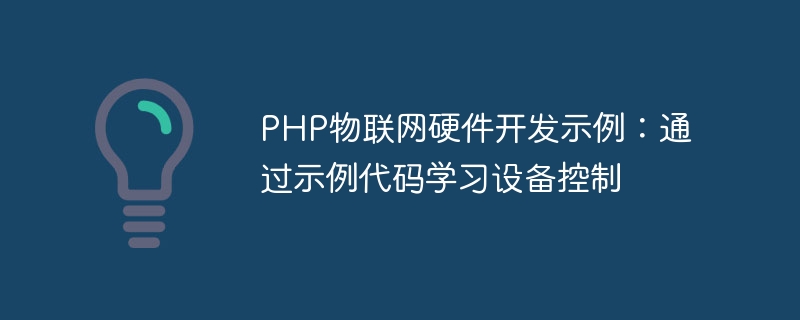
With the continuous development of IoT technology, people’s demand for IoT hardware development is also increasing. Among them, PHP, as a popular programming language, provides rich functions and tools to support the development of IoT hardware. This article will use sample code to introduce how to use PHP to develop IoT hardware and learn how to control the device.
1. Preparation
Before we start, we need to prepare some basic hardware and software tools. First, we need an IoT hardware development board, such as Arduino or Raspberry Pi. Secondly, we need to install a PHP development environment, such as XAMPP or WAMP. Finally, we also need some electronic components, such as LED lights, resistors, and breadboards.
2. Basic Principles
In the development of IoT hardware, we usually connect the hardware to the development board and control the functions of the hardware through programming languages. In this example, we will use the PHP programming language to control LED lights. The basic principle is that we connect the LED light to a certain pin on the development board, and then send a signal to the pin through the PHP code to control the LED light on and off.
3. Connect the circuit
First, we need to connect the LED light to the development board. Connect one port to the board's GND pin and the other port to a digital pin. Here we take Arduino as an example, connect one port of the LED to the GND pin of the Arduino, and the other port to the digital pin 2 of the Arduino.
4. Write PHP code
Next, we need to write PHP code to realize the control function of the device. First, we need to create a PHP file and include the Arduino library at the beginning of the file. Then, we can define a function to control the on and off state of the LED light. The following is the sample code:
<?php
include 'php_serial.class.php'; // 引入Arduino库
// 创建串口对象
$serial = new phpSerial;
$serial->deviceSet("/dev/ttyACM0");
$serial->confBaudRate(9600);
$serial->confParity("none");
$serial->confCharacterLength(8);
$serial->confStopBits(1);
$serial->deviceOpen();
// 定义控制LED灯的函数
function controlLED($status){
global $serial;
if($status == "on"){
$serial->sendMessage("1"); // 发送信号1给引脚
echo "LED灯已打开";
}elseif($status == "off"){
$serial->sendMessage("0"); // 发送信号0给引脚
echo "LED灯已关闭";
}
}
// 控制LED灯的状态
controlLED("on");
// 关闭串口
$serial->deviceClose();
?>In the above code, we first create a serial port object and set the communication configuration with the development board. Then, we define a function called "controlLED" to control the state of the LED light. The function accepts a parameter $status, which is used to determine whether to turn on or off the LED light. Inside the function, we control the LED light by sending the signal "1" or "0" to the pin. Finally, we called the function controlLED and passed in the parameter "on" to turn on the LED light.
5. Run the code
Finally, we can run the PHP code to control the device. Place the PHP file in the XAMPP or WAMP website directory and access the file in the browser. If everything is OK, the LED light should be turned on and you will see the corresponding prompt in the browser.
Summary:
Through the above sample code, we can learn how to use the PHP programming language to develop IoT hardware and implement device control functions. The application of IoT technology is becoming more and more widespread, and PHP, as a popular programming language, provides strong support for IoT hardware development. I hope this article can be helpful to readers and allow them to better understand and master the basic principles and methods of IoT hardware development.
The above is the detailed content of PHP IoT Hardware Development Example: Learn Device Control with Sample Code. For more information, please follow other related articles on the PHP Chinese website!
 How to open php file
How to open php file
 What are the applications of the Internet of Things?
What are the applications of the Internet of Things?
 How to remove the first few elements of an array in php
How to remove the first few elements of an array in php
 What to do if php deserialization fails
What to do if php deserialization fails
 How to connect php to mssql database
How to connect php to mssql database
 How to connect php to mssql database
How to connect php to mssql database
 How to upload html
How to upload html
 How to solve garbled characters in PHP
How to solve garbled characters in PHP