
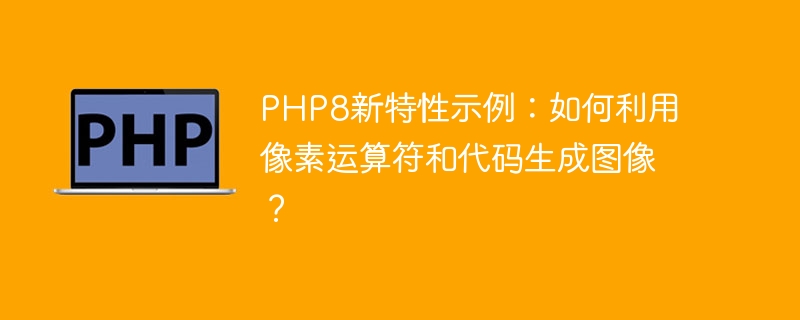
Example of new features in PHP8: How to generate images using pixel operators and code?
With the release of PHP8, we have many exciting new features. One of them is the pixel operator, which helps us generate images more easily. In this article, we will learn how to create images using this new feature and code in PHP.
First, let’s briefly review what pixel operators are. Pixel operators are a set of operators used to manipulate image pixels. By using these operators, we can perform various operations on the image, such as modifying the color of pixels, adjusting contrast and brightness, etc.
For the examples in this article, we will use the GD library to manipulate image data. Make sure your PHP has the GD library extension installed.
First, we need to create a new image. Let's create a white image 500 pixels wide and 300 pixels high. The code is as follows:
$width = 500; $height = 300; $image = imagecreatetruecolor($width, $height); $white = imagecolorallocate($image, 255, 255, 255); imagefill($image, 0, 0, $white);
In the above code, we use the imagecreatetruecolor() function to create an image object of a specified size, and use the imagecolorallocate() function to create an White color objects. We then use the imagefill() function to fill the entire image with white.
Now that we have created a blank image, let's draw some graphics on the image. We will draw a red rectangle and a blue circle. The code is as follows:
$red = imagecolorallocate($image, 255, 0, 0); $blue = imagecolorallocate($image, 0, 0, 255); // 绘制矩形 $startX = 100; $startY = 50; $endX = 400; $endY = 250; imagerectangle($image, $startX, $startY, $endX, $endY, $red); // 绘制圆形 $centerX = $width / 2; $centerY = $height / 2; $radius = 100; imagefilledellipse($image, $centerX, $centerY, $radius, $radius, $blue);
In the above code, we use the imagecolorallocate() function to create red and blue color objects. Next, we drew a rectangle using the imagerectangle() function and a filled circle using the imagefilledellipse() function.
Now, let's make some modifications to the image using pixel operators. We will swap the red and blue components of each pixel of the image to create a unique effect. The code is as follows:
$pixelWidth = imagesx($image);
$pixelHeight = imagesy($image);
for ($x = 0; $x < $pixelWidth; $x++) {
for ($y = 0; $y < $pixelHeight; $y++) {
$rgb = imagecolorat($image, $x, $y);
$red = ($rgb >> 16) & 0xFF;
$blue = ($rgb >> 0) & 0xFF;
$green = ($rgb >> 8) & 0xFF;
$newRgb = ($blue << 16) | ($green << 8) | ($red << 0);
imagesetpixel($image, $x, $y, $newRgb);
}
} In the above code, we use the imagesx() and imagesy() functions to get the width and height of the image. We then use two nested loops to iterate over each pixel in the image.
For each pixel, we use the imagecolorat() function to get its RGB value. We then extract the red and blue components using bit shifting and bitwise AND operators and swap their positions. Finally, we use the imagesetpixel() function to set the new RGB values back to the image.
Finally, let’s save the modified image to a file. The code is as follows:
$outputFile = "output.png"; imagepng($image, $outputFile);
In the above code, we use the imagepng() function to save the image to a file named output.png.
Now, by running the above code, you will get an image file with a unique effect.
In this article, we learned how to create images using PHP8’s pixel operators and the GD library. We first created a blank image object and then drew some basic shapes on the image. We then made some modifications to the image using pixel operators and finally saved the modified image to a file.
Hope this example helps you understand how to generate images using pixel operators and code. In practical applications, you can use more pixel operators to implement various image operations. I wish you write more interesting image processing code in the world of PHP8!
The above is the detailed content of Example of new features in PHP8: How to generate images using pixel operators and code?. For more information, please follow other related articles on the PHP Chinese website!
 Top 10 most secure digital currency exchanges in 2024
Top 10 most secure digital currency exchanges in 2024
 Why is the mobile hard drive so slow to open?
Why is the mobile hard drive so slow to open?
 How to deposit money on Binance
How to deposit money on Binance
 cdn server security protection measures
cdn server security protection measures
 How to calculate the refund handling fee for Railway 12306
How to calculate the refund handling fee for Railway 12306
 How to solve the problem of black screen after turning on the computer and unable to enter the desktop
How to solve the problem of black screen after turning on the computer and unable to enter the desktop
 Build an Internet server
Build an Internet server
 How to close port 135 445
How to close port 135 445




