
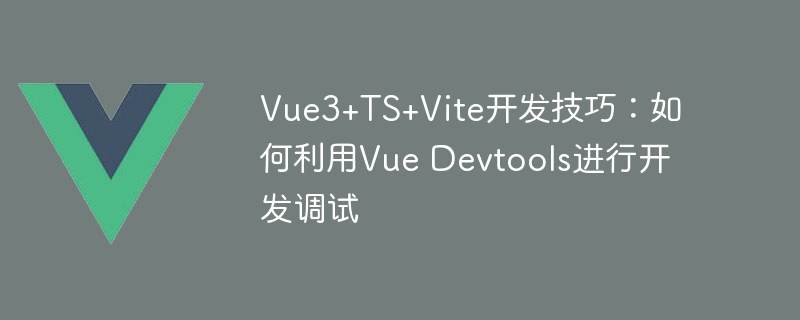
Vue3 TS Vite development skills: How to use Vue Devtools for development and debugging
Introduction:
Vue Devtools is a very useful tool when developing Vue3 TS Vite projects Tool of. It can not only help us with development and debugging, but also help us optimize code performance and improve development efficiency. This article will introduce tips and methods on how to use Vue Devtools for development and debugging.
1. Install and configure Vue Devtools
1. Install Vue Devtools
Vue Devtools can be installed through the plug-in store of the Chrome browser. Open the Chrome browser, search for "Vue Devtools", choose to install and add it to Chrome.
2. Configure Vue Devtools
In the Vue3 TS Vite project, we need to ensure that Vue Devtools can correctly detect our application. In the entry file of the project, you need to add the following code:
import { createApp } from 'vue';
import App from './App.vue';
import { store } from './store'; // 如果你使用了Vuex
const app = createApp(App);
app.use(store); // 如果你使用了Vuex
app.mount('#app');After ensuring that the above code is executed correctly, open the developer tools of the Chrome browser (shortcut key F12), click the "Vue" tab, and you will Be able to see your Vue application.
2. Debugging Vue components
1. Component status view
Vue Devtools can help us view the status information of each Vue component. In the "Vue" tab, select the component you want to view. In the "Props", "Data" and "Computed" tabs on the right, you can view the relevant status information of the component. This function is very useful and can help us understand the current status of the component and troubleshoot problems.
2. Event tracking
In the "Vue" tab, select the component you want to view. In the component's life cycle diagram, you can see the component's event flow. This feature can help us track the life cycle of components and debug when needed.
3. Modify component status in real time
In the "Vue" tab, select the component you want to view. You can modify the component status in the "Props", "Data" and "Computed" tabs. . This function allows us to modify the status of components in real time and debug, which is very convenient.
3. Performance Optimization
1. Performance Monitoring
In the "Performance" tab, you can view the performance of the Vue application. This function can help us analyze the performance bottlenecks of the application and optimize them.
2. Component update tracking
In the "Components" tab, select the component you want to view to see the update status of the component. This function can help us track the update frequency of components and optimize accordingly.
4. Other functions
1. View routing status
In the "Vue" tab, click "Router" to view the status information of Vue routing during development and debugging. very useful.
2. Global status view
In the "Vue" tab, click "Store" to view detailed information about the Vuex status. This feature can help us view and debug the global state of Vuex.
Conclusion:
Vue Devtools is a very powerful development and debugging tool. In the Vue3 TS Vite development project, it can help us with development and debugging, performance optimization and code debugging. Mastering the skills of using Vue Devtools can improve our development efficiency and reduce development problems. I hope this article will be helpful to everyone in the development of Vue3 TS Vite.
The above is the detailed content of Vue3+TS+Vite development skills: How to use Vue Devtools for development and debugging. For more information, please follow other related articles on the PHP Chinese website!




