
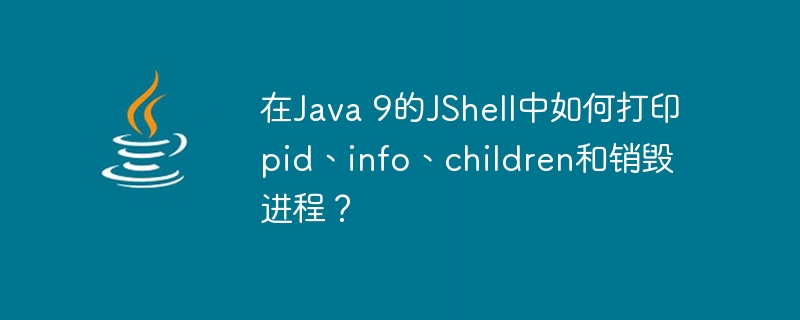
JShell是一个 Java Shell 工具,用于执行简单的 java 语句,例如类、方法、接口、枚举等。对其进行评估,并将结果打印在命令行提示符。
Java 改进了Process API来管理和控制操作系统进程。 ProcessHandle接口识别并提供对本机进程的控制、检查进程活动性和销毁进程的方法过程。 ProcessHandle.Info 接口提供进程的信息快照。
在下面的代码片段中,我们可以打印pid 进程API信息、子进程、和销毁进程/strong>.in JShell 工具。
jshell> ProcessHandle currentProcess = ProcessHandle.current();
currentProcess ==> 3960
jshell> System.out.println("Current Process Id: = " + currentProcess.pid());
Current Process Id: = 3960
jshell> currentProcess.info();
$3 ==> [user: Optional[Tutorialspoint\User], cmd: C:\Program Files\Java\jdk-9.0.4\bin\java.exe, startTime: Optional[2020-05-03T06:43:37.510Z], totalTime: Optional[PT1.265625S]]
jshell> currentProcess.pid();
$4 ==> 3960
jshell> ProcessHandle.of(3960)
$5 ==> Optional[3960]
jshell> $5.get()
$6 ==> 3960
jshell> $6.info()
$7 ==> [user: Optional[Tutorialspoint\User], cmd: C:\Program Files\Java\jdk-9.0.4\bin\java.exe, startTime: Optional[2020-05-03T06:43:37.510Z], totalTime: Optional[PT1.390625S]]
jshell> Stream childProc = ProcessHandle.current().children();
childProc ==> java.util.stream.ReferencePipeline$2@6895a785
jshell> childProc.count()
$10 ==> 1
jshell> childProc.forEach(procHandle -> { System.out.println(procHandle.destroy() ? "Could not kill process " + procHandle.pid() : "Terminated " + procHandle.pid()); });
| java.lang.IllegalStateException thrown: stream has already been operated upon or closed
| at AbstractPipeline.evaluate (AbstractPipeline.java:229)
| at ReferencePipeline.forEach (ReferencePipeline.java:430)
| at (#11:1) The above is the detailed content of How to print pid, info, children and destroy process in JShell of Java 9?. For more information, please follow other related articles on the PHP Chinese website!