
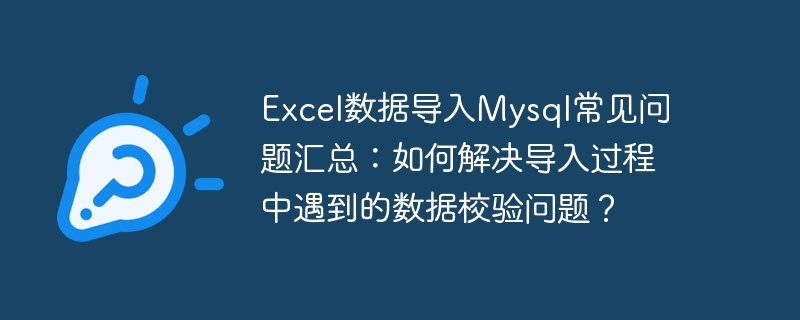
Summary of frequently asked questions about importing Excel data into Mysql: How to solve data verification problems encountered during the import process?
Importing Excel data into a MySQL database is an operation we often need to perform in data processing work. However, we often encounter some data verification problems during this process, causing the import to fail or the imported data not to meet our expectations. The following will introduce some common problems and solutions to help you avoid these troubles in actual operations.
Question 1: What is the solution to the Mysql error "#1366 - incorrect string value" when importing Excel data?
This problem is usually caused by a character set mismatch in the MySQL database. We can solve the problem through the following steps:
Question 2: How to solve the Mysql error "#1054 - Unknown column" when importing Excel data?
This problem is usually caused by the inconsistency between the column names in the Excel file and the field names in the database table. We can solve it through the following steps:
Question 3: How to solve the Mysql error "#1406 - Data too long for column" when importing Excel data?
This problem is usually caused by the data length of a column in the Excel file exceeding the field length limit of the database table. We can solve the problem through the following steps:
Question 4: How to solve the Mysql error "#1048 - Column 'xxx' cannot be null" when importing Excel data?
This problem is usually caused by the fact that the data of a certain column in the Excel file is empty, and the column is set to non-empty in the database table. We can solve it by following the following steps:
Through the above problem summary and solutions, I hope it can help you better deal with the data verification problems encountered when importing Excel data into MySQL. Of course, specific circumstances may vary, and so may solutions. But by mastering these problem-solving ideas, we can better deal with various troubles we may encounter during the import process and improve our work efficiency and accuracy. At the same time, before importing data, we should also carefully check and process the imported data to ensure that the imported data meets our needs.
The above is the detailed content of Summary of frequently asked questions about importing Excel data into Mysql: How to solve data verification problems encountered during the import process?. For more information, please follow other related articles on the PHP Chinese website!




