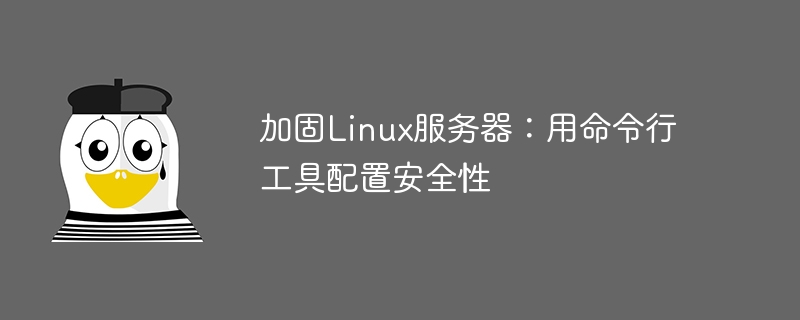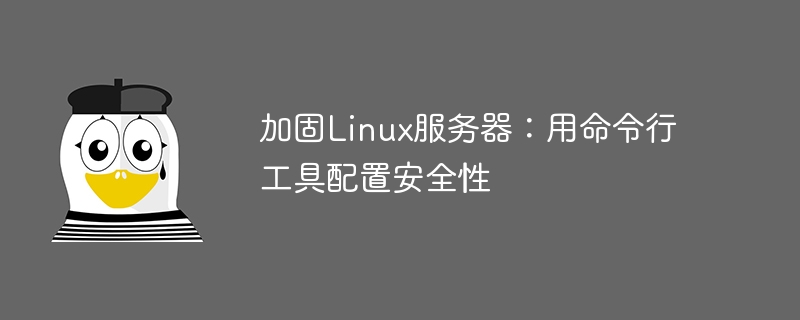
In today’s digital era, servers are one of the core infrastructures of companies and organizations. In order to ensure the security and stability of the server, we need to take a series of protective measures. One of the important protective measures is to harden the security of Linux servers. This article will introduce how to configure and harden the security of Linux servers through command line tools.
- Disable unnecessary services and ports: First, we need to check the services and open ports running on the server, and disable unnecessary services and ports. You can use the command "netstat -tuln" to view the currently listening port. Then, use the command "systemctl stop " to stop unnecessary services, and use the command "systemctl disable " to disable automatic startup at boot.
- Update operating system and software packages: Timely updating of operating systems and software packages is an important step in keeping your server secure. We can use the commands "sudo apt update" and "sudo apt upgrade" to update the Ubuntu system and software packages. For other Linux distributions, updates can be made according to the corresponding package manager.
- Configure the firewall: Use a firewall to limit access to the server and protect the server from network attacks. On Linux, you can use iptables or ufw to configure firewall rules. For specific operations, please refer to the corresponding documents or tutorials.
- Use key to log in: Using key to log in can increase the security of the login process. First, we need to generate a public and private key pair locally. Then, copy the public key to the "~/.ssh/authorized_keys" file on the server. Finally, disable password login and enable key login by modifying the "/etc/ssh/sshd_config" file.
- Manage users and access permissions: Restricting user permissions is one of the key measures to protect the server. We can use the command "sudo adduser " to create a new user and add it to the sudo group through the command "sudo usermod -aG sudo ". In addition, by editing the sudoers file with the command "sudo visudo", you can perform more fine-grained permission management for different users or user groups.
- Logs and monitoring: By monitoring log files, we can detect abnormal behaviors and security events in a timely manner. You can use the command "tail -f " to view log file updates in real time. In addition, you can use tools such as fail2ban to automatically analyze and block malicious behavior.
- Regular backup: No matter how powerful the security measures are, they cannot guarantee the absolute security of the server. Regular backups are an important way to avoid data loss and restore your system. You can use tools such as rsync or backup software to regularly back up critical data.
- Encrypted transmission: In order to protect the security of data during transmission, we should use encryption protocols such as SSH, TLS/SSL, etc. for remote connection and data transmission.
- Update passwords and keys regularly: Updating passwords and keys regularly is an essential step in keeping your server secure. It is recommended to change passwords regularly and generate new key pairs regularly.
- Security audit and penetration testing: By conducting security audits and penetration testing, we can discover security risks in the server and take timely measures to repair them.
To summarize, various security configurations and reinforcement measures can be performed on Linux servers through command line tools. During operation, you need to remain vigilant and cautious, and keep an eye on the latest security vulnerabilities and threats. Only by continuously strengthening the security of the server can the stable operation of the server and the security of the data be ensured.
The above is the detailed content of Hardening Linux Servers: Configuring Security with Command Line Tools. For more information, please follow other related articles on the PHP Chinese website!