
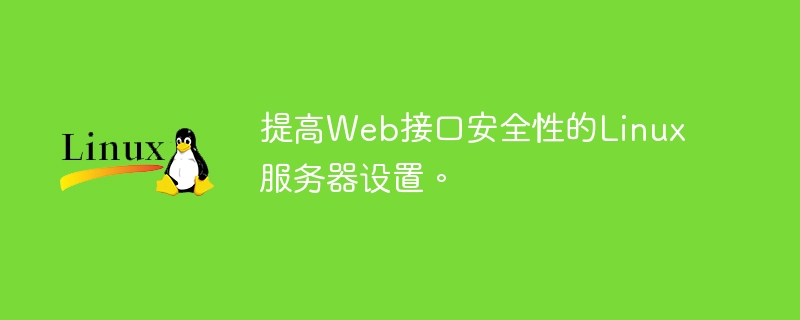
Linux server settings to improve the security of the Web interface
With the development of the Internet, the security of the Web interface has become particularly important. Setting up proper security measures on your Linux server can greatly reduce potential risks and attacks. This article will introduce some Linux server settings that improve the security of web interfaces and help you protect your website and user data.
1. Update operating system and software
It is important to keep the latest versions of operating systems and software as they often fix security vulnerabilities. Regular updates can prevent attackers from exploiting known vulnerabilities.
2. Set up a firewall
The firewall is the first line of defense to protect the server. By restricting network traffic, firewalls prevent unauthorized access. Firewall rules can be easily set up and managed using tools like iptables or ufw. Only the required ports and protocols are allowed through the firewall, and all others are prohibited.
3. Use a secure SSH connection
SSH is a common protocol for secure remote login to the server. For added security, you can implement the following strategy:
4. Enable HTTPS
HTTPS is a secure transmission protocol that transmits data through encryption to prevent eavesdropping and tampering. Use HTTPS to protect sensitive data transmitted through the web interface, such as login information, user personal information, etc. You need to install and configure a valid SSL certificate to enable HTTPS.
5. Configure the Intrusion Detection System (IDS)
The intrusion detection system can monitor the network activity of the server and identify potential intrusions. Through real-time monitoring and log analysis, IDS can detect and prevent malicious attacks in time. Common IDS tools include Snort and Fail2ban.
6. Restrict file and directory permissions
Enforcing permissions to access files and directories can prevent unauthorized users from accessing sensitive data. Ensure that web server processes (such as Apache or Nginx) have minimal permissions and set file and directory owners and access permissions to the minimum to prevent malicious users from exploiting vulnerabilities to gain elevated permissions.
7. Use secure passwords and multi-factor authentication
Using strong passwords is an essential step in protecting your server and user accounts. Make sure you and your users use passwords that are difficult to guess and change them regularly. Additionally, enabling multi-factor authentication can increase the security of your login so that even if your password is compromised, attackers will not be able to gain access.
8. Disable unnecessary services and functions
According to actual needs, disabling unnecessary services and functions can reduce the potential attack surface. For example, disabling unused FTP servers or database services can reduce the chance of a breach.
9. Regular backup of data
Regular backup is an important measure to prevent data loss. Store the backup data in an offline location and test the recovery process to ensure that the data can be restored completely.
10. Monitor servers and logs
Regularly monitoring servers and access logs can help you detect abnormal activities and potential security threats in a timely manner. Monitoring and log analysis can be achieved using tools such as Nagios or ELK Stack.
Summary
By taking the above measures, you can greatly improve the security of your web interface. However, security is an evolving process, so please remain vigilant and stay tuned for the latest security issues and solutions. Remember, protecting the server and user data is the responsibility of each server administrator.
The above is the detailed content of Linux server settings to improve web interface security.. For more information, please follow other related articles on the PHP Chinese website!
 What is the difference between css framework and component library
What is the difference between css framework and component library Which mobile phone models does Hongmeng OS 3.0 support?
Which mobile phone models does Hongmeng OS 3.0 support? How to solve invalid synrax
How to solve invalid synrax PHP simple website building tutorial
PHP simple website building tutorial Internet time query
Internet time query How to turn off windows security center
How to turn off windows security center What are the calling methods of java reflection
What are the calling methods of java reflection value function usage
value function usage



