 Operation and Maintenance
Operation and Maintenance
 Linux Operation and Maintenance
Linux Operation and Maintenance
 Best Practice: Use Command Line Tools to Enhance Your Linux Server Security
Best Practice: Use Command Line Tools to Enhance Your Linux Server Security
Best Practice: Use Command Line Tools to Enhance Your Linux Server Security
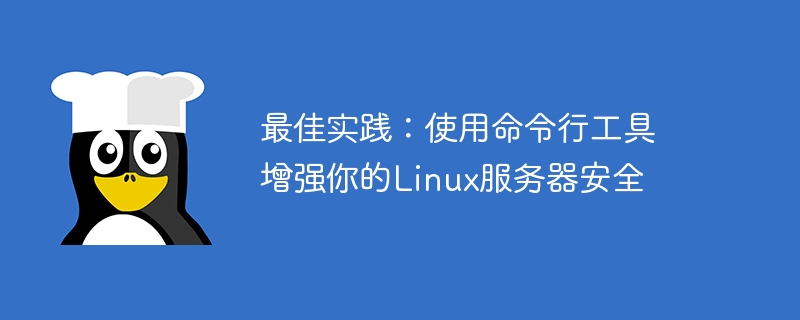
Best Practice: Use command line tools to enhance the security of your Linux server
Introduction:
Linux server is the operating system of choice for many enterprises and individual users. It has excellent stability and security. However, without proper security measures in place, servers are still exposed to potential threats. This article will introduce some best practices for using command line tools to enhance the security of Linux servers and help you protect your servers from malicious intruders.
1. Use a firewall to protect the server
The firewall is the first line of defense for server security. It can filter network traffic and only allow authorized connections to pass. In Linux, you can use the iptables tool to configure and manage firewall rules. Here are some examples of commonly used iptables commands:
-
Allow connections on specific ports:
iptables -A INPUT -p tcp --dport 22 -j ACCEPT iptables -A INPUT -p tcp --dport 80 -j ACCEPT
Copy after login Deny all other connections:
iptables -P INPUT DROP
Copy after loginAllow established connections and related connections:
iptables -A INPUT -m conntrack --ctstate ESTABLISHED,RELATED -j ACCEPT
Copy after loginDisplay current firewall rules:
iptables -L
Copy after login
The above commands are just some simple examples. You can customize more complex rules to protect the server according to your own needs.
2. Use Fail2Ban to prevent brute force cracking
Fail2Ban is a popular intrusion prevention tool that can detect repeated failed login attempts and temporarily ban the source IP address. The following is an example of installation and configuration of Fail2Ban:
Install Fail2Ban:
sudo apt-get install fail2ban
Copy after login- Configure Fail2Ban:
Please edit/etc/fail2ban/ jail.conffile to enable and configure Fail2Ban rules. Start Fail2Ban:
sudo service fail2ban start
Copy after login
Fail2Ban will monitor the login log file (such as /var/log/auth.log), And after detecting a brute force attack attempt, the source IP address is automatically blocked.
3. Log in using SSH key
SSH key login is a more secure login method. Compared with the traditional password-based login method, it provides higher security sex. Here is an example of logging in using an SSH key:
Generate an SSH key:
ssh-keygen -t rsa
Copy after loginCopy the public key to the server:
ssh-copy-id user@server_ip
Copy after login- Disable password login:
Please edit the/etc/ssh/sshd_configfile, setPasswordAuthenticationtono, and restart SSH service.
After logging in with an SSH key, you will no longer rely on weak passwords, greatly improving the security of your server.
4. Use SSH port forwarding for secure access
SSH port forwarding (SSH port forwarding) can help you establish secure communication between local and remote hosts through encrypted SSH connections. Here is an example of SSH port forwarding:
Local port forwarding:
ssh -L local_port:remote_host:remote_port user@server_ip
Copy after loginRemote port forwarding:
ssh -R remote_port:local_host:local_port user@server_ip
Copy after login
Through SSH port forwarding, you can securely access services on remote hosts without directly exposing the server.
Conclusion:
This article introduces some best practices for using command line tools to enhance the security of Linux servers. By using tools such as firewalls, Fail2Ban, SSH key login, and SSH port forwarding, you can effectively protect your server from malicious intrusions. Of course, these are just basic practices for server security. To improve server security, you also need to regularly update software packages, use strong passwords, and perform regular backups. I hope these practices can help you build a more secure Linux server environment.
The above is the detailed content of Best Practice: Use Command Line Tools to Enhance Your Linux Server Security. For more information, please follow other related articles on the PHP Chinese website!

Hot AI Tools

Undresser.AI Undress
AI-powered app for creating realistic nude photos

AI Clothes Remover
Online AI tool for removing clothes from photos.

Undress AI Tool
Undress images for free

Clothoff.io
AI clothes remover

Video Face Swap
Swap faces in any video effortlessly with our completely free AI face swap tool!

Hot Article

Hot Tools

Notepad++7.3.1
Easy-to-use and free code editor

SublimeText3 Chinese version
Chinese version, very easy to use

Zend Studio 13.0.1
Powerful PHP integrated development environment

Dreamweaver CS6
Visual web development tools

SublimeText3 Mac version
God-level code editing software (SublimeText3)

Hot Topics
 1386
1386
 52
52
 Detailed explanation of how to turn off Windows 11 Security Center
Mar 27, 2024 pm 03:27 PM
Detailed explanation of how to turn off Windows 11 Security Center
Mar 27, 2024 pm 03:27 PM
In the Windows 11 operating system, the Security Center is an important function that helps users monitor the system security status, defend against malware, and protect personal privacy. However, sometimes users may need to temporarily turn off Security Center, such as when installing certain software or performing system tuning. This article will introduce in detail how to turn off the Windows 11 Security Center to help you operate the system correctly and safely. 1. How to turn off Windows 11 Security Center In Windows 11, turning off the Security Center does not
 Detailed explanation of how to turn off real-time protection in Windows Security Center
Mar 27, 2024 pm 02:30 PM
Detailed explanation of how to turn off real-time protection in Windows Security Center
Mar 27, 2024 pm 02:30 PM
As one of the operating systems with the largest number of users in the world, Windows operating system has always been favored by users. However, when using Windows systems, users may encounter many security risks, such as virus attacks, malware and other threats. In order to strengthen system security, Windows systems have many built-in security protection mechanisms, one of which is the real-time protection function of Windows Security Center. Today, we will introduce in detail how to turn off real-time protection in Windows Security Center. First, let's
 Tips for turning off real-time protection in Windows Security Center
Mar 27, 2024 pm 10:09 PM
Tips for turning off real-time protection in Windows Security Center
Mar 27, 2024 pm 10:09 PM
In today's digital society, computers have become an indispensable part of our lives. As one of the most popular operating systems, Windows is widely used around the world. However, as network attack methods continue to escalate, protecting personal computer security has become particularly important. The Windows operating system provides a series of security functions, of which "Windows Security Center" is one of its important components. In Windows systems, "Windows Security Center" can help us
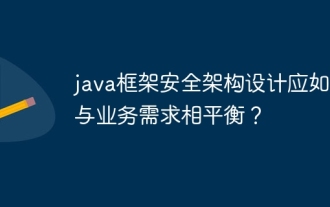 How should the Java framework security architecture design be balanced with business needs?
Jun 04, 2024 pm 02:53 PM
How should the Java framework security architecture design be balanced with business needs?
Jun 04, 2024 pm 02:53 PM
Java framework design enables security by balancing security needs with business needs: identifying key business needs and prioritizing relevant security requirements. Develop flexible security strategies, respond to threats in layers, and make regular adjustments. Consider architectural flexibility, support business evolution, and abstract security functions. Prioritize efficiency and availability, optimize security measures, and improve visibility.
 PHP Microframework: Security Discussion of Slim and Phalcon
Jun 04, 2024 am 09:28 AM
PHP Microframework: Security Discussion of Slim and Phalcon
Jun 04, 2024 am 09:28 AM
In the security comparison between Slim and Phalcon in PHP micro-frameworks, Phalcon has built-in security features such as CSRF and XSS protection, form validation, etc., while Slim lacks out-of-the-box security features and requires manual implementation of security measures. For security-critical applications, Phalcon offers more comprehensive protection and is the better choice.
 Security configuration and hardening of Struts 2 framework
May 31, 2024 pm 10:53 PM
Security configuration and hardening of Struts 2 framework
May 31, 2024 pm 10:53 PM
To protect your Struts2 application, you can use the following security configurations: Disable unused features Enable content type checking Validate input Enable security tokens Prevent CSRF attacks Use RBAC to restrict role-based access
 AI's new world challenges: What happened to security and privacy?
Mar 31, 2024 pm 06:46 PM
AI's new world challenges: What happened to security and privacy?
Mar 31, 2024 pm 06:46 PM
The rapid development of generative AI has created unprecedented challenges in privacy and security, triggering urgent calls for regulatory intervention. Last week, I had the opportunity to discuss the security-related impacts of AI with some members of Congress and their staff in Washington, D.C. Today's generative AI reminds me of the Internet in the late 1980s, with basic research, latent potential, and academic uses, but it's not yet ready for the public. This time, unchecked vendor ambition, fueled by minor league venture capital and inspired by Twitter echo chambers, is rapidly advancing AI’s “brave new world.” The "public" base model is flawed and unsuitable for consumer and commercial use; privacy abstractions, if present, leak like a sieve; security structures are important because of the attack surface
 Implementing Machine Learning Algorithms in C++: Security Considerations and Best Practices
Jun 01, 2024 am 09:26 AM
Implementing Machine Learning Algorithms in C++: Security Considerations and Best Practices
Jun 01, 2024 am 09:26 AM
When implementing machine learning algorithms in C++, security considerations are critical, including data privacy, model tampering, and input validation. Best practices include adopting secure libraries, minimizing permissions, using sandboxes, and continuous monitoring. The practical case demonstrates the use of the Botan library to encrypt and decrypt the CNN model to ensure safe training and prediction.




